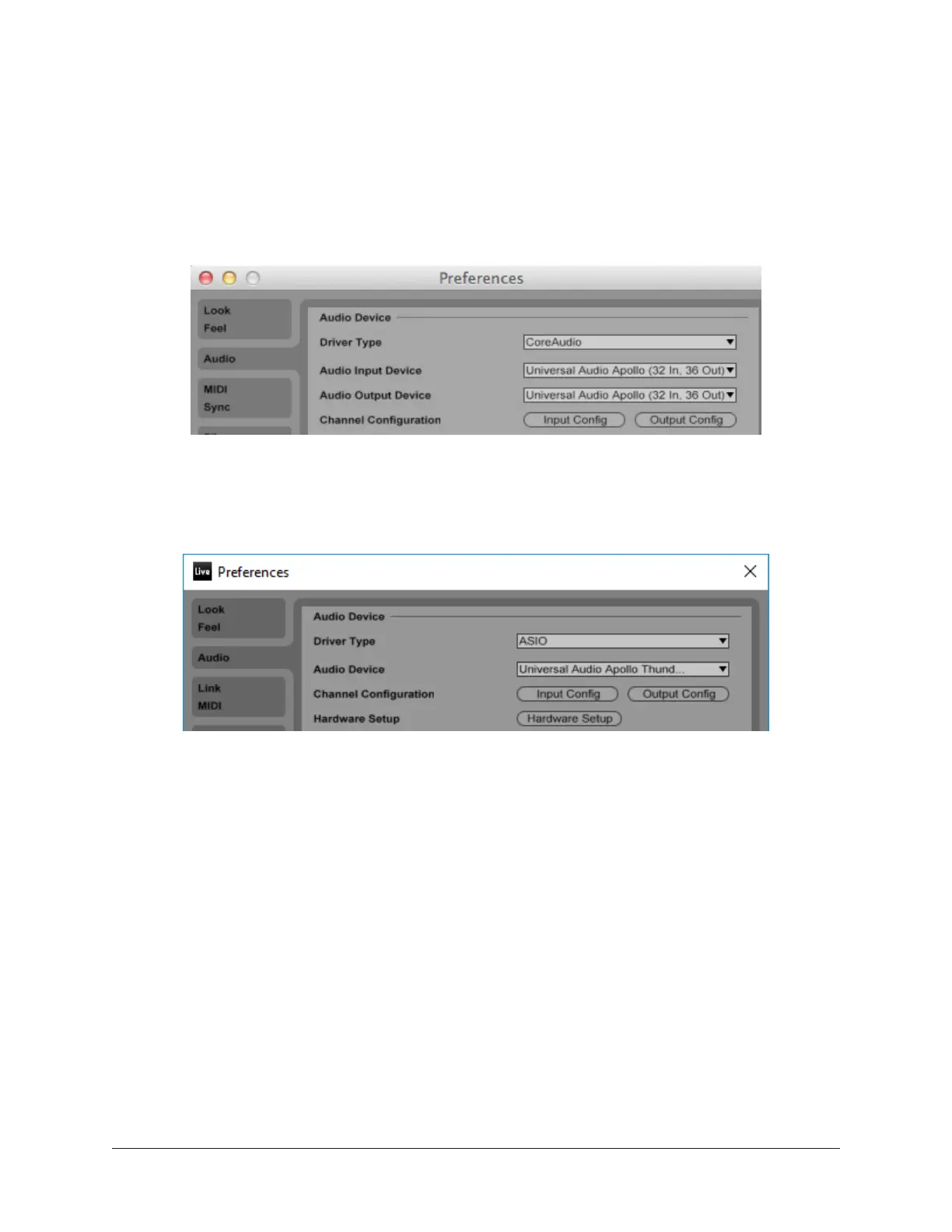Apollo Thunderbolt Software Manual Working With Apollo 22
Setting the I/O in the audio software application
To access Apollo’s I/O in an audio software application that can select Core Audio or
ASIO devices directly, look for a setting in the audio software application’s preferences
called “audio setup” or “output device” or similar. Each application is different; consult
the software application documentation for specifics.
Apollo selected as the Core Audio I/O device in Ableton Live preferences (Mac)
Apollo selected as the ASIO I/O device in Ableton Live preferences (Windows)