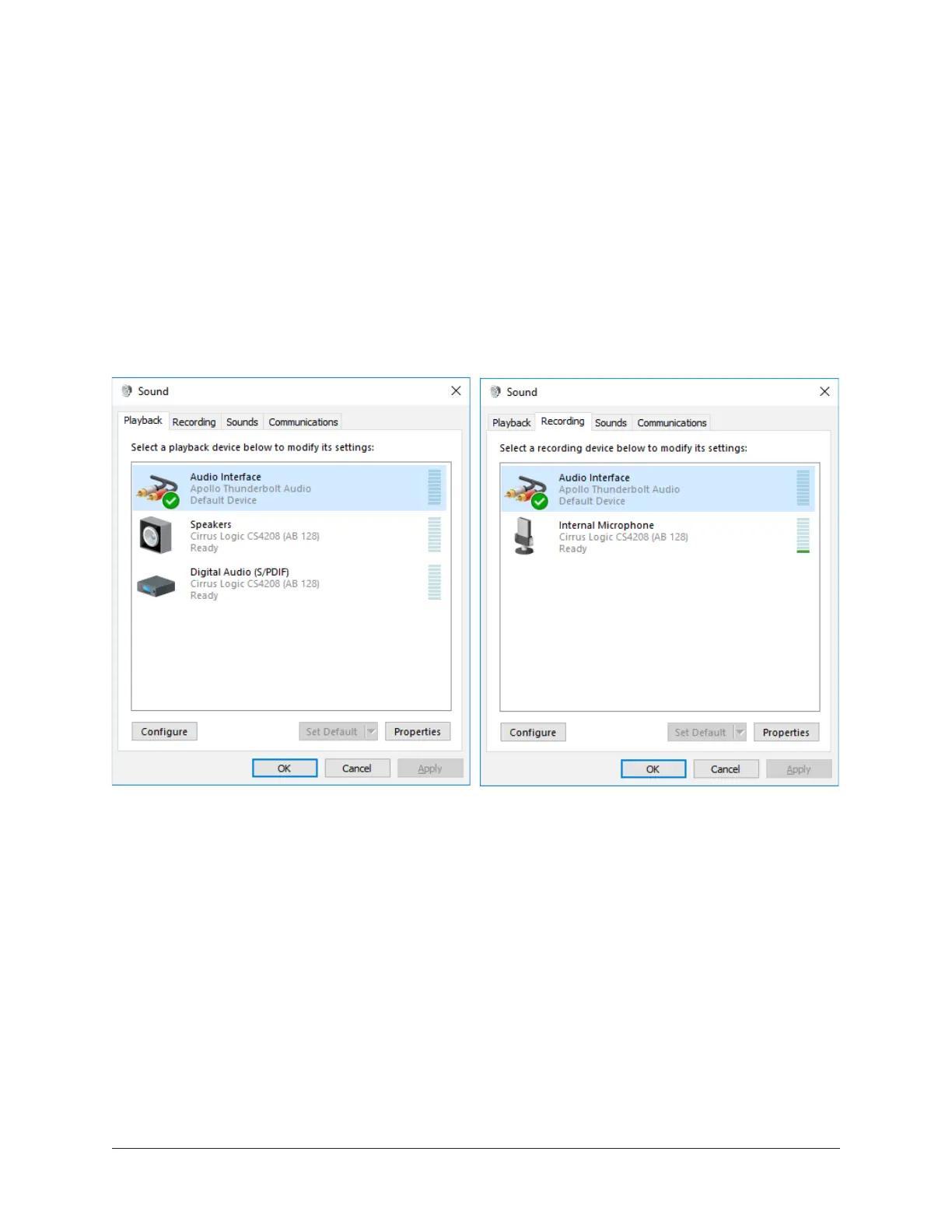Apollo Thunderbolt Software Manual Working With Apollo 24
Windows
To use Apollo I/O for system sounds:
1. Open Windows Control Panel>Sounds.
2. In the Playback tab, select Apollo. Click Apply, then click Set Default.
3. In the Recording tab, select Apollo. Click Apply, then click Set Default.
This setup will assign system audio to Apollo’s default channels (1 & 2), which are
routed to Apollo’s left & right monitor outputs.
Important: See Windows WDM System Audio Operation Notes for important
information when using Apollo for system sound I/O.
Specifying Apollo for WDM system audio output (left) and input (right) in the Sound control panel