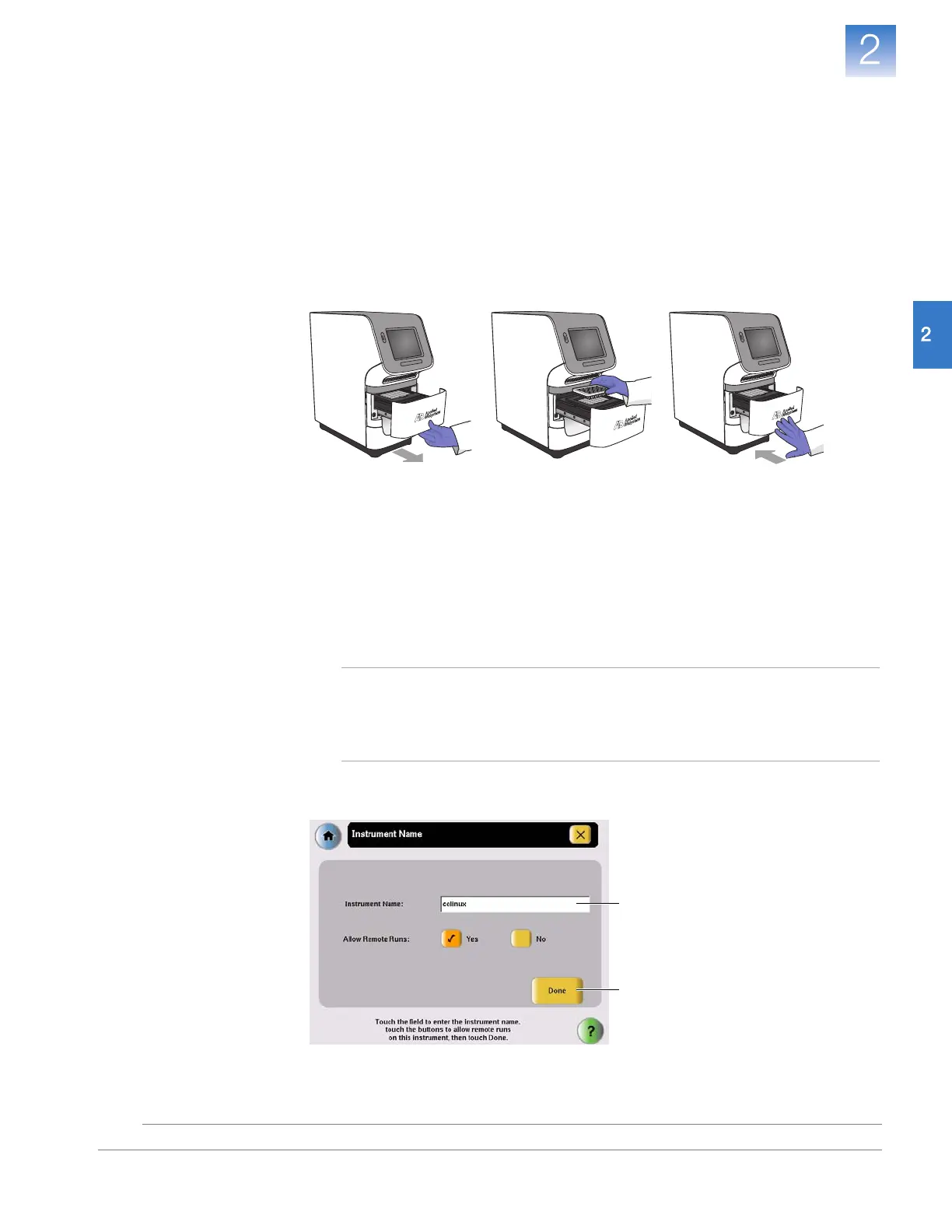DRAFT
September 25, 2007 1:07 am, 4376782_Unpack_and_Set_Up.fm
Chapter 2 Set Up the Instrument
Set Up the Instrument
21
Applied Biosystems StepOne
™
and StepOnePlus
™
Real-Time PCR Systems
Installation, Networking, and Maintenance Guide
Notes
5. Remove the packing material from the sample block(s):
a. Open the instrument drawer.
b. Remove the packing material from the sample block(s).
c. Close the instrument drawer.
When removing the packing material from the sample block(s), you must power on
the instrument to lower the instrument drawer. The drawer is in the “raised” position
during transportation and it will not open until the instrument is powered on.
Define the
Settings
1.
Set the instrument name:
a.
In the Main Menu, touch
Settings Menu
, then touch
Admin Menu
, then
touch
Set Instrument Name
.
b.
Touch the
Instrument Name
field, enter a name for the instrument, then touch
Done
.
The instrument name identifies your computer on the network. If you want to
connect the instrument to a network, the name must be unique.
Note:
The instrument does not restrict the length or content of the instrument
name. However, if you plan to connect the instrument to a network, limit the
instrument name to fifteen characters and do not include spaces or special
characters (such as ; : " < > * + = \ | ? , ).
c. Touch Done to save the settings, then touch OK when prompted.
1c
1b