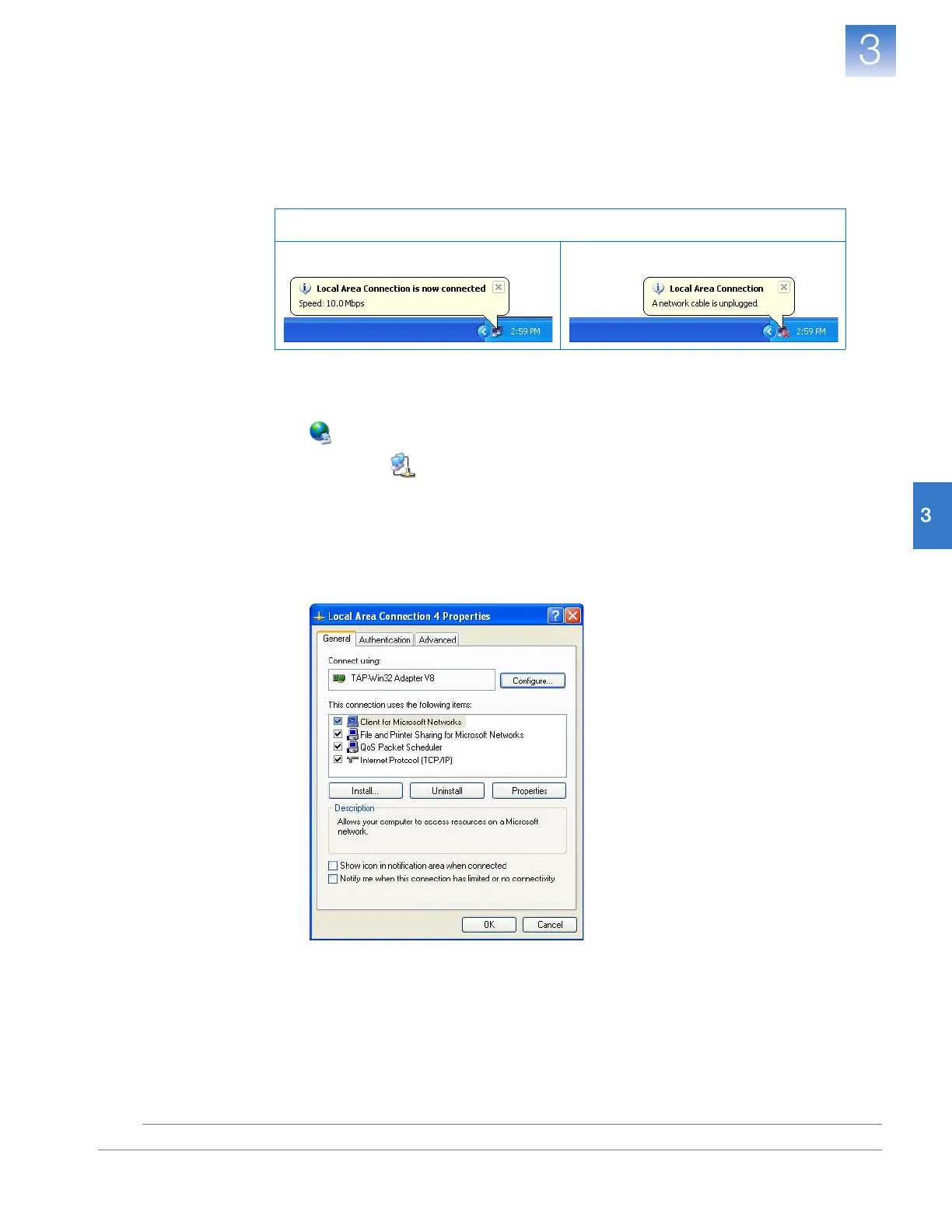DRAFT
September 25, 2007 1:07 am, 4376782_Colocated_Installation.fm
Chapter 3 Install the Colocated Layout
Connect the System Components
37
Applied Biosystems StepOne
™
and StepOnePlus
™
Real-Time PCR Systems
Installation, Networking, and Maintenance Guide
Notes
(Optional) Disable
the Local Area
Connection
Messages
During normal operation, the Windows
®
operating system displays Local Area
Connection messages when the StepOne
™
software and instrument communicate. You
can disable these messages by changing the network connection settings for the Ethernet
network interface adapter as explained below.
To disable the network connection alerts for the instrument connection:
1. In the desktop, select StartControl Panel, then double-click
Network Connections.
2. Right-click Local Area Connection, then select Properties.
3. Deselect Show icon in notification area when connected.
4. Deselect Notify me when this connection has limited or no connectivity.
5. Click OK.
6. Close the Network Connections window.
Alert displayed when instrument communication…
begins ends