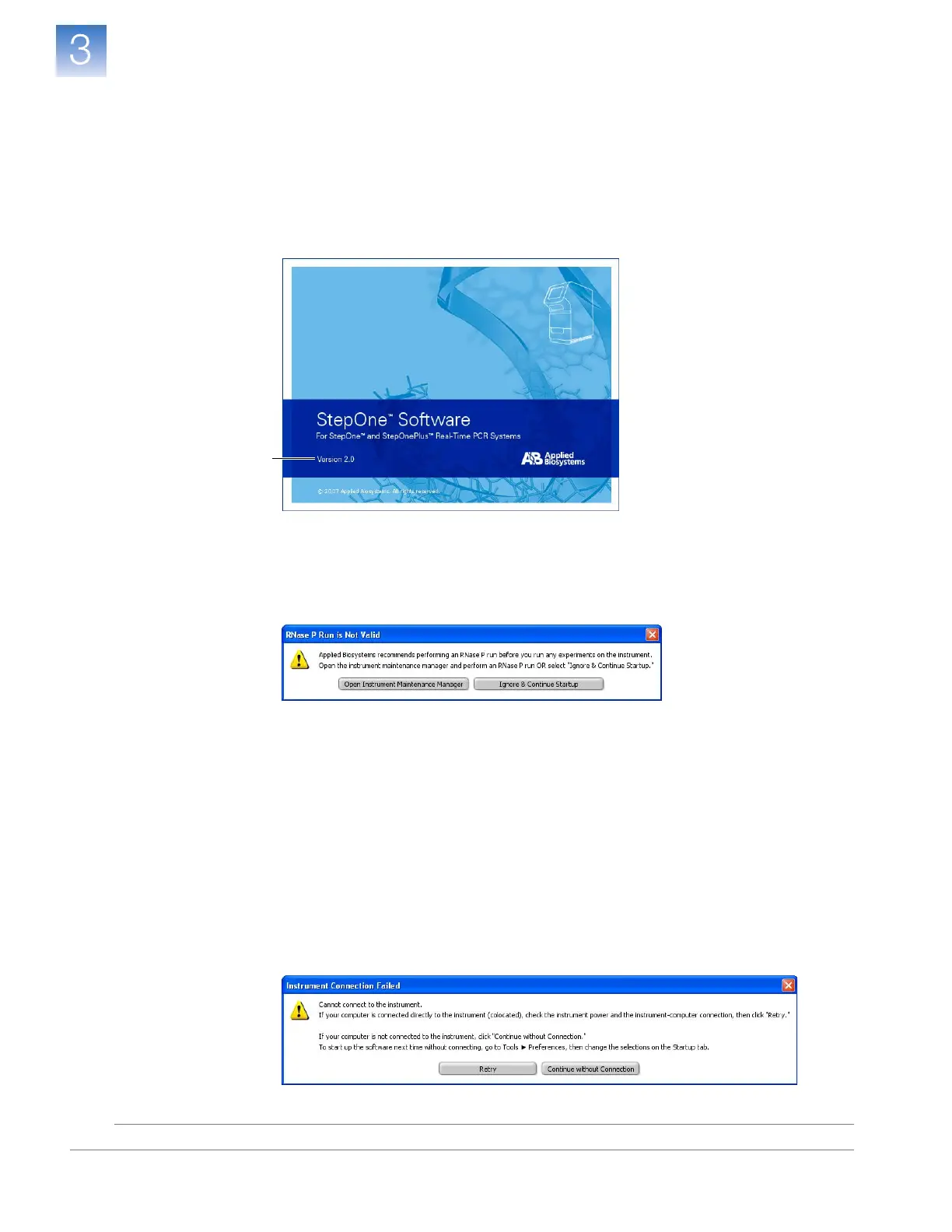DRAFT
September 25, 2007 1:07 am, 4376782_Colocated_Installation.fm
Chapter 3 Install the Colocated Layout
Connect the System Components
Applied Biosystems StepOne
™
and StepOnePlus
™
Real-Time PCR Systems
Installation, Networking, and Maintenance Guide
36
Notes
5. When the StepOne
™
software splash screen appears, compare the software version
number displayed in the graphic to the version number of the software that arrived
with your instrument.
If the version number is less than the version on the software box, close the
StepOne
™
software, then load the Applied Biosystems StepOne
™
Real-Time PCR
System Software CD into the computer to update the software.
6.
If you are prompted to update the instrument firmware, click
Upgrade Firmware Now
.
7. When the StepOne
™
software prompts you to perform the RNase P experiment,
click Open Instrument Maintenance Manager.
Wait while the StepOne
™
software downloads the maintenance data from the
instrument. If successful, the StepOne
™
software automatically opens the RNase P
Run wizard in the Instrument Maintenance Manager.
If the StepOne
™
software displays the “Instrument Connection Failed” message:
a. Confirm that the computer and instrument are connected by the yellow
StepOne system cable as explained in step 5 on page 29.
b. Power off the instrument, then after 30 sec power on the instrument.
c. When the instrument displays the main screen, click Retry.
If the problem persists, contact Applied Biosystems as explained in “How to
Obtain Support” on page x.
5