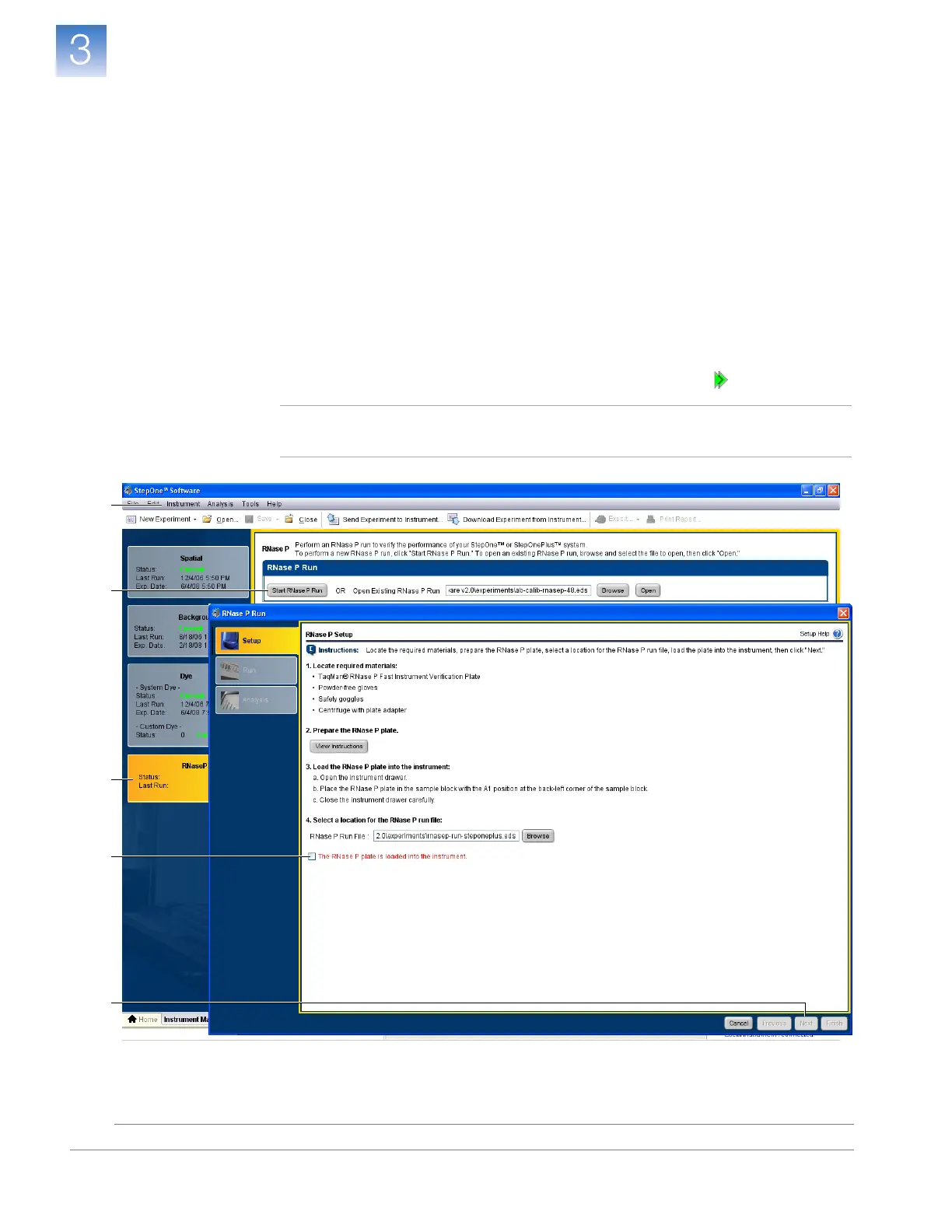DRAFT
September 25, 2007 1:07 am, 4376782_Colocated_Installation.fm
Chapter 3 Install the Colocated Layout
Perform the RNase P Experiment
Applied Biosystems StepOne
™
and StepOnePlus
™
Real-Time PCR Systems
Installation, Networking, and Maintenance Guide
42
Notes
Start the Run
1. If the StepOne
™
software automatically opened the RNase P Run dialog box, go to
step 2. Otherwise, display the wizard as follows:
a. Select InstrumentInstrument Maintenance Manager.
b. In the Instrument Maintenance Manager, select RNase P in the navigation
column.
c. Click Start RNase P Run.
2. In the Setup screen of the RNase P Run wizard, select The RNase P plate is loaded
into the instrument.
3. Click Next.
4. In the Run screen of the RNase P Run wizard, click Start Run .
Note: Before starting the run, the instrument may take up to 15 min to heat the
heated cover to the correct temperature.
1c
2
1b
3
1a