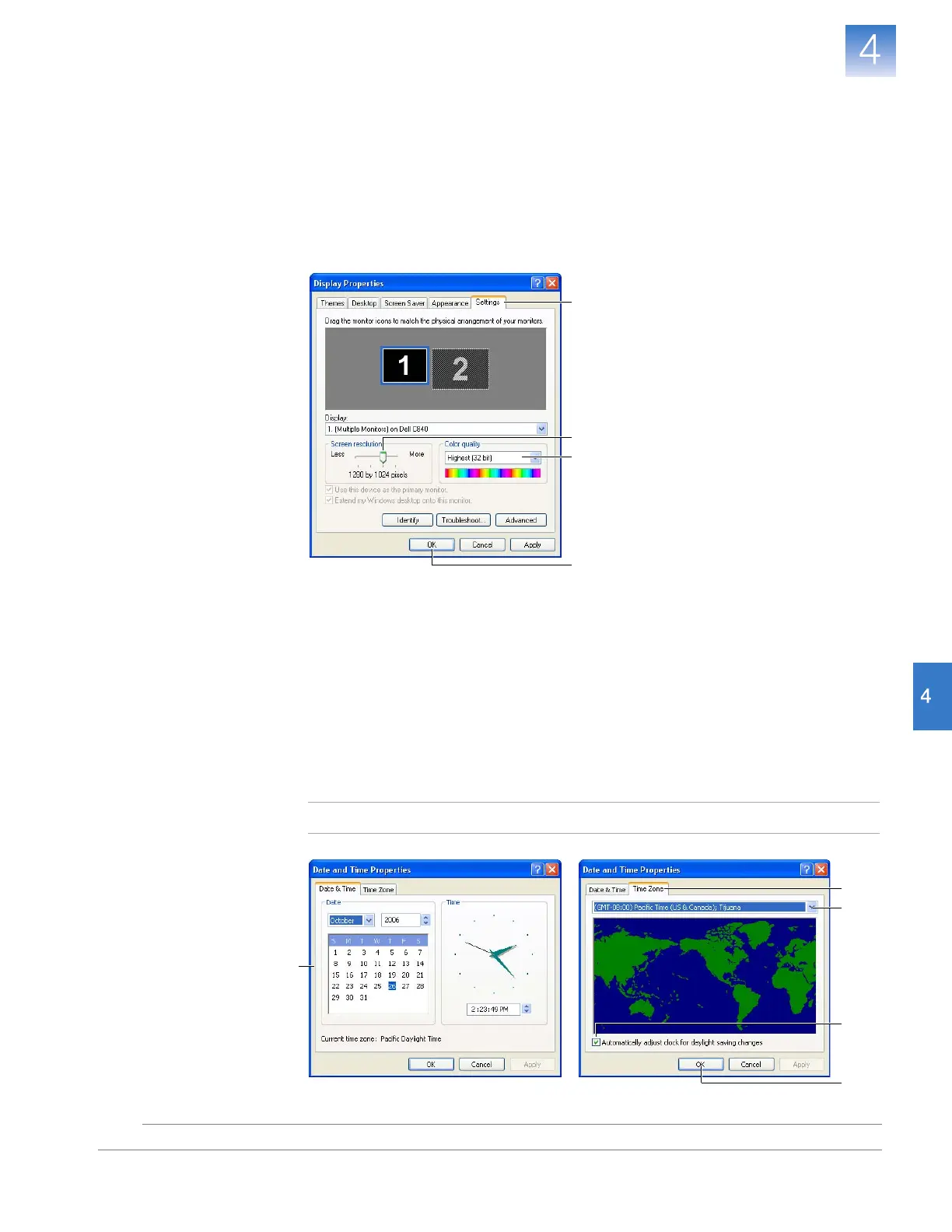DRAFT
September 25, 2007 1:07 am, 4376782_Standalone_Installation.fm
Chapter 4 Install the Standalone Layout
Set Up the Computer
55
Applied Biosystems StepOne
™
and StepOnePlus
™
Real-Time PCR Systems
Installation, Networking, and Maintenance Guide
Notes
2. Change the screen resolution:
a. In the Display Properties dialog box, select the Settings tab.
b. In the Screen Area group box, use the slider to select 1280 by 1024 pixels.
c. In the Colors group box, select Highest (32 bit) in the dropdown menu.
d. Click OK twice, then click Ye s to accept the new resolution.
3. Define the date and time settings:
a. Right-click the time readout in the toolbar, then select Adjust Date/Time.
b. In the Date & Time tab, define the date and time settings.
c. Select the Time Zone tab.
d. Select a time zone from the dropdown menu, then select Automatically adjust
clock for daylight saving changes if necessary.
e. Click OK.
Note: Computers on a network synchronize their date/time settings with the server.
2c
2a
2b
2d
3b
3c
3d
3e
3d