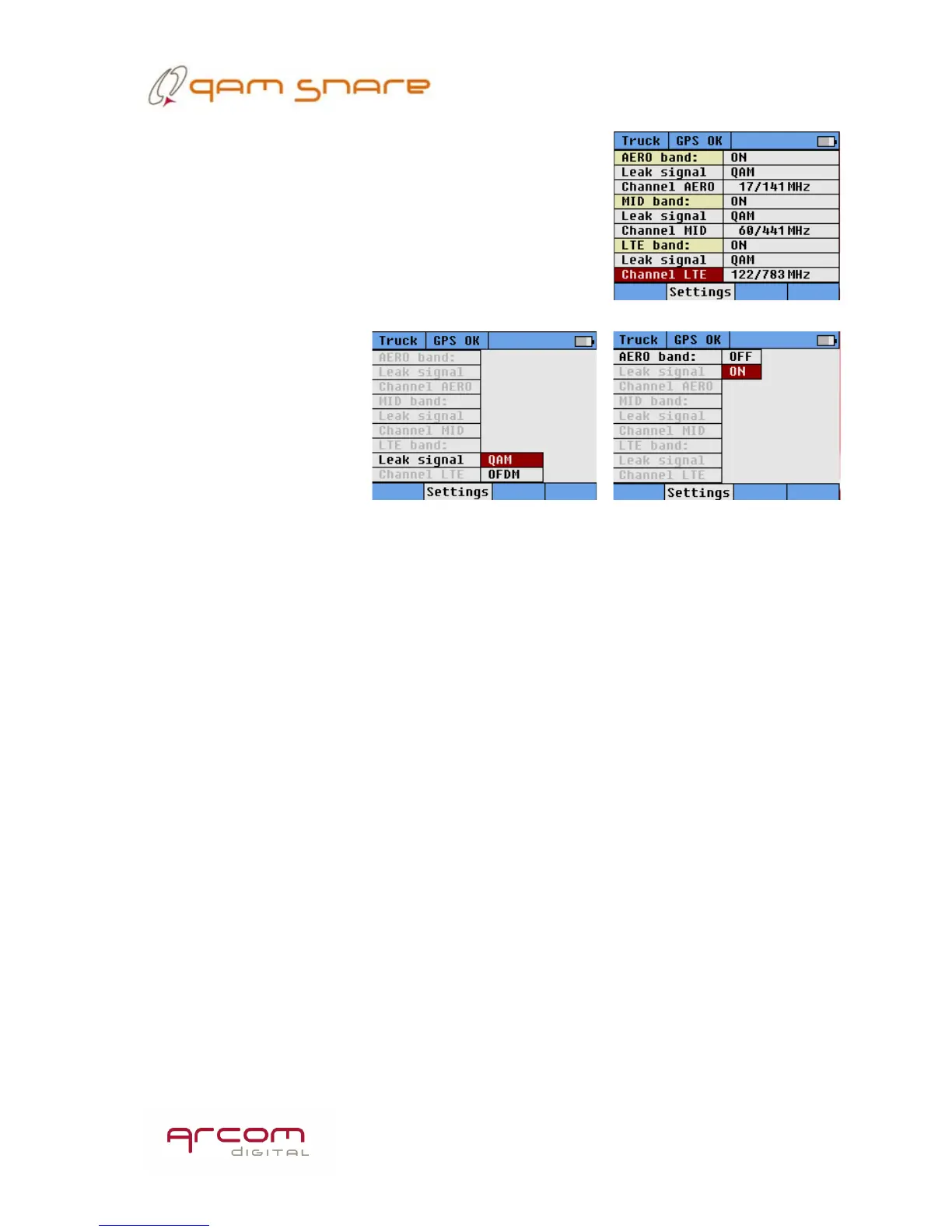12
The Aero band is fixed to channels between 121MHz
and 195MHz. The Mid band is fixed to channels between
201MHz and 645MHz, and the LTE band is fixed to
channels between 651MHz and 999MHz.
For the Aero band, QAM, Analog and Pilot/QAM
detection are selectable options. For Mid band, QAM,
OFDM and Pilot/QAM are selectable options. For the LTE
band, QAM and OFDM are selectable options.
In order to navigate menu
items, simply scroll down to
the line item you wish to
change, press enter, and
again scroll to select the
desired menu item, then
press enter and the selection
will be made.