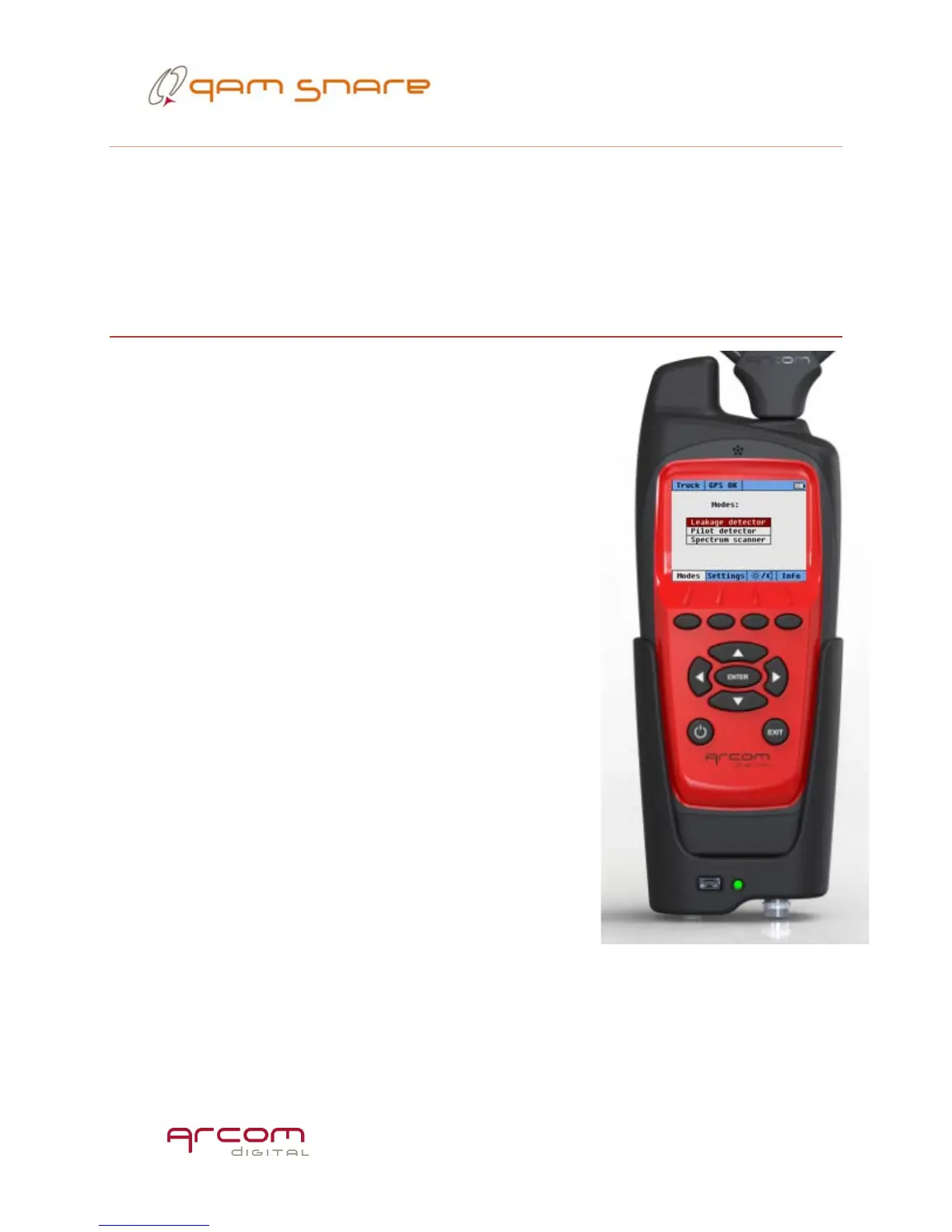36
Changes made in Q-browser are not saved in detector
If changes made within Q-browser and the changes are not saved at the detector,
the likely cause is that the final step of removing the USB cable from the cradle did not
take place, and the user attempted to continue in Settings with the USB cable still in
place.
Cradle
Navigator Plus is designed to be seated in its cradle
during ride-outs and at all times while not being used.
It receives power and battery charging through the
cradle. Illumination of the cradle LED indicates the
device is being powered. Additionally, while cradled and
powered the Navigator Plus should indicate Truck mode.
The cradle is designed to mate with a flexible
installation bracket that attaches to the seat bolt of any
vehicles. Brackets are available in 60 cm and 80 cm
versions.
