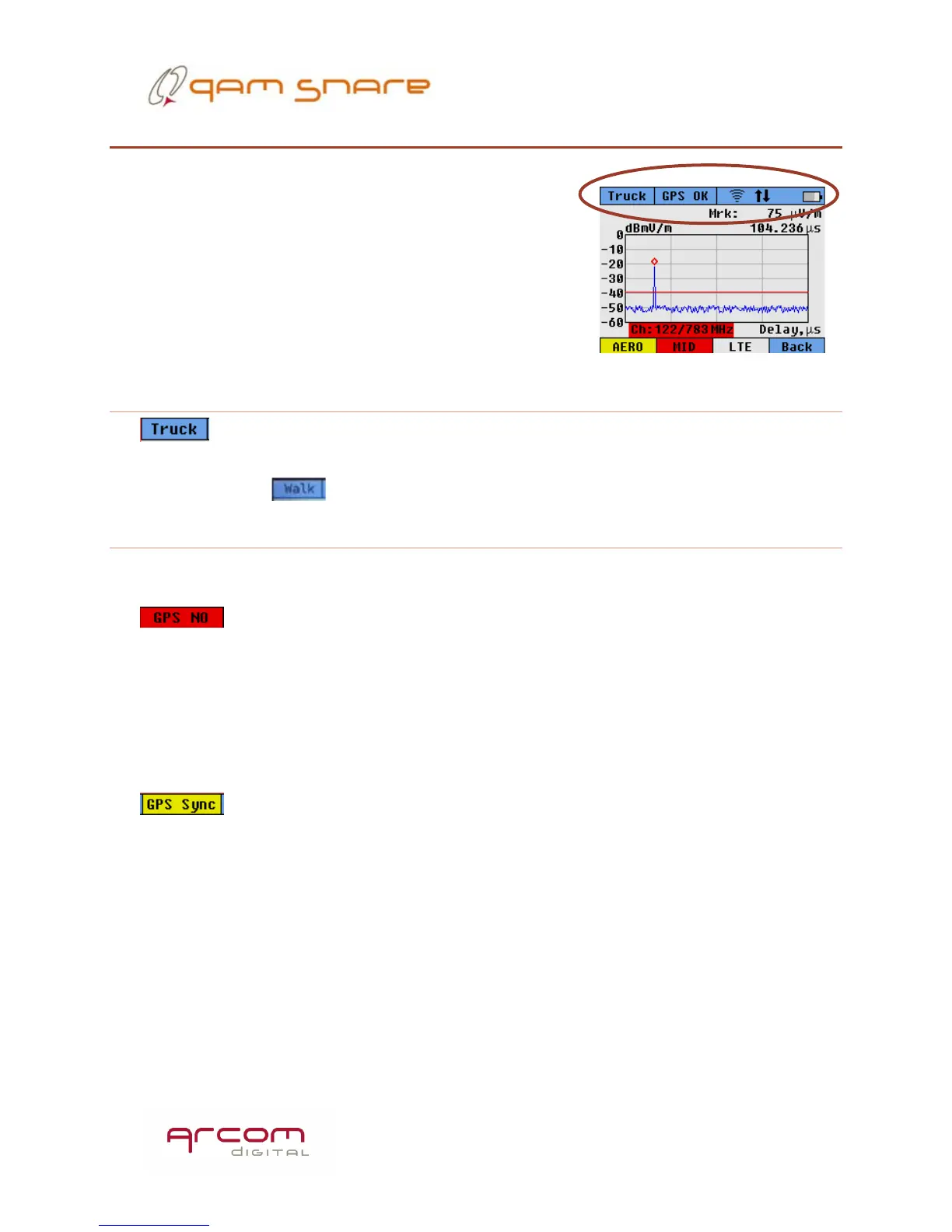19
Status indications
On the top banner portion of the screens,
information is provided as to status of the device.
From the left to right the following indications are
provided as described below.
Truck or Walk mode indicator
When the detector is firmly seated in a powered cradle, the device is in
Truck mode. When it is pulled from the cradle or power is removed from the cradle it
is in Walk mode.
GPS status indicator
There are five possible GPS conditions that can be indicated on the screen:
This is the condition the unit is in when it is initially turned on and the
unit is waiting for GPS lock. This condition is indicated by a red box to highlight that
there is no GPS lock. Leak detection in QAM detector mode is not possible when there
is no GPS lock, the device needs to wait until a signal is acquired. It may take a few
minutes to get lock, which is typical for modern GPS receivers. The time to get lock
may vary each time it connects.
After GPS lock is acquired it will go into GPS Sync mode highlighted in
yellow. GPS Sync mode will stay for 60 seconds, which provide sufficient time to
ensure a good stable GPS signal so the unit can be used for extended time in walk
mode. When GPS Sync is displayed, the unit will operate in truck mode, but if the user
attempts to pull from the cradle it will revert to GPS No and will not enter detector
mode. The yellow indicator provides feedback to the user to wait before pulling from
the cradle.
