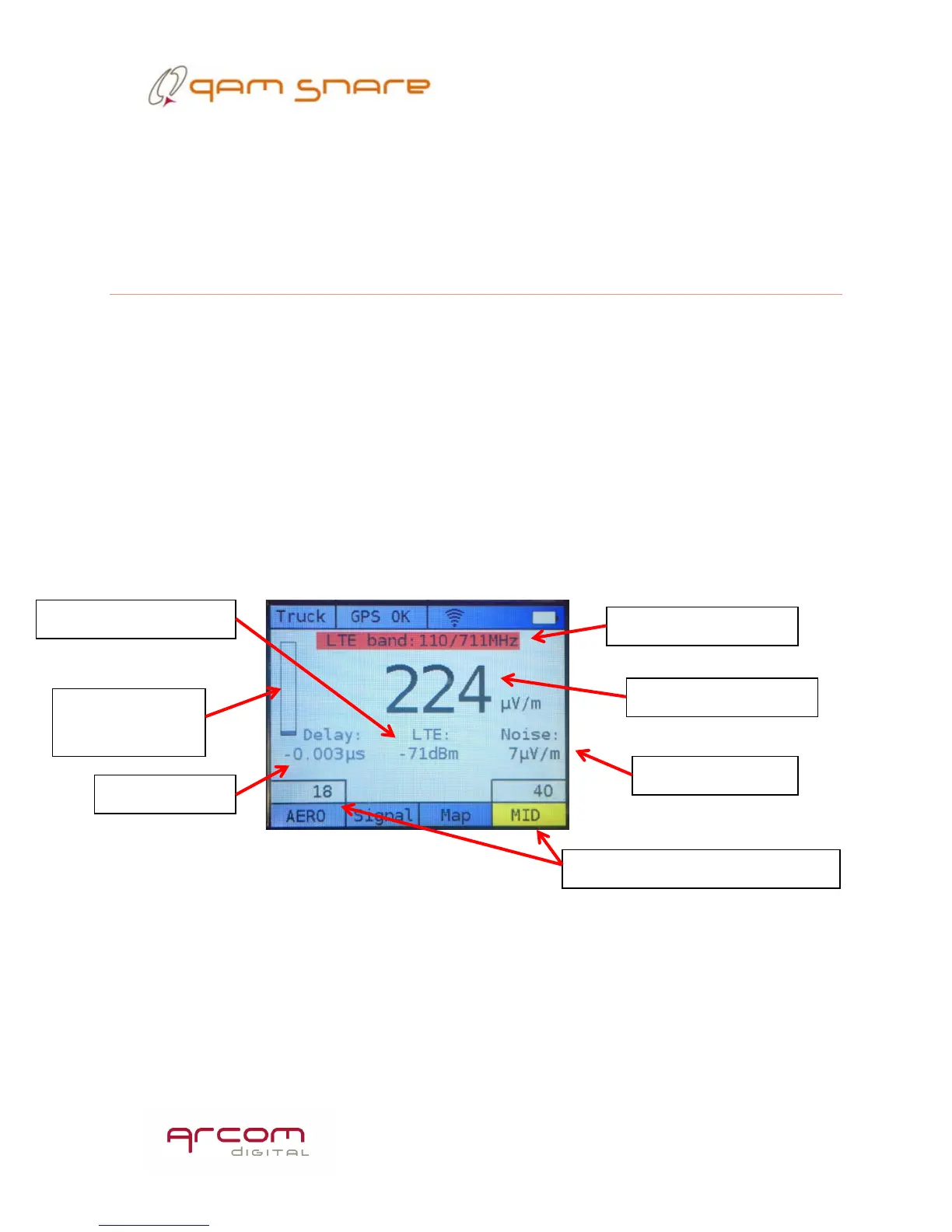22
these bands, simply press the corresponding hot key immediately below the band
description.
Underneath the main leak level indicator portion of the screen is information on the
time delay of the detected leak, information on detected LTE signal level, as well as an
indication of the device noise floor.
Information displayed on leak level screen
The leak level screen contains significant information. Most prominently displayed
is the detected level in large font. When no leak is currently detected, a series of
dashes are indicated. Directly above the leak indication is the channel the display is
indicating. This indication will change color to yellow when the detected level reaches
the configured low alarm threshold, and will become red when detected level reaches
the high alarm threshold. Also indicated are time delay, LTE level, detector noise floor
level, detection in other bands if so configured, and analog buffer status which will
only be displayed if the device is configured for analog aeronautical band detection.
Analog buffer
status
Detected level in other bands
