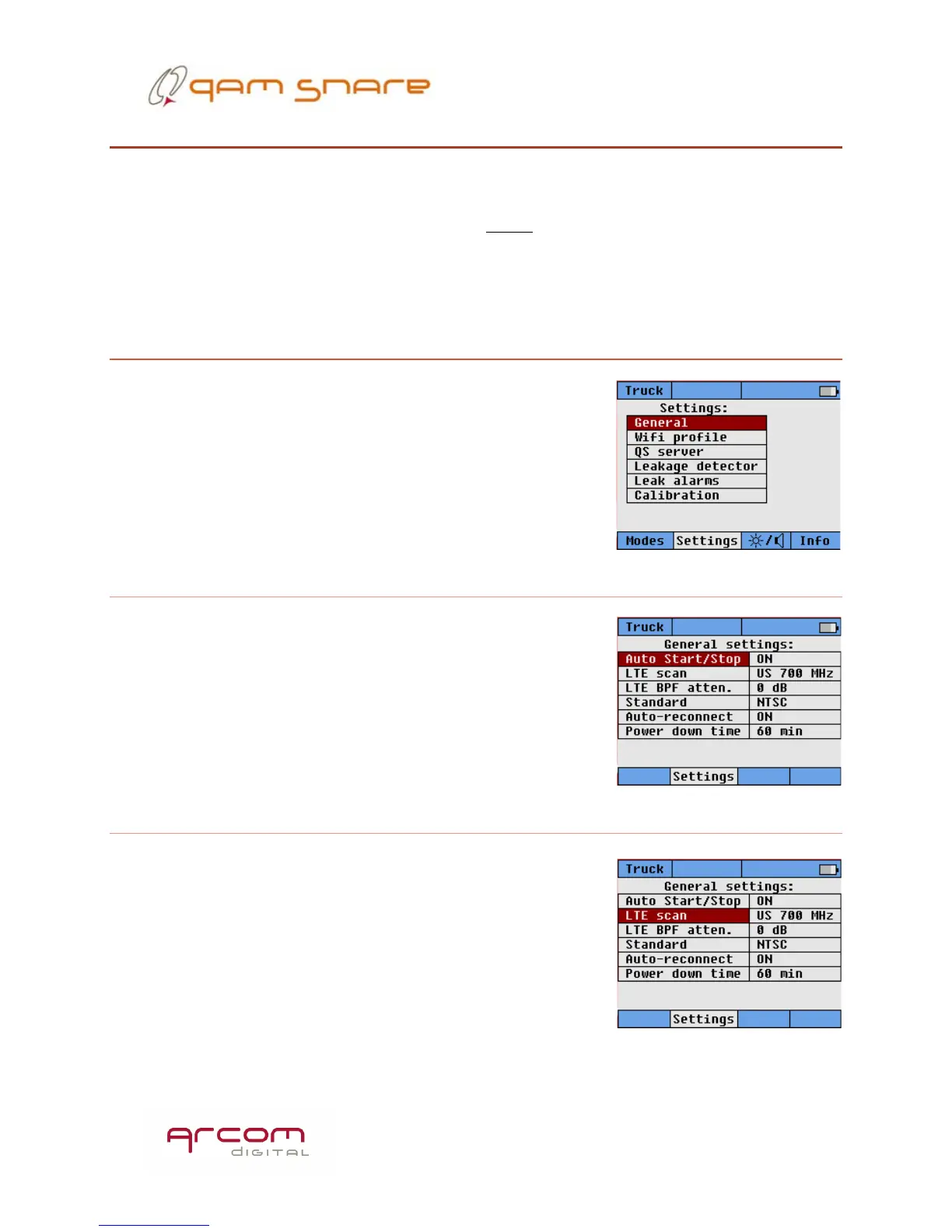7
Settings
The Settings button is used to select all the various configuration options. Since the
Navigator Plus does not have a keyboard, settings related to the QAM Snare server and
the Wi-Fi profiles that the device attaches to
MUST be configured through the Q-
browser software program. After they are configured, if multiple servers or Wi-Fi
profiles were entered, the existing profiles can be selected through the settings
button.
General
The General settings button provides for access to
several miscellaneous configuration items which are
detailed below.
Auto Start/Stop
The Autostart on setting allows for the unit to enter
Detector mode automatically when the unit is manually
turned on. It will connect according to the last configured
settings. This setting also controls the automatic turn off
counter feature.
LTE scan
The LTE scan setting configures the LTE band in which
the LTE signal strength scan is measured. In North
America the setting should be US 700MHz. Other parts of
the world should select either 700MHz or 800MHz to
match the local LTE standard.
The LTE signal strength measurement is performed
each second that the device operates while cradled. This
