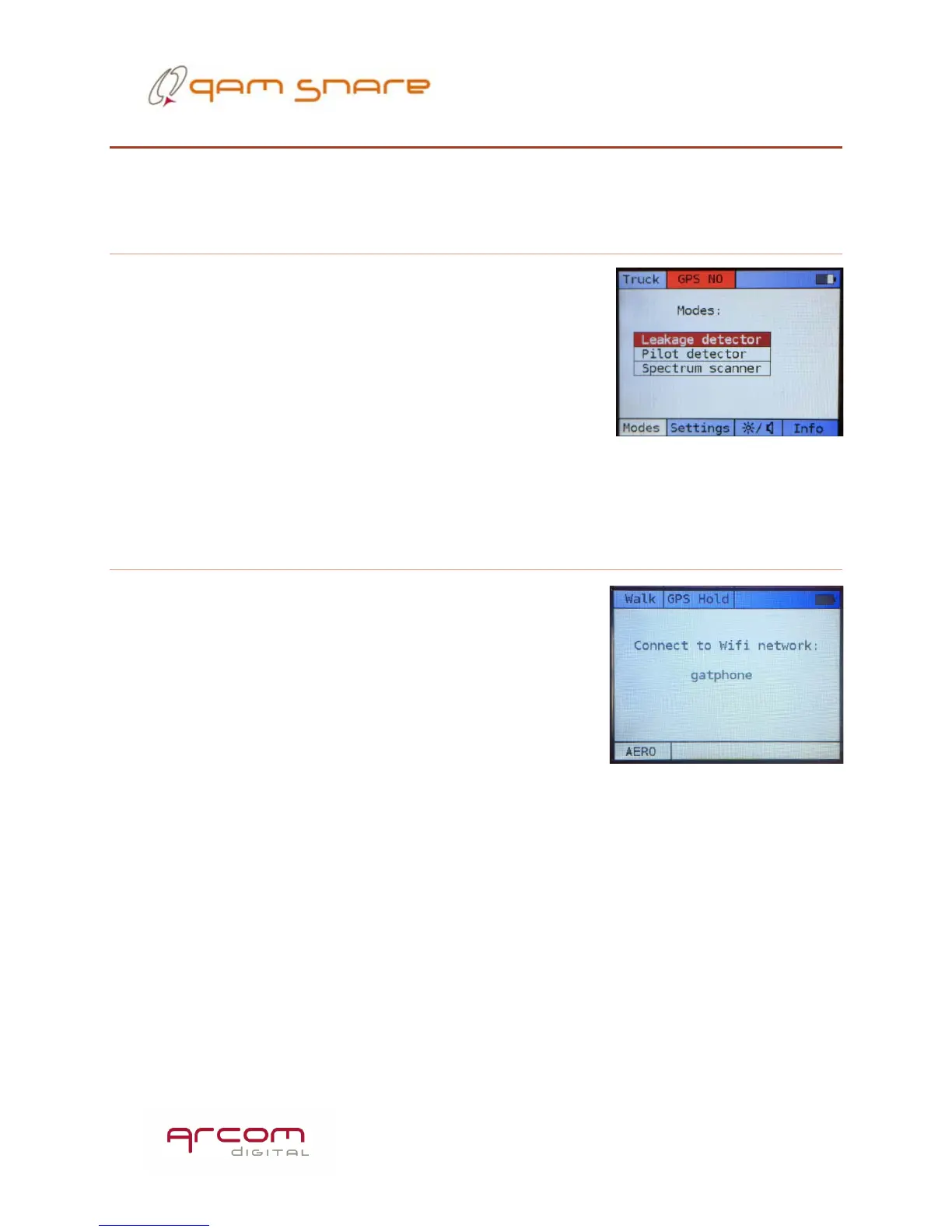32
Error Messages and Troubleshooting
To assist in troubleshooting any connection or connectivity issues, Navigator Plus
will display error messages corresponding to the condition.
No GPS lock
GPS lock is required for proper operation of the device.
When the device is turned on with clear visibility to the
sky, it may take a few minutes for the GPS lock indication
to go from GPS-NO, to GPS-OK – which indicates lock.
Before removing the device from the cradle to enter Walk
mode, the user should ensure that GPS-OK condition
remains for at least five minutes. This time duration is
necessary in order to ensure a stable GPS-hold which the device utilizes when it is
removed from the cradle in Walk mode. When in Walk mode, no GPS antenna is
required.
No Wi-Fi connection
When the device is attempting to connect to a Wi-Fi
network, the message to the right is displayed. If the Wi-
Fi network with the displayed SSID is not available, the
device will continuously attempt to connect to it. If you
would like to connect to a different Wi-Fi network, go into
the settings menu item and pick the desired network for
both walk and truck mode. The time for connection can
vary from a few seconds to a few minutes. The
reconnection capability of the Navigator Plus is very robust, so when you get this
message give the device time to reconnect on its own.
