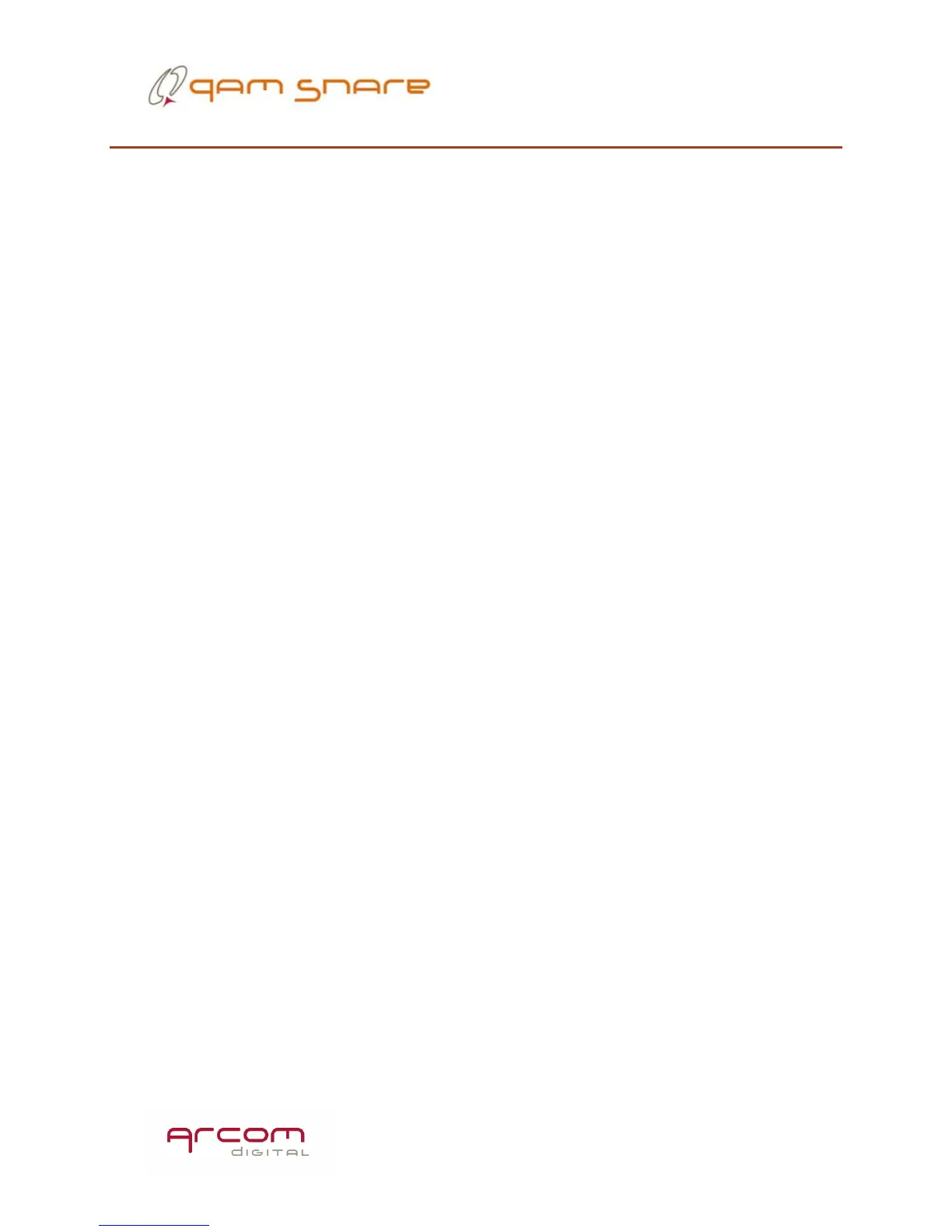2
Table of Contents
Overview ............................................................................................................ 5
Screen Navigation ............................................................................................... 5
Settings .............................................................................................................. 7
General .............................................................................................................. 7
Auto Start/Stop ................................................................................................. 7
LTE scan ............................................................................................................ 7
LTE BPF ............................................................................................................. 8
Standard ........................................................................................................... 8
Auto Reconnect ................................................................................................. 9
Power Down Timer ............................................................................................ 9
Wi-Fi Profile ....................................................................................................... 9
Truck mode..................................................................................................... 10
Walk mode ...................................................................................................... 10
QS Server ..........................................................................................................10
Detector Profile ............................................................................................... 11
Leakage Detector ...............................................................................................11
Leakage Detector analog mode – frequency settings ....................................... 13
Leakage Detector Pilot/QAM mode detector settings ....................................... 14
Leakage Detector Pilot/QAM mode Channel and Frequency Selection .............. 15
Leakage Detector Pilot/QAM mode Code # ...................................................... 15
Leakage Detector Pilot/QAM mode Level ......................................................... 16
Leakage Detector OFDM mode detector settings ............................................. 16
Leak alarms .......................................................................................................17
Calibration ........................................................................................................17
Display brightness and volume adjustment Hot key .............................................18
Information Hot Key ...........................................................................................18
Modes Hot Key ..................................................................................................18
Status indications ..............................................................................................19
Truck or Walk mode indicator.......................................................................... 19
GPS status indicator ........................................................................................ 19
Wi-Fi indicator ................................................................................................ 20
Connection with Server.................................................................................... 20
Leakage detector Mode ......................................................................................20