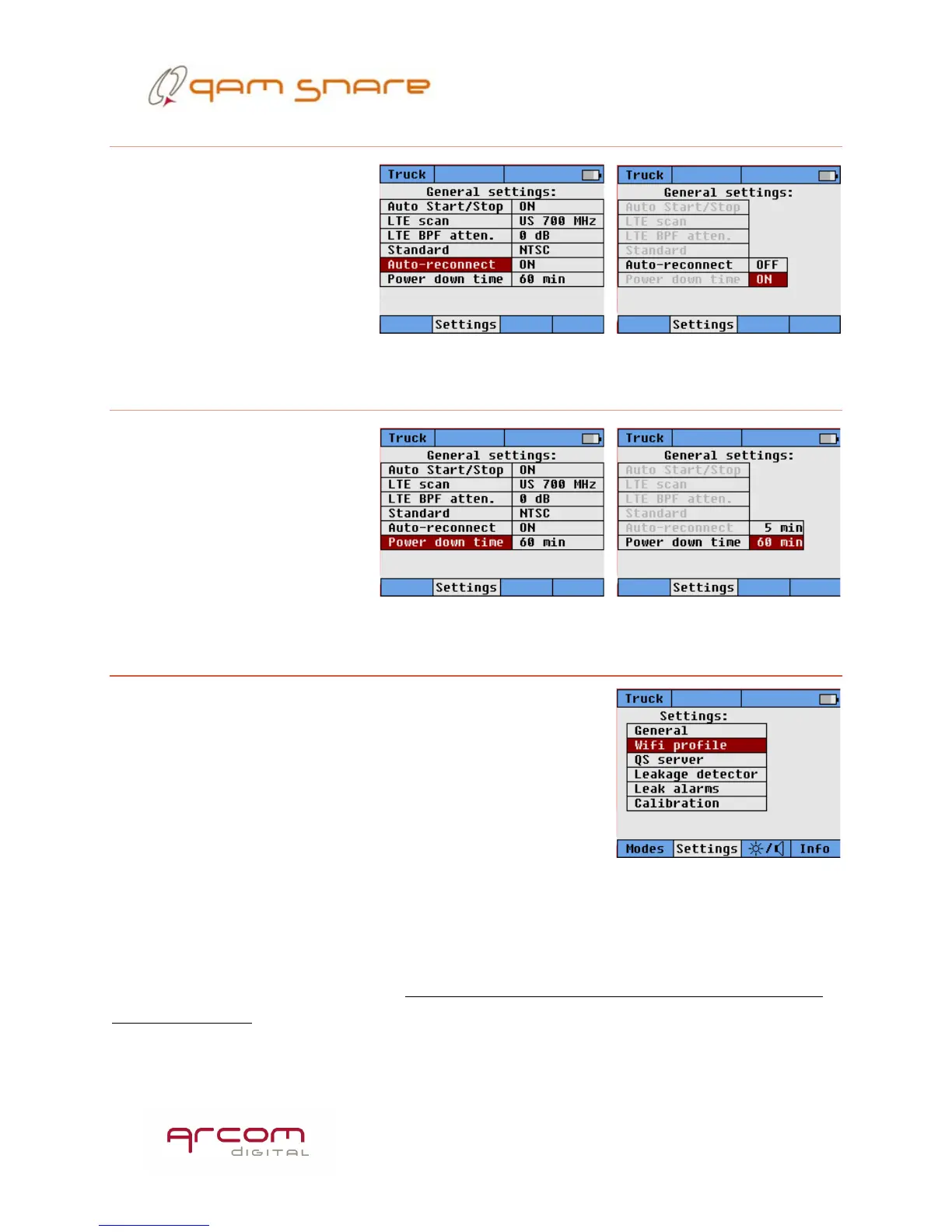9
Auto Reconnect
Used with Multi-Server
operation, with Auto-
Reconnect = ON the Navigator
Plus will automatically search
preset servers for a new hub
when a technician leaves an
active hub boundary.
Power Down Timer
The Power Down Timer
sets the amount of time the
Navigator Plus will power
down after the vehicle has
been turned off.
Wi-Fi Profile
The Navigator Plus is a Wi-Fi enabled device that
requires connectivity to operate in the QAM Leakage
Detector Mode. Profiles that were previously entered into
the device through the Q-browser are selected through
this menu item. Multiple profiles may be stored in device,
and additionally they may be selected such that one Wi-Fi
profile is used while in Truck mode (detection while
driving and the Navigator Plus seated in the cradle utilizing the roof mount RF
antenna(s)), and a different Wi-Fi profile is used while in Walk mode (un-cradled with
the technician moving around).
If only one Wi-Fi profile was entered through the Q-
browser, then it is not necessary to select Truck and Walk profiles as the will both
default to the one entered profile.
After entering a new Wi-Fi profile, power cycle the
unit prior to use.
