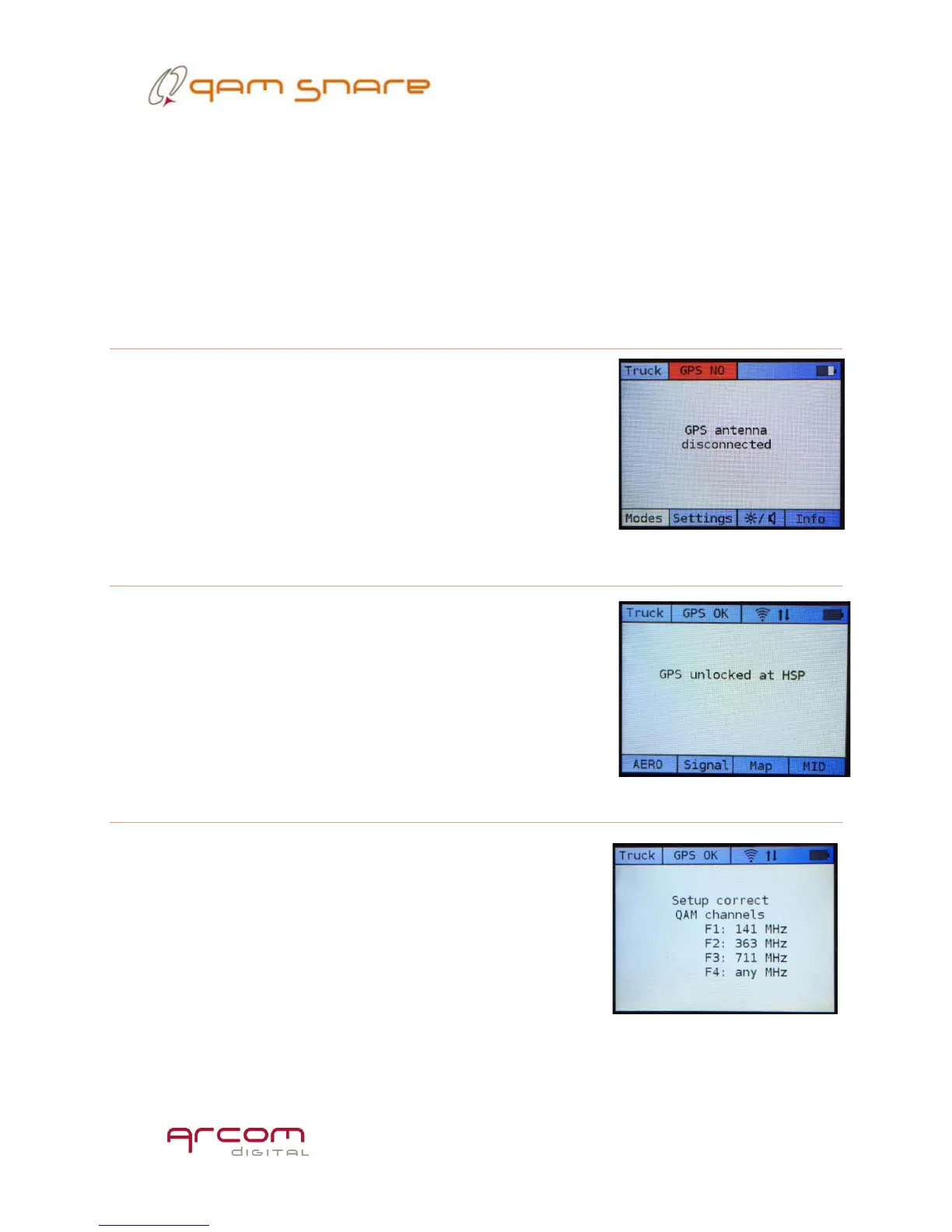34
which the field device is currently being used, the following message will appear. There
could be several reasons why the HSP is not operating properly that will need
troubleshooting. The device could be turned off, the communication port could be
disabled blocking data from being forwarded to the server, or the device could have a
hardware issue. Consult with an Arcom Digital field engineer if the obvious
troubleshooting is not effective after power cycling the unit.
GPS antenna not connected to Navigator Plus
This message indicates a problem with the GPS antenna
attached to the Navigator Plus.
No GPS at Headend Signal Processor
When this error message is displayed, the Headend
Signal processor does not have the required GPS lock. The
GPS could not be providing signal because it is blocked,
disconnected, or possibly even covered with snow
depending upon placement and environment – the cause
needs to be investigated and rectified.
Setup correct QAM channels
Each QAM Snare server can simultaneously process
four channels. It is recommended that one channel is
reserved in each band and configured as a global channel,
such that they are available for any field device to use.
Additionally, one more frequency is available on a first
come first served basis. This channel is released when all
devices using that frequency are turned off. If when you
attempt to connect to the server, the error message to the right appears, it means that
