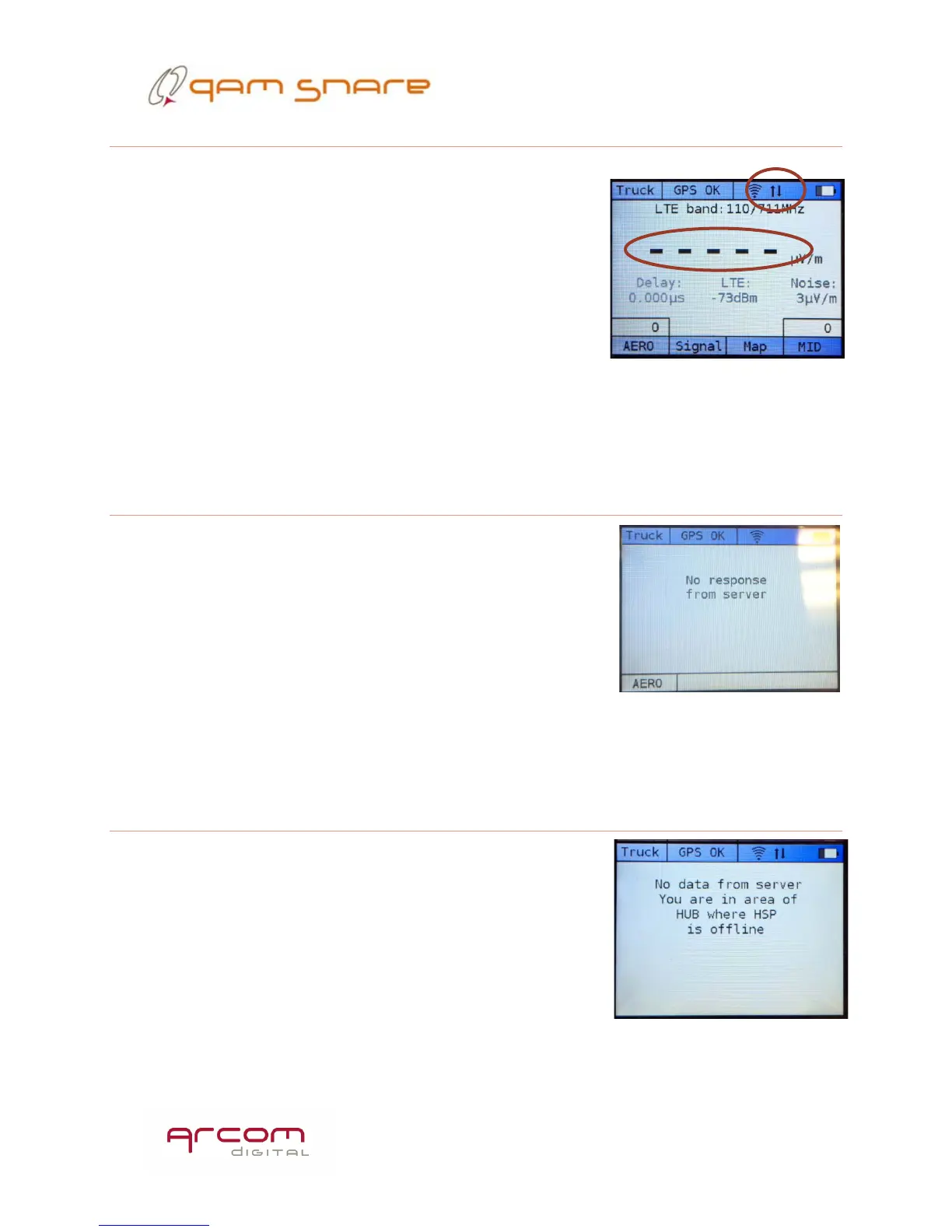33
No Data
The Navigator Plus screen contains two elements that
move to indicate that the device is operating properly and
receiving data from the server. The indicators are the
circle with up/down arrow display on the top right side of
the display, and the five dash indicator at the location
where the leak value is displayed. Both of these
indicators will flash each second data is being received
when in QAM detector mode.
When in analog detector
mode while viewing the analog screen, the dashes will not blink, but the up/down
communication arrow will continue to flash.
When the indicators are solid the device is
not communicating with the server and it will attempt to reconnect shortly if new data
is not received.
No response from Server
The QAM Snare field device needs to communicate with
the server when not in pilot or analog mode. When there
is no connection with the server, the following message
appears. When this message appears during initial setup,
the user should double check the server address that was
entered via Q-browser. If this is correct, then the next
troubleshooting step would be to power cycle the device
and attempt to connect again. The user should check that the server is on-line by
connecting to it through either the QAM Snare Manager or Web client. Prior to any
troubleshooting the user should allow for the device to reconnect on its own.
Headend Signal Processor offline
For multiple hub installations, within the QAM Snare
server geographic boundaries are defined that correspond
to the areas of the plant fed by different Headend Signal
Processors. The Headend Signal Processor is what is used
to sample the QAM channels and serves a reference signal
for the leakage detection process. If a problem exists
within the headend signal processor serving the area in
