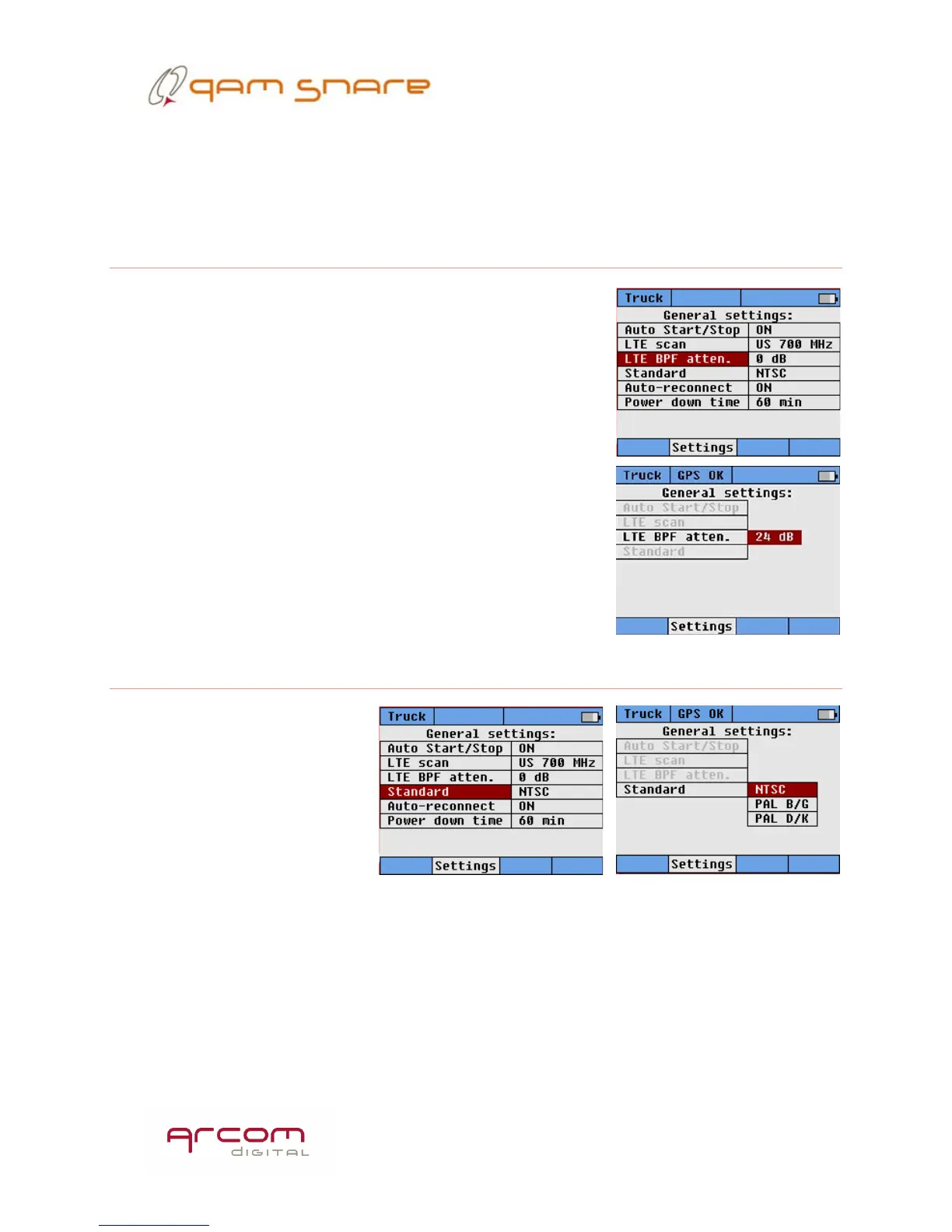8
information is updated into the QAM Snare database and is used to help in the
prioritization of repair.
Press enter to select the LTE scan menu item, then press the right or left arrow to
change the selection, then press enter to confirm.
LTE BPF
In certain installations it may be desirable to utilize an
LTE pre -selector filter at the antenna combiner input to
eliminate interfering signals. The LTE BPF setting
compensates for the presence of the filter such that the
LTE scan measurement is accurate, it essentially adds the
filter loss to the scanned result. If an LTE band pass filter
is utilized, this setting should be set to a value
corresponding to the pre-selector filter loss. The filter
loss number is labeled on the supplied filter. If a band
pass filter is not utilized, the attenuation setting should be
set to 0dB.
Standard
The television standard
in the country it is being used
is configured here. Options
are NTSC, PAL B/G, and PAL
D/K.