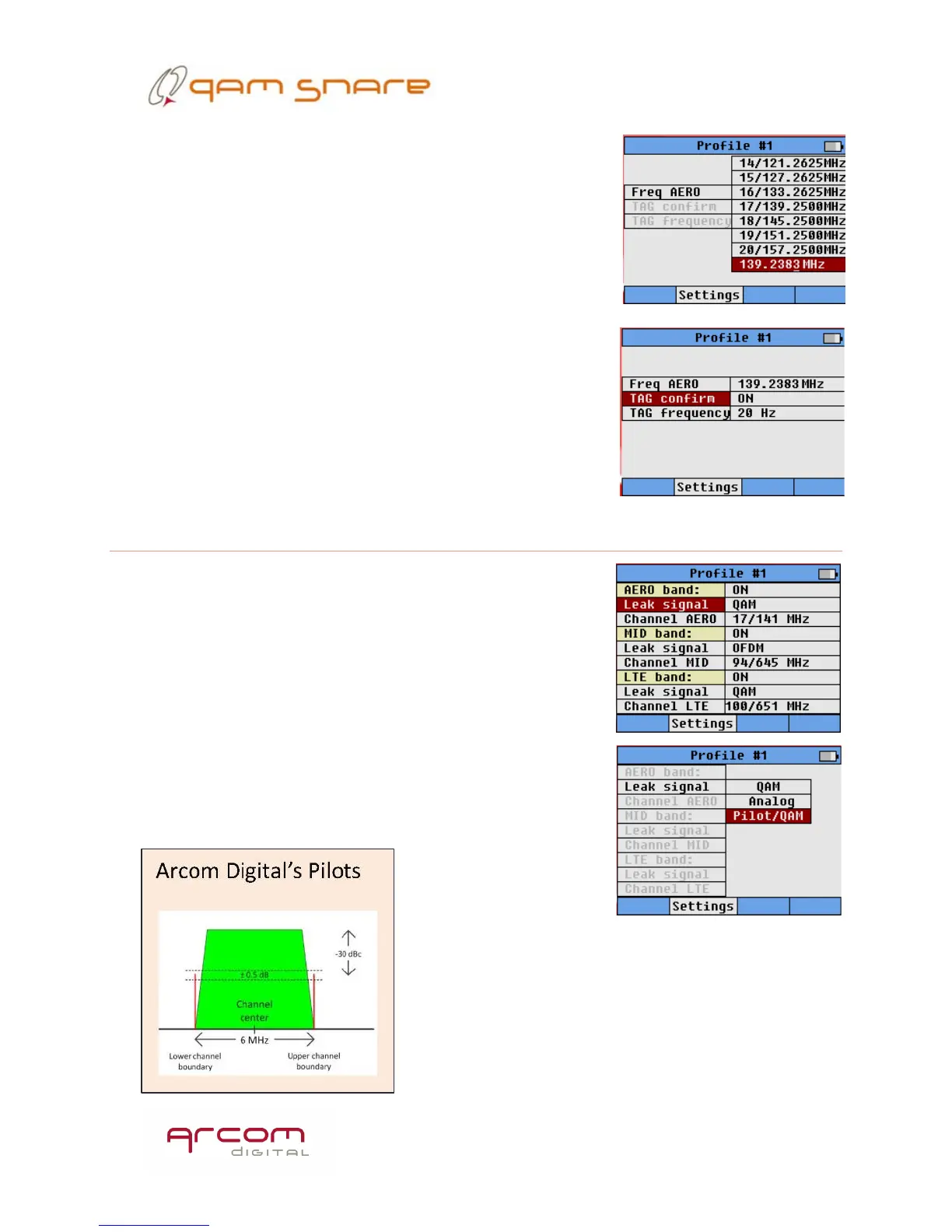14
When signal tagging is used, it can be activated by
turning ON the TAG confirm item on the settings screen.
TAG frequency must match the frequency that is actually
being used for tagging.
TAG doesn’t have to be used. However, using TAG will
help minimize false detections.
Leakage Detector Pilot/QAM mode detector settings
Available in the AERO and MID bands, the Pilot/QAM
feature is used to detect a leakage test signal comprised
of a pair of low-level CW carriers separated by 6 MHz, with
one of the carriers injected at the channel boundary on the
lower edge of the Single Carrier QAM (SC-QAM) signal,
and the second CW carrier injected at the channel
boundary on the upper edge of the same SC-QAM signal.
The Pilot/QAM carriers are precisely placed at the QAM
band edge, ± 5 kHz. This setting is typically utilized in
Remote-PHY systems.
