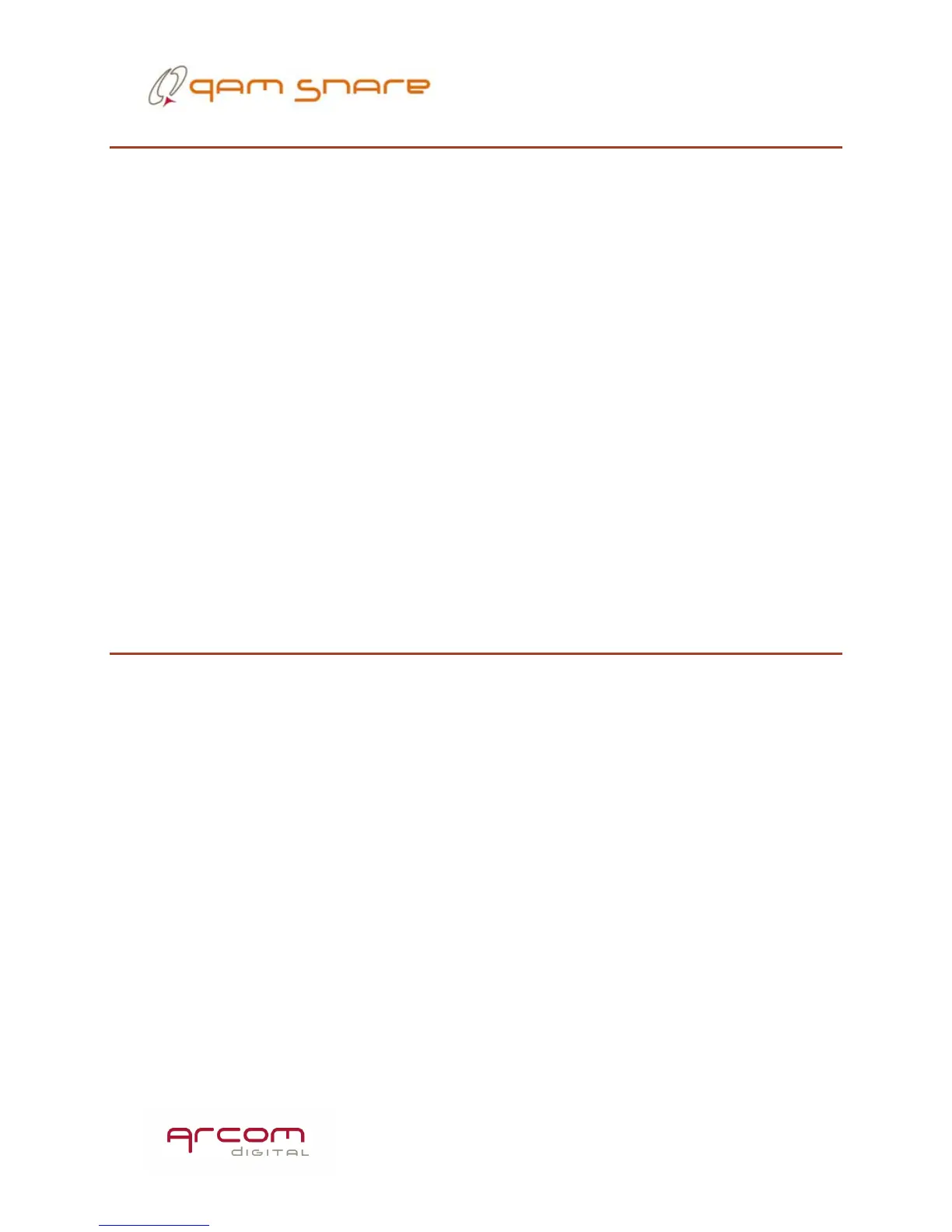5
Overview
The QAM Snare Navigator Plus is designed for the line technician as a find and
fix tool, and can also perform leakage rideouts while the vehicle is driving around the
system . When the unit is placed in the cradle, it utilizes the external whip antennas
on the roof of the vehicle. Leaks are recorded real time in the database in up to three
frequency bands, along with drive routes and LTE downlink signal level. When pulled
from the cradle it automatically switches to the loop antenna connected to the unit,
and can be used by the technician to freely move to the leak source. Since it does not
utilize any ISM band communication there is no distance limit as to how far it can
operate away from the vehicle. The Navigator Plus is a Wi-Fi device that requires Wi-Fi
connectivity for QAM detection.
The Navigator Plus also contains OFDM, pilot and analog detector modes with
buffering such that continuous communication with the server is not required. This
can be used as an alternative to QAM detection in any desired band or with Remote
PHY nodes.
The device will display maps of the flagged leak location and provides the user with
feedback as to the flagged leak location.
Screen Navigation
The Navigator Plus keyboard has several types of buttons designed for simple
navigation. Turn on the Navigator by pressing and holding the ON/OFF power button
for a few seconds.
Hot keys are the four buttons located just below the display. Their function is
attached to menu selection items as indicated on the display.
Navigation keys are used
to highlight required menu items and for moving markers and cursors around the
screen. The
Enter button is used to confirm a selection. Exit button returns to the
previous menu, and in some screens the
Back
hot key takes you one step back in the
menu.