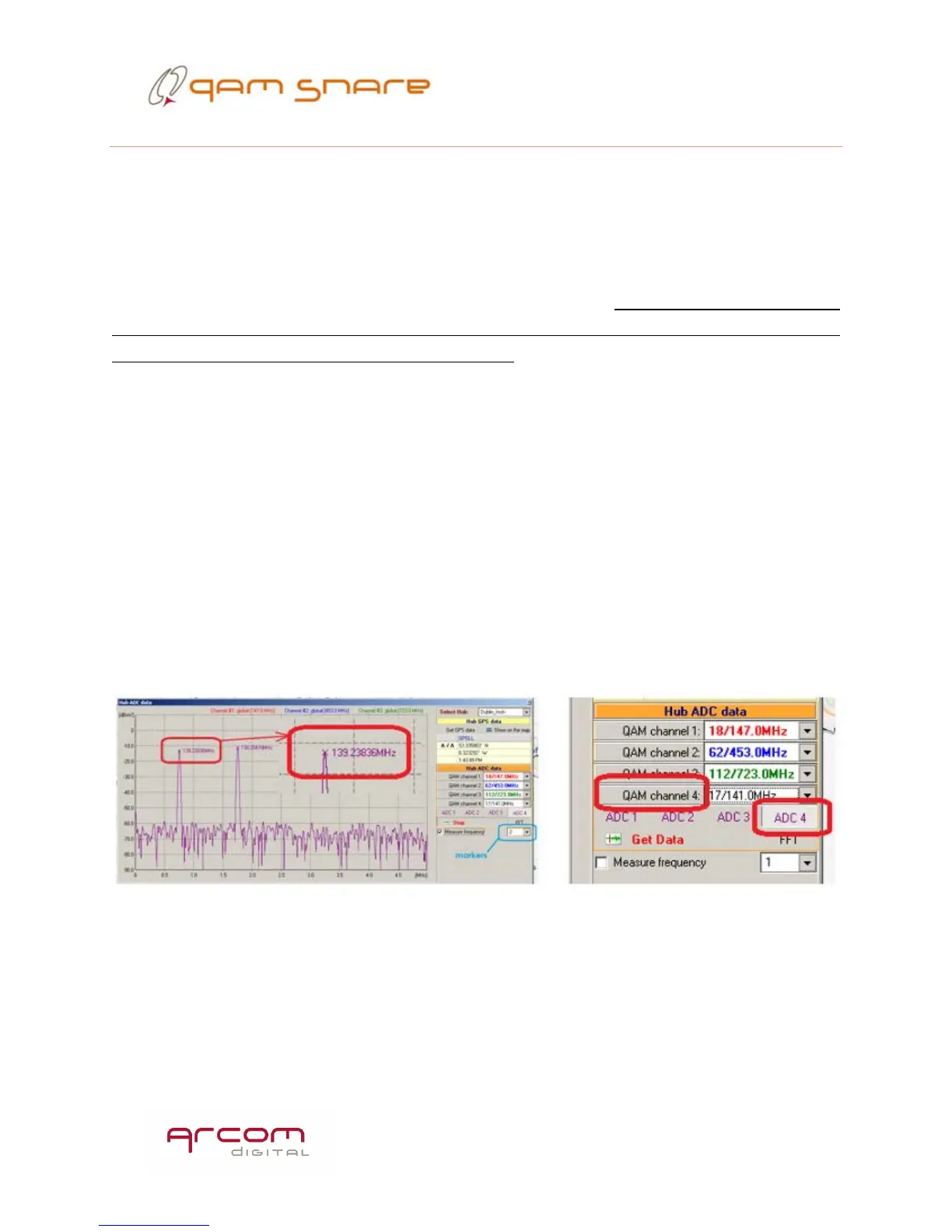13
Leakage Detector analog mode – frequency settings
The analog signal detector mode utilizes a very fast narrow band spectrum analyzer.
For proper operation, the analog carrier frequency must be within 1 kHz bandwidth
relative to the nominal channel frequency. If the actual analog carrier has off-set > 1
kHz, then it is necessary to utilize a customized channel wherein any frequency with
accuracy of 100Hz within Aero band can be setup.
This customized channel option is
accessed at the very bottom of the Aero band channel list. Before setting the required
frequency into the Navigator Plus, it has to first be precisely measured using the tools
in the QAM Snare Manager’s Hub Signals viewer.
For measuring frequency select the hub site, then select the channel frequency and
activate the corresponding ADC.
Then click Get Data and watch the signal in FFT mode. Activate ‘Measure frequency’
once the signal spectrum is visible with peaks, and the marker should automatically jump
to the highest peak.
When there is more than one peak on the screen, use additional markers that are
selectable from the pull-down menu.
Note: when you switch to view other hub site signals, you must again select the QAM
channel for measuring frequency or the displayed signal will not be valid.
After reading the required precise frequency number, please write it down. This will
be the frequency that must be entered into the customized channel settings on the
meter.
