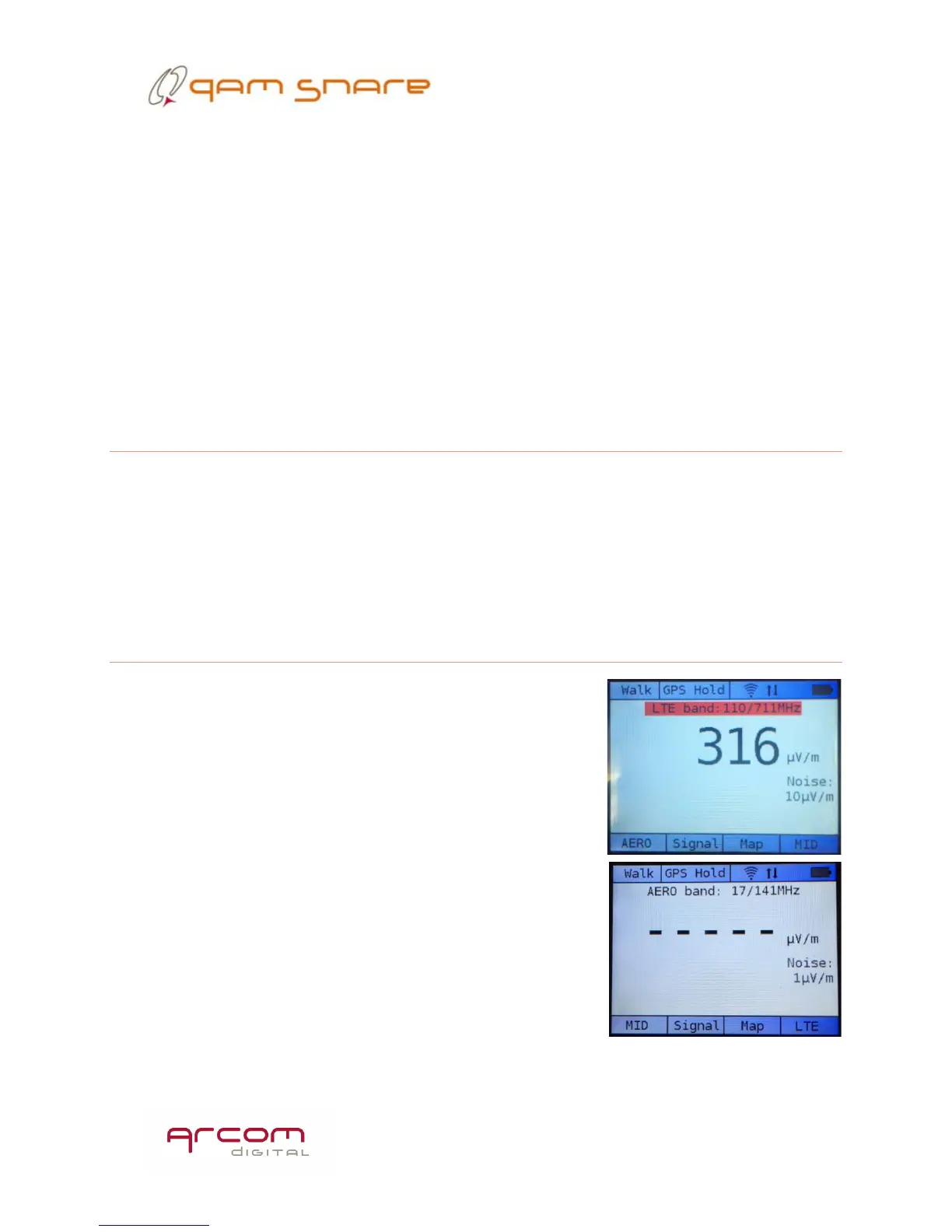27
to the vehicle, then there is no reason to switch and the truck Wi-Fi can be used. When
in Walk mode, the detector will only detect leaks on the one channel that is shown on
the display. In the example to the right, the detected leak is measured on the
aeronautical band channel 16, centered at 133 MHz. In Walk Mode the detection
process is performed two times per second. To switch to a different channel, press the
hot key corresponding to the new band you would like to select. The device will ask
for confirmation that the channel switch is desired – press the enter button to confirm.
When the device is in Walk Mode, no data regarding leak level or GPS coordinates is
forwarded to the headend leakage database.
Walk mode timer
The Navigator Plus contains a 100 minute counter for walk mode. This is a battery
saving feature to make sure the unit is not left in the correlator mode for extended
time period inadvertently. After 100 minutes the unit will exit detector mode and the
GPS indicator will change to GPS No. The unit needs to be re-cradled and get to the
GPS OK state before it can be used again in walk mode.
Leakage Display Level Indicator
When in Walk mode, the detector performs a leakage
level calculation two times per second. This sampling is
too fast to change the display indicator for every
calculation, therefore peak hold techniques are utilized.
The Navigator Plus leak display shows the peak level
detected over the previous two seconds.
When no leakage has been detected within the last
two seconds, a dash display is indicated.
