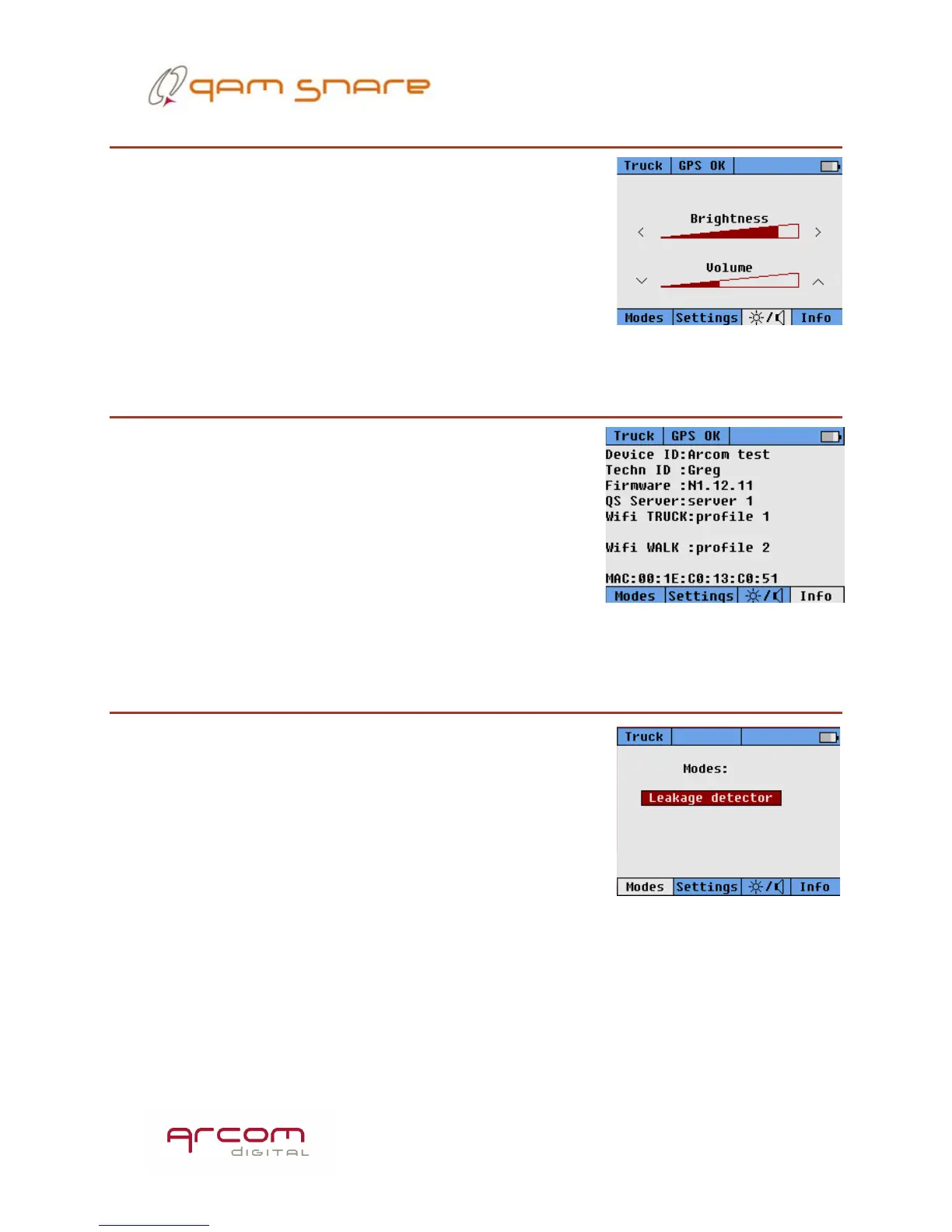18
Display brightness and volume adjustment Hot key
This Hot key allows for the display brightness to be
adjusted and for the alarm and button click volume to be
turned up or down or Off. The left and right arrow keys
control the screen brightness, and the up and down arrow
keys control the volume. The lowest volume setting is Off,
at which time the visual speaker icon on the Hot key will
be crossed out.
Information Hot Key
The Information selection item provide the user with
information on the Device and Technician ID that was
assigned to the unit through Q-browser, it provides
information on the Firmware revision, the QAM Snare
Server name it is configured to connect to, the
configured Wi-Fi SSID name for both Walk and Truck
mode, and the device MAC address. For security
reasons, the WiFi passwords are not displayed.
Modes Hot Key
This is the default screen when the device is initially
turned on (with Auto-start disabled). Here the user can
activate the Leakage detector mode.
