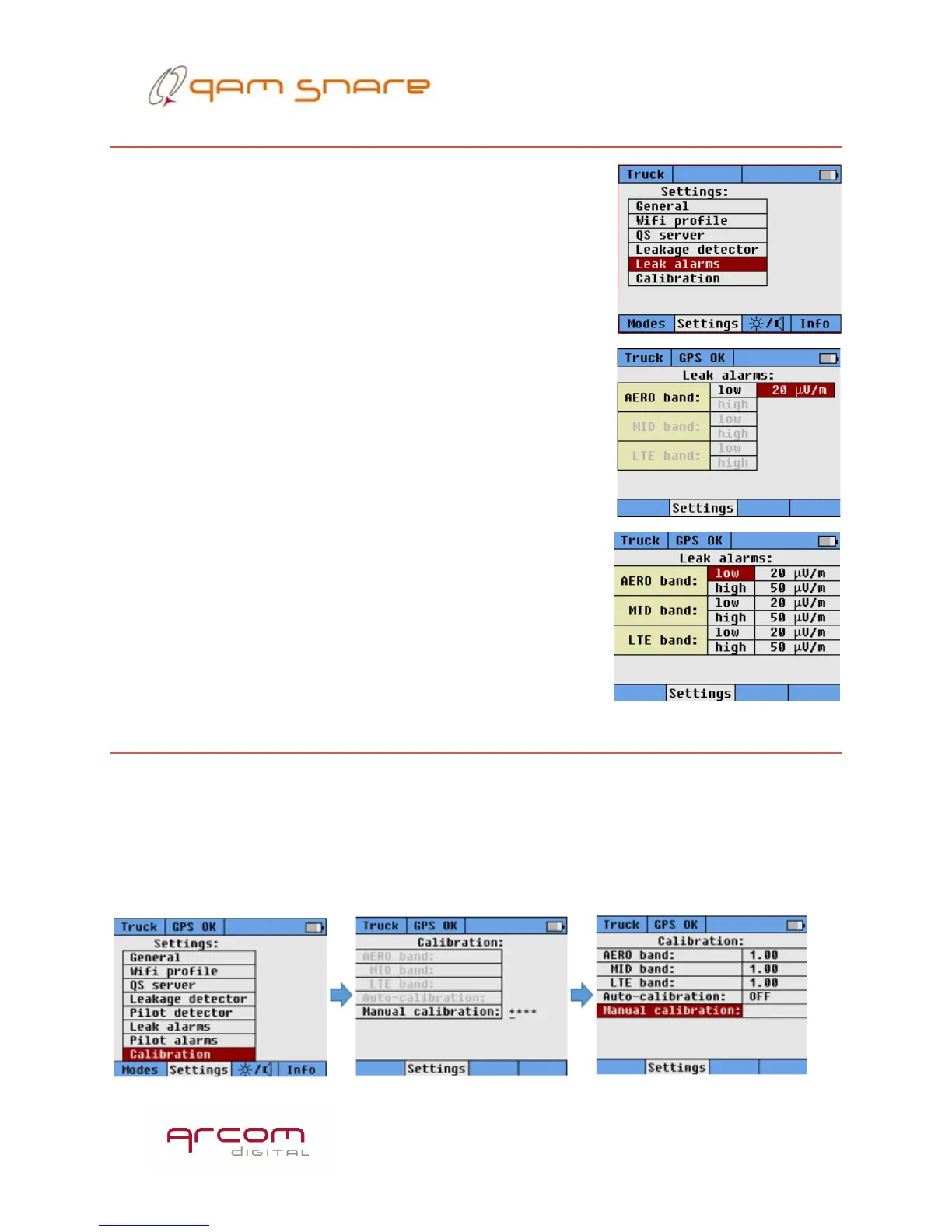17
Leak alarms
The Navigator Plus can be configured to provide low
and high level audio alarms based upon the amplitude of
the detected leak, for all three bands of operation. The
alarm is based upon the leak level at the detector, until the
point in which the server calculates the leak GPS
coordinates and scales to the 10 ft. equivalent. After the
leak has been located the device alarms based upon the
actual leak level. To change the setting, scroll to Leak
alarms and press enter. The scroll to the low or high value
alarm in the Aero, Mid, or LTE band that you want to
change, then press enter and use the up or down arrow
key to increment or decrement the selection. Pressing and
holding the arrow button will more rapidly increment or
decrement the selection. Press enter to confirm selection
and return to previous menu item.
Calibration
The calibration setting is used to normalize the setup to a known leak, and to
compensate for antenna variations, antenna placement, and insertion losses from
cables, pre-selector filters, and the antenna and GPS combiners. Changes to
calibration are password protected, and should only be performed by users familiar
with the process.
