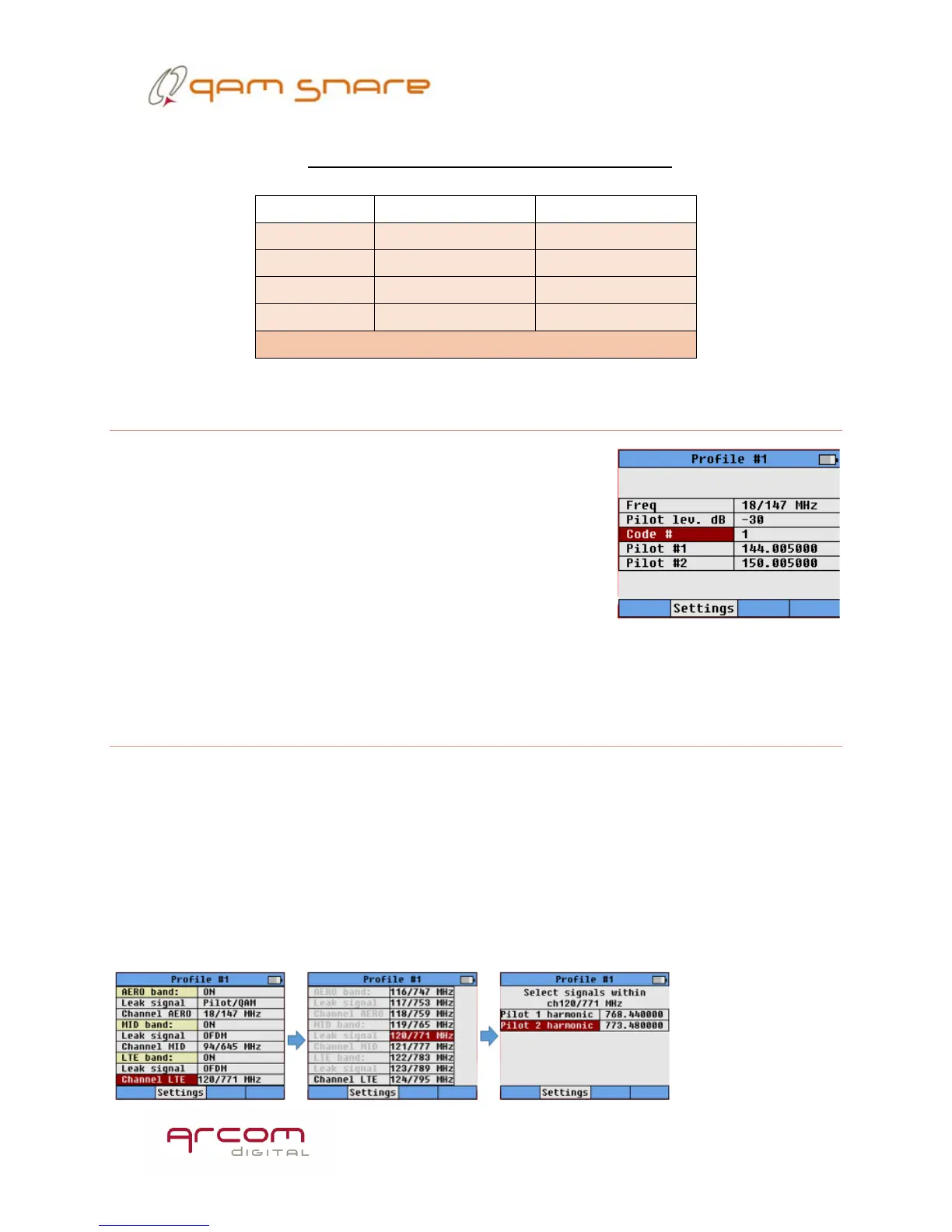16
Table 1: Code # vs Pilot Carrier Frequencies
*F1 and F2 = SC-QAM band edge frequencies
Leakage Detector Pilot/QAM mode Level
As illustrated to the right of the table above, you will
see the Pilot carriers are set -30 dBc relative to the peak of
QAM. Although the carrier levels are typically -30 dBc, the
actual levels can be set throughout a range of -20 to -35
dBc The Navigator Plus Pilot/QAM detector setting must
match the transmitted level in order to display accurate
detection levels.
To set this level simply select Pilot level and use the Up and Down arrows to select
the desired level relative to the QAM channel.
Leakage Detector OFDM mode detector settings
The QAM Snare Navigator detects leakage by detecting two specific pilots within a 6
MHz band of a OFDM spectrum. Because the continuous pilots are at precise
frequencies the can be used as test signal tagging to separate legacy singles,
overbuilds and to avoid false leak detection. The precise frequencies of the pilots
being used for detection must be known prior to Nav Plus setup.
After selecting OFDM in the band of interest, highlight “Channel MID” or “Channel
LTE” and press the Enter button. Next select the 6 MHz channel of interest. Next, enter
the precise frequencies of Pilot #1 and Pilot #2 in that 6 MHz band.
