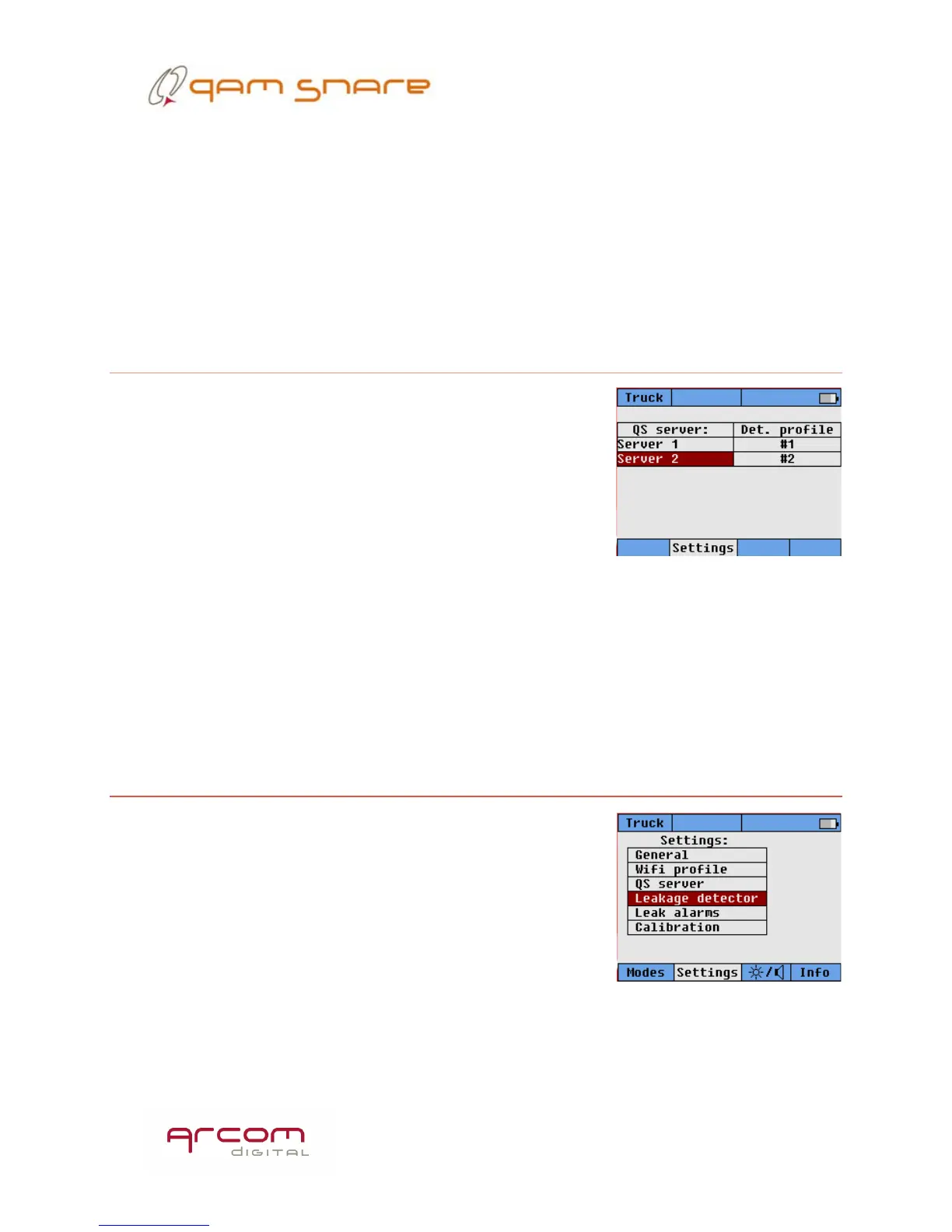11
For clarification, a typical QAM Snare installation will have multiple hubs connected
to one server that covers a broad area. One signal processor hardware device is
required in each hub, and the signal processors communicate with the QAM Snare
server. The server monitors the GPS location of each connected field device and
coordinates that each device receives signal samples appropriate for the hub the field
device is currently located. This setting has nothing to do with signal processors as
that is managed by the server – just multiple server addresses.
Detector Profile
A Detector Profile is a list of preset detector settings
that are taylored for a specific desired server. The
Navigator Plus allows for four profile settings. (See
section titled Leakage Detector).
Each server must be assigned a Detector Profile so
when a server is selected, manually or automatically, the
Navigator Plus detector settings are correct for that server.
Profile settings include all detection configuration for each channel band; including
modulation format and detection channel.
To select a Detector Profile, highlight the desired server and press the ENTER
button. Then use the Up/Down arrows to select the desired profile and press ENTER to
select.
Leakage Detector
Settings related to the leakage channel for detection,
the type of signal to be detected, and the configuration for
1, 2, or 3 channel detection is established here. For each
band, Aero, Mid, and LTE – detection for the band has to
be either turned ON or OFF, the type of signal on the
selected channel is specified, and the channel within the
band is selected.