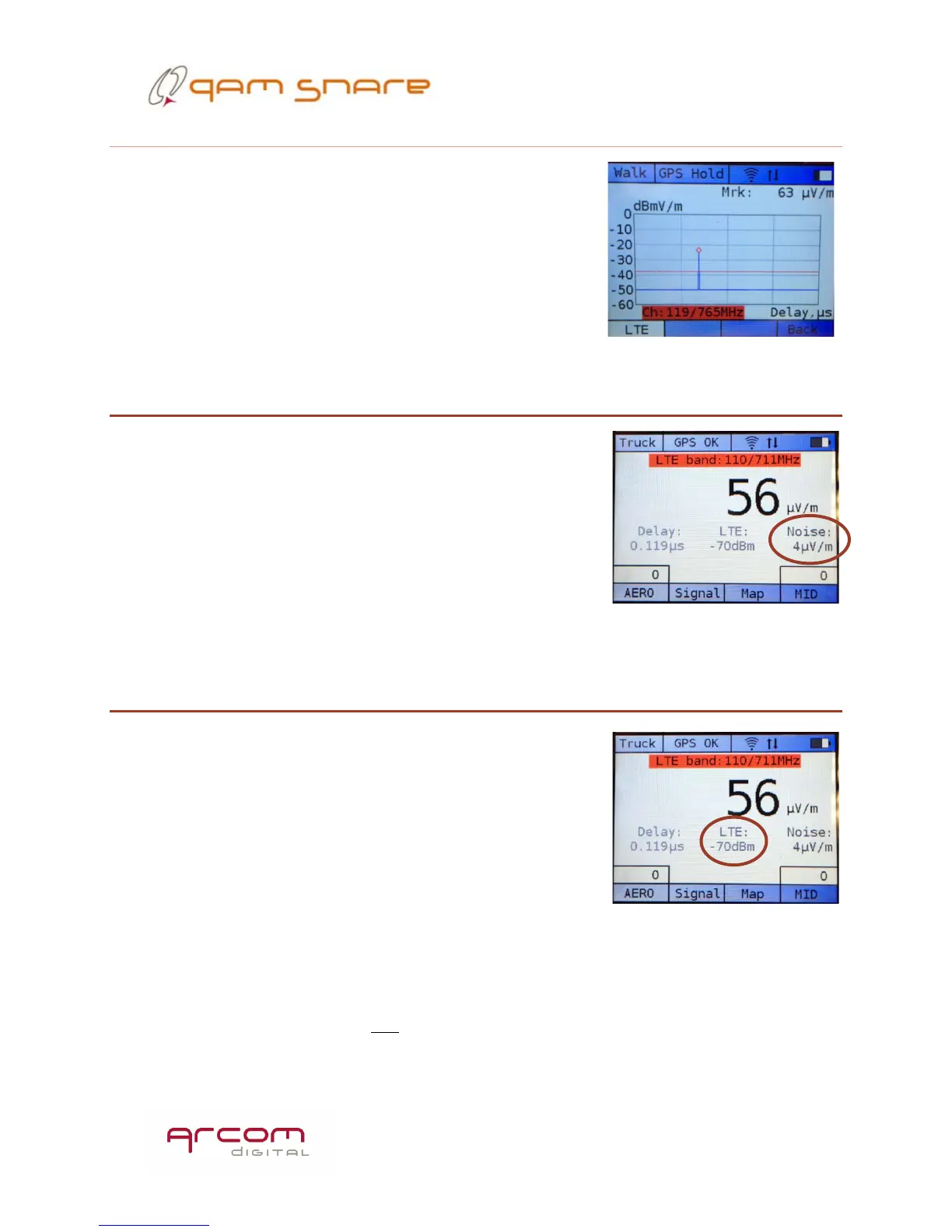28
Walk mode signal view
When in walk mode, the Signal view correlator
response is available for detected QAM channels. It is
not available for analog channels. When in walk mode
the time delay indicator is not available and noise floor is
shown as a flat line.
To exit signal view mode, press the Back hot key
button.
Noise Floor Level Indication
The Navigator Plus contains an indicator that provides
feedback as to the device noise floor. The noise floor of
the instrument will vary depending upon other off air
signals it is subject to. The lower the noise floor, the
lower level leak the Navigator will be able to detect. This
number would correspond to a noise floor level of -
60dBmV/m using the convention employed in the
Navigator.
LTE Level Indication
An important part of QAM Snare which is used to help
prioritize repair of detected leaks is the LTE signal level
indicator. The QAM Snare correlation detection process is
performed in fractions of a second. In the time interval
when the device is not correlating, the tuner jumps to the
LTE downlink and public safety frequencies, and makes a
measurement of peak signal level within this band. This
information is then updated to the database each second, and attached to the leak as
part of the information used for prioritization. The detected LTE level is displayed in
the upper right portion of the screen when the device is cradled. When the device is
removed from the cradle, neither the LTE level nor the detected leak level is updated to
the database – and LTE level is not displayed on the screen when in walk mode.
