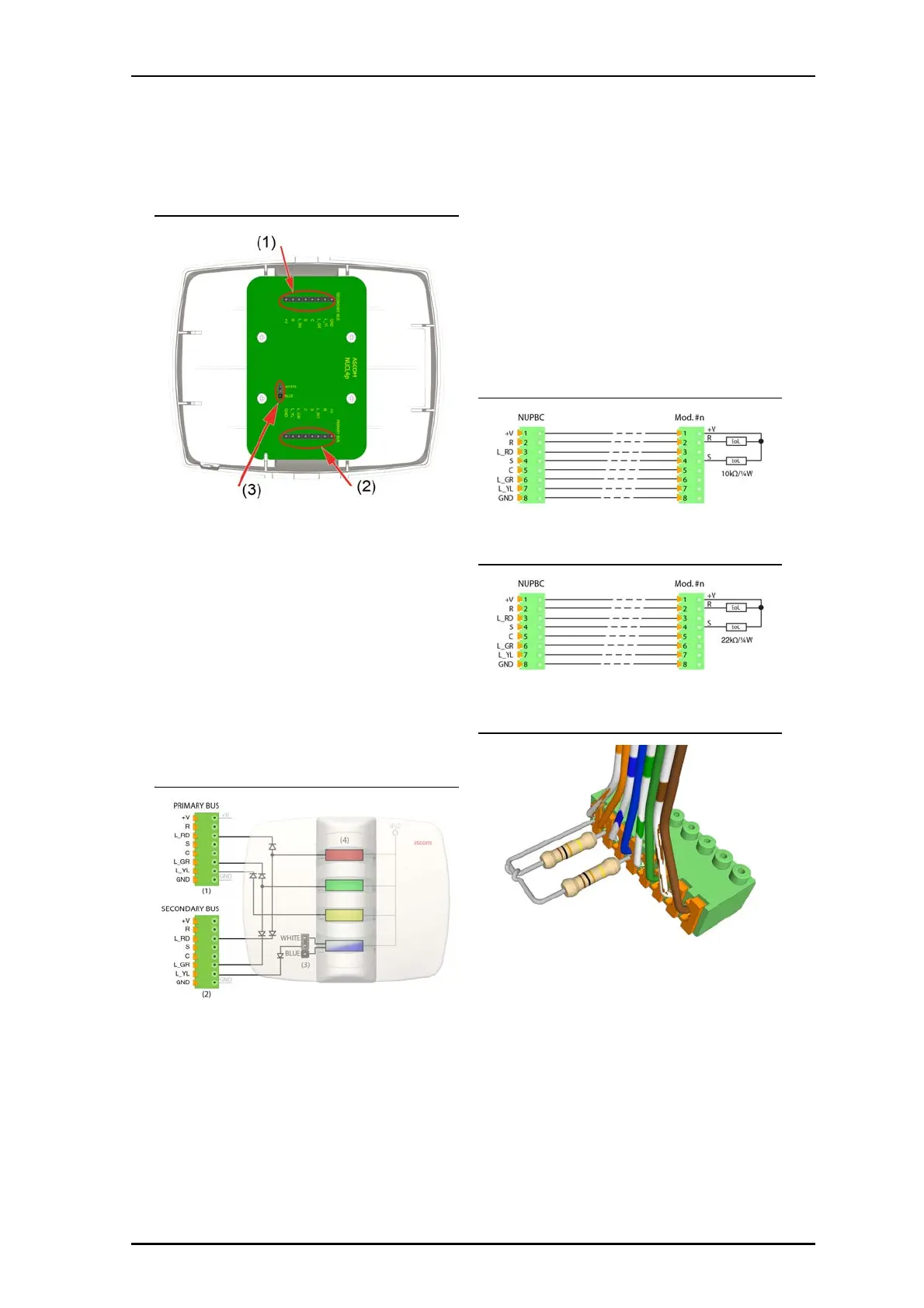P/N PM000117A • Rev. 2 • ISS 09MAY2017
3 of 5
NUCL4P-H connectors and jumper
Legend
(1) Secondary 8-pole connection to passive bus
(2) Primary 8-pole connection to passive bus
(3) Jumper for selecting a white or blue LED in the fourth
section (controlled by secondary bus)
Terminating a NUCL4P-H 8-Pole Room Bus Connector
The NUCL4P-H uses two 8-pole connector blocks (not
included) to connect to the passive room buses. Each
connector is a screwless, spring-cage terminal with two
connection points for daisy-chaining the passive room bus to
the next module. The terminals connect to the primary and
secondary room buses. When using the secondary connector,
ensure the primary connector is also attached.
Note: The diodes shown in the figure below are built into the
light’s circuit board.
NUCL4P-H Bus Connections
Terminating an End of Line (EoL)
When the light is the last module on the room bus, it must be
terminated with 10k
Ω EoL resistors (not included) when
used with 5VDC system, or with 22k
Ω EoL resistors (not
included) when used with 24VDC system. Terminate the light
as shown in the figures below.
Note: The NUCL4P light can only be terminated EoL on a
primary bus. Ensure that the wires used to terminate do not
touch anything on the circuit board that may cause a short
circuit. Wrap the wires if necessary to protect them from
short circuiting.
Terminating the EoL on a Passive Room Bus for 5VDC system
Legend
(1) 2x 10k
Ω EoL
Terminating the EoL on a Passive Room Bus for 24VDC system
Legend
(1) 2x 22k
Ω EoL
Terminating EoL with 10kΩ Resistors for 5VDC system