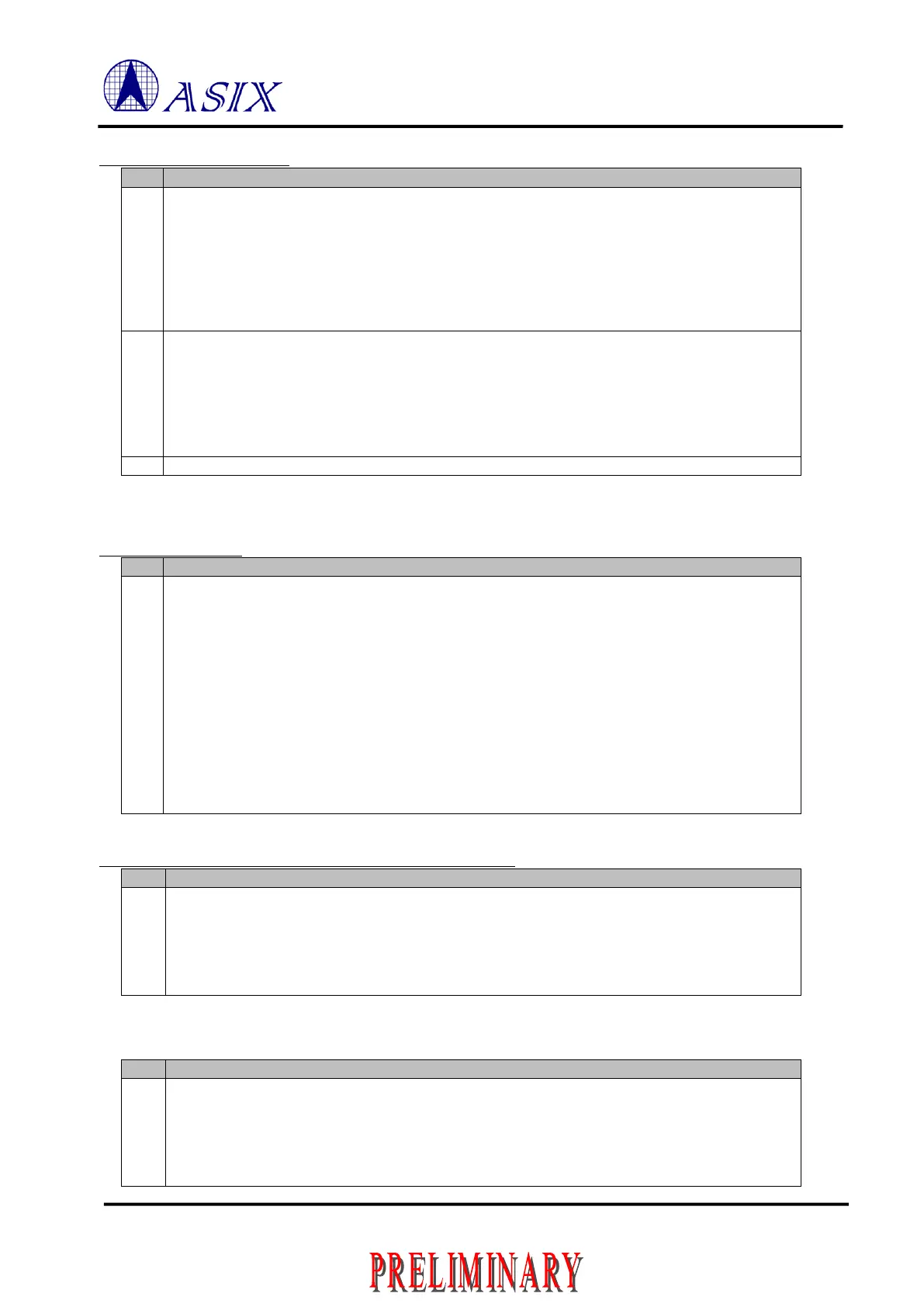Copyright © 2016 ASIX Electronics Corporation. All rights reserved.
AX99100
PCIe to Multi I/O Controller
Divide Clock Selection (0x00)
Clock source select for LB or SPI used.
00: 125MHz from internal PLL.
01: 100MHz from PCIe reference clock.
1x: EXT_CLK.
Hardware Default Value:
01: In LB and SPI mode.
00: Others.
Divide Enable.
0: Disabled clock divider to LB and SPI module.
1: Enabled clock divider to generate desired clock frequency for LB or SPI module.
Hardware Default Value:
1: In LB and SPI mode.
0: Others.
Note: “ Hardware Default Value” means HWCFGEE load failed for without Hardware Configuration EEPROM
or checksum failed.
Divide Register (0x01)
Clock Divider N Register.
The number of N in this field is used to generate the desired clock frequency and the frequency will
follow following equation:
Desired clock frequency = (125MHz or 100MHz or EXT_CLK) / N
Note:
◎ N equal to 0x00 or 0x01 is divided by 1, N = ‘2’ is divided by 2, and so on.
◎ This value N should >= 2 when the clock source from 125MHz and 100MHz for SPI.
Hardware Default Value:
0x02: In LB and SPI mode.
0x00: Others.
Vendor ID_Fx (0x03~0x02, 0x18~0x17, 0x2C~0x2B, 0x40~0x3F)
Vendor ID_Fx.
This field will be loaded into PCIe Configuration Space offset 0x00 (Vendor ID).
Hardware Default Value: 0x125B.
Note 1: Vendor ID_F3 = 0xFFFF In PP mode, Vendor ID_F2 = 0xFFFF In SPI mode.
Note 2: Only “Vendor ID_F0” existed in LB mode.
Note: “ x” is from 0~3 means PCIe function 0~3.
Device ID_Fx (0x05~0x04, 0x1A~0x19, 0x2E~0x2D, 0x42~0x41)
Device ID_Fx.
This field will be loaded into PCIe Configuration Space offset 0x02 (Device ID).
Hardware Default Value: 0x9100
Note 1: Device ID_F3 = 0xFFFF In PP mode, Device ID_F2 = 0xFFFF In SPI mode.
Note 2: Only “Device ID_F0”=(0x9110) existed in LB mode.