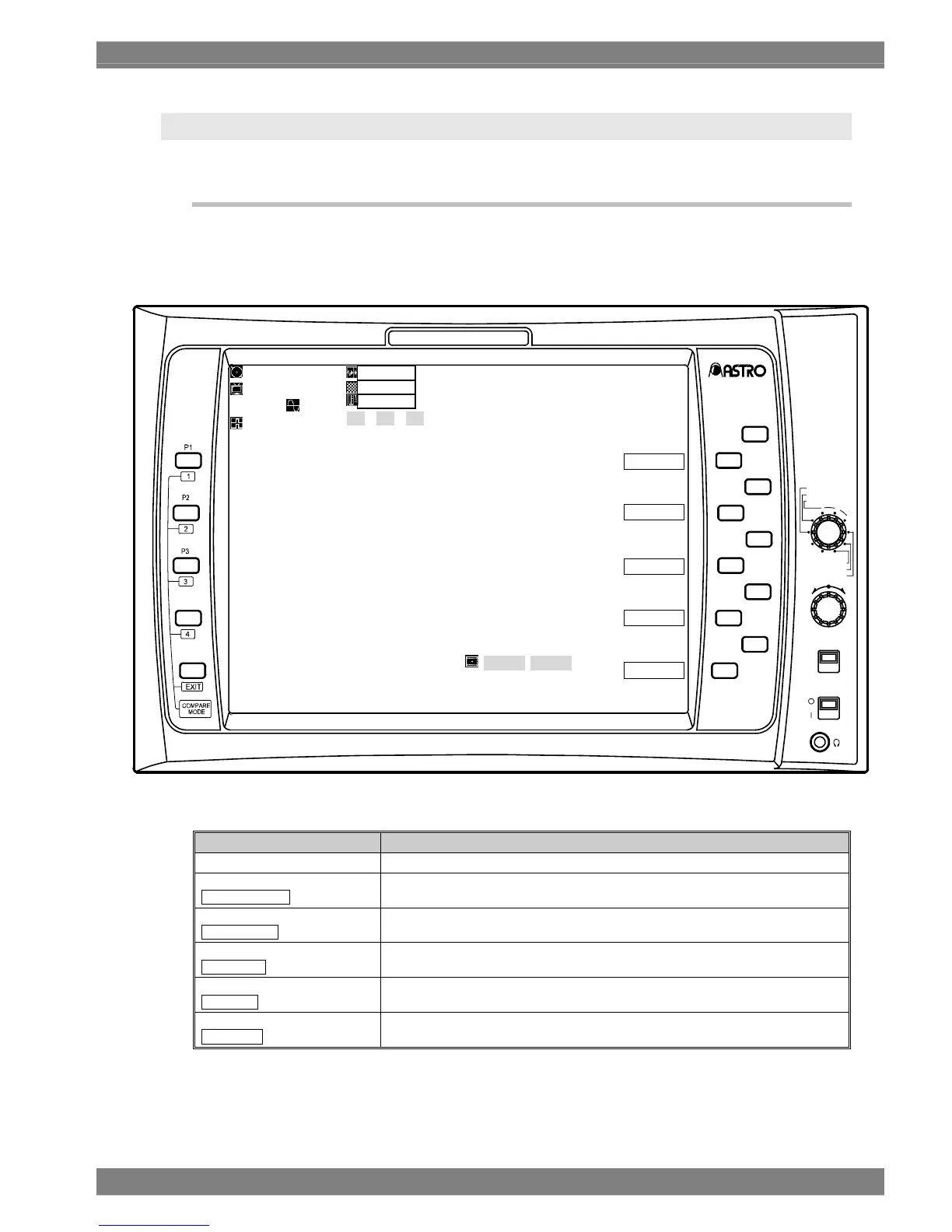Chapter 3 OPERATION
17
3.4.1 PICTURE1 mode
3.4.1.1 Function screen
〈〈 Functions 〉〉
The input images are displayed on this screen.
〈〈 Screen 〉〉
[Description of operations]
Switch Description of function
FUNC switch Use this to return to the previous screen.
F1 switch
BRIGHTNESS
Use this to display the brightness setting screen. (Refer to section 3.2.1.2.)
F2 switch
CONTRAST
Use this to display the contrast setting screen. (Refer to section 3.2.1.3.)
F3 switch
CHROMA
Use this to display the chroma setting screen. (Refer to section 3.2.1.4.)
F4 switch
GAMMA
Use this to display the gamma setting screen. (Refer to section 3.2.1.5.)
F5 switch
OTHERS
Use this to display the screen on which are set the peaking, filter, color temperature,
mask and half mask. (Refer to section 3.2.1.6.)
BRIGHTNESS
CONTRAST
CHROMA
GAMMA
OTHERS
InputSDIA
FormatAUTO
(1080i
59.94)
Int
FilterOFF
MonoOFF
6500K
G BR
