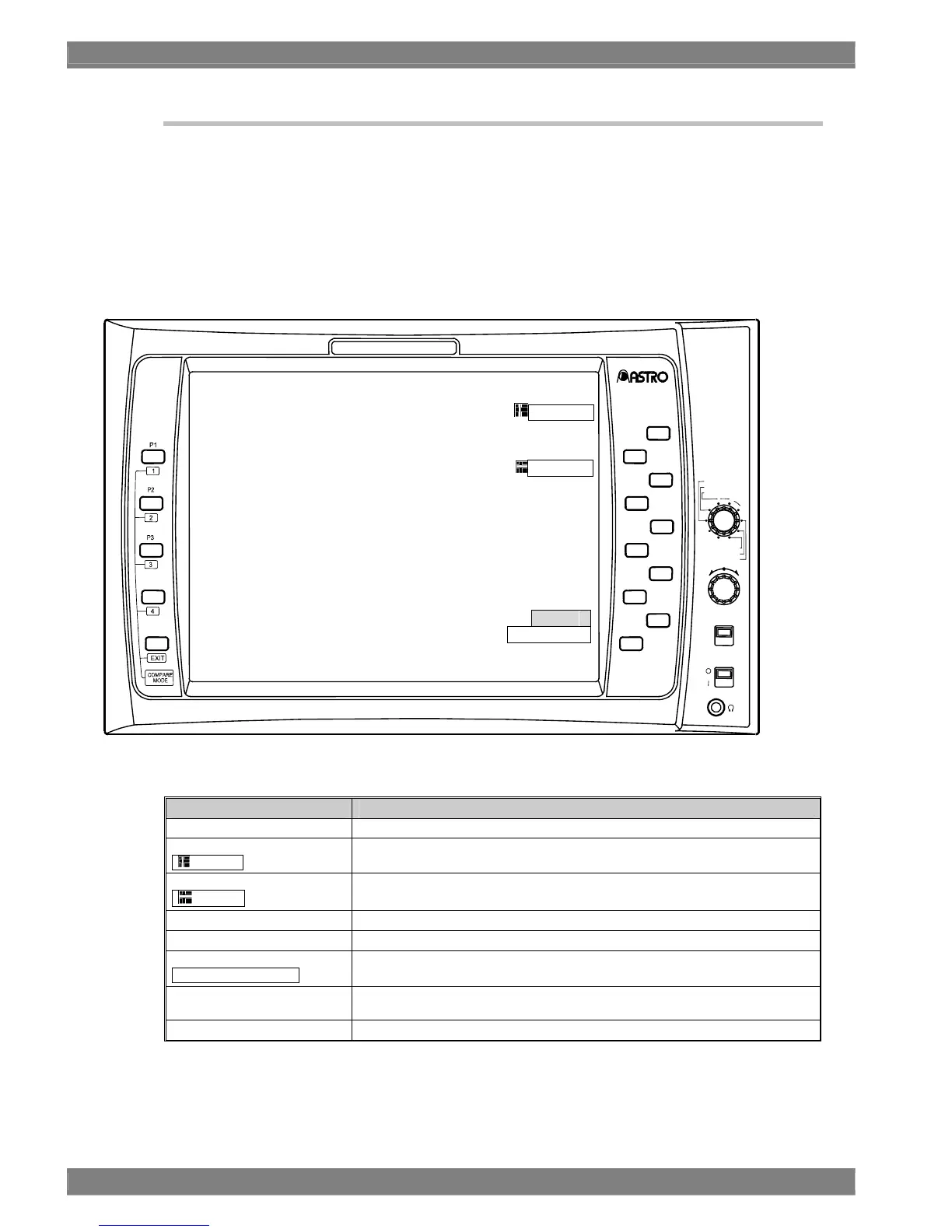60
3.4.11.2 Compare mode 1
〈〈 Outline 〉〉
In this mode, the picture screens of the freeze data and current data are superimposed onto each other, and
displayed.
〈〈 Functions 〉〉
z H Delay
z V Delay
z MAG
〈〈 Screen 〉〉
[ Description of operations ]
Switch Description of function
FUNC switch No function.
F1 switch
H Delay
Use this to set H Delay to ON or OFF.
F2 switch
V Delay
Use this to set V Delay to ON or OFF.
F3 switch No function.
F4 switch No function.
F5 switch
MAG ×1 / 4:3 / ×2 / ×4
Use this to switch the magnification ratio of MAG between ×1 / 4:3 / ×2 / ×4 (for HD) and
×1 / 4:3 / 16:9 / ×4 (for SD).
Turning the adjustment dial Turn the dial to change the ratio at which the freeze data and current data are
superimposed onto each other.
Pressing the adjustment dial No function.
