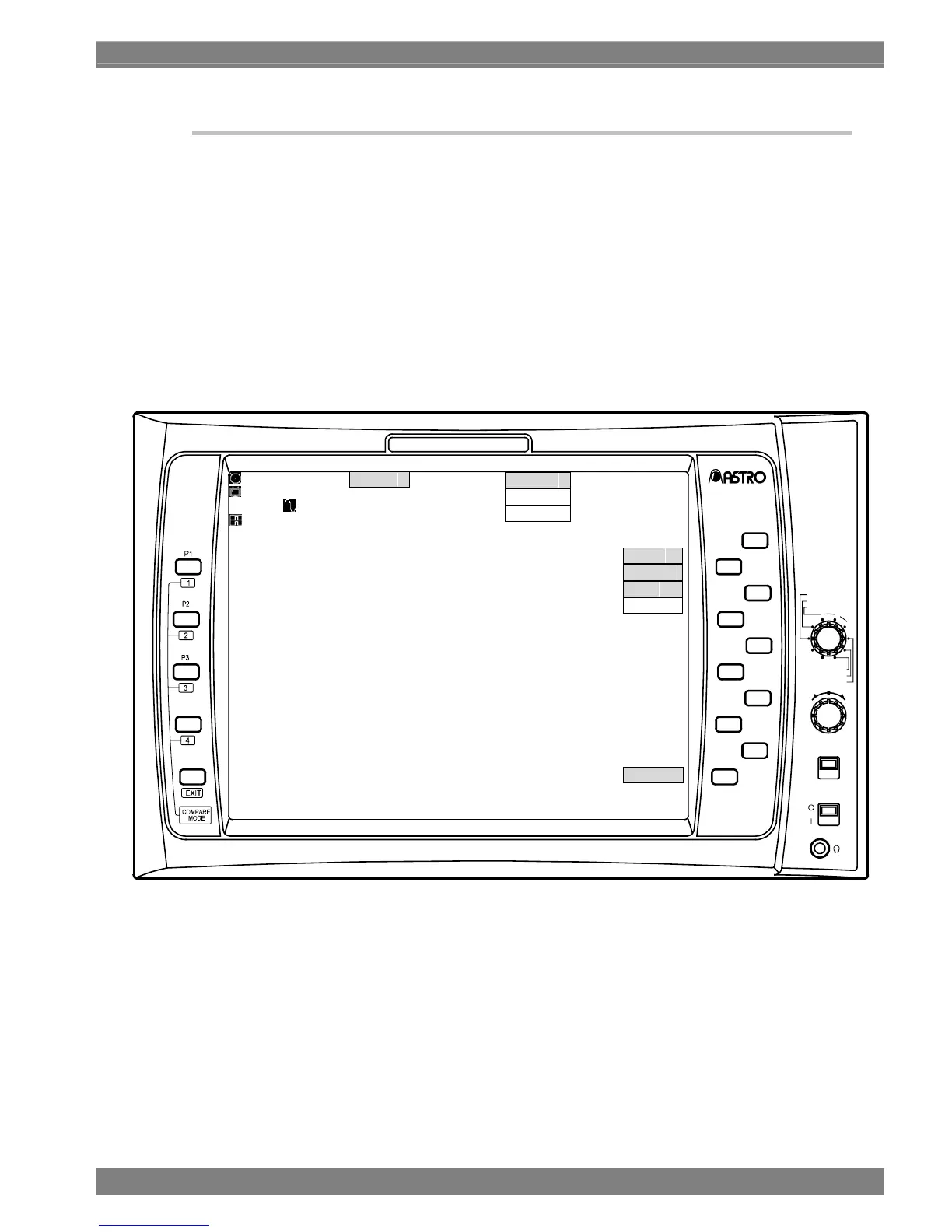Chapter 3 OPERATION
61
3.4.11.3 Compare mode 2
〈〈 Outline 〉〉
In this mode, the vectorscopes of the freeze data and current data are superimposed onto each other, and
displayed.
〈〈 Functions 〉〉
z Vectorscope expansion
z Line select function
z Freeze data ON/OFF
z Live Data ON/OFF
z V Ancillary (Vect) switching
z Scale switching
z LPF (Vect) switching
* When composite signals are input, the data after the signals have been converted into component signals is displayed.
〈〈 Screen 〉〉
WAVEFORM MONITOR
P5
P4
HD LCD
WM-3014
POWER
OFF
F
U
N
C
F
5
F
4
OPE LOCK
ON
MENU
MULTI
PICTURE
AUDIO
F
R
E
E
Z
E
F
3
O
V
E
R
L
A
Y
F
2
PRESET
WAVE
VECTOR
STATUS
3
1
2
D
I
S
P
L
A
Y
F1
I
N
P
U
T
GAIN
Fixx1
x5
Valx1.00
×1.00
Field1
Line(Field)0001
Line(Frame)0001
LineSelect
InputSDIA
FormatAUTO
(1080i
59.94)
Int
PCRCE:0000000TIME:00:00:00
YCRCE:0000000LAST:00:00:00
