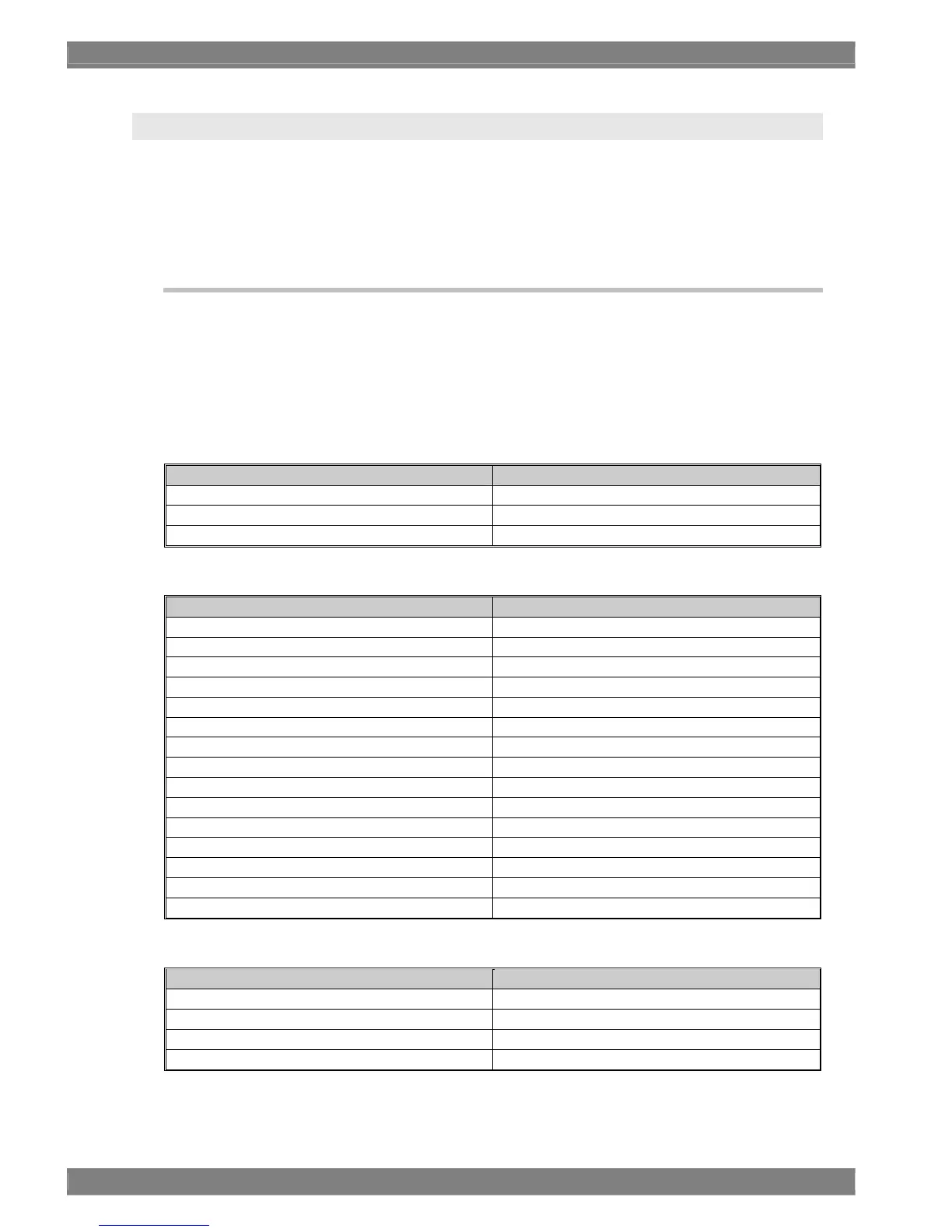52
3.4.8 Multi mode
In the multi mode, the DISPLAY, OVERLAY and F1 to F5 switches do not work when the multi mode 1 screen is
selected; when the multi mode 2 screen is selected, only the OVERLAY switch does not work.
* When composite signals are input, the data after the signals have been converted into component signals is displayed.
3.4.8.1 Multi mode 1 screen
〈〈 Functions 〉〉
The input images, waveforms (Y only), vectorscope and audio level meter are displayed at the same time.
All values set in the PICTURE1 or PICTURE2 mode are valid.
Note: The H Delay, V Delay and MAG values set in the PICTURE3 mode are always set to OFF in all modes except in the
PICTURE3 mode. The settings supported in all other modes are indicated below.
[ tems common to the WAVEFORM and VECTOR modes ]
Setting item What happens on multi mode 1 screen
Scale color As set
Cursor Not displayed
Line select Invalid
[ WAVEFORM mode ]
Setting item What happens on multi mode 1 screen
Parade display / overlay display Invalid
Y/G ON or OFF Displayed at all times.
Pb (Cb) / B ON or OFF Not displayed at any time.
Pr (Cr) / R ON or OFF Not displayed at any time.
SWEEP Fixed at 1H
GAIN Fixed at initial value
MAG Fixed at initial value
Vertical (gain) scroll Fixed at initial value
Horizontal scroll Fixed at initial value
Waveform YPbPr/GBR Fixed at YPbPr
V Anc (Wave) ON or OFF As set
H Blank ON or OFF As set
Scale %/V As set
Filter As set
Waveform color, brightness As set
[ VECTOR mode ]
Setting item What happens on multi mode 1 screen
GAIN As set
V Anc (Vect) ON or OFF As set
Filter As set
Vector color As set
For details on the audio level meter in the multi mode, refer to "4.7 Concerning the audio level meter."
