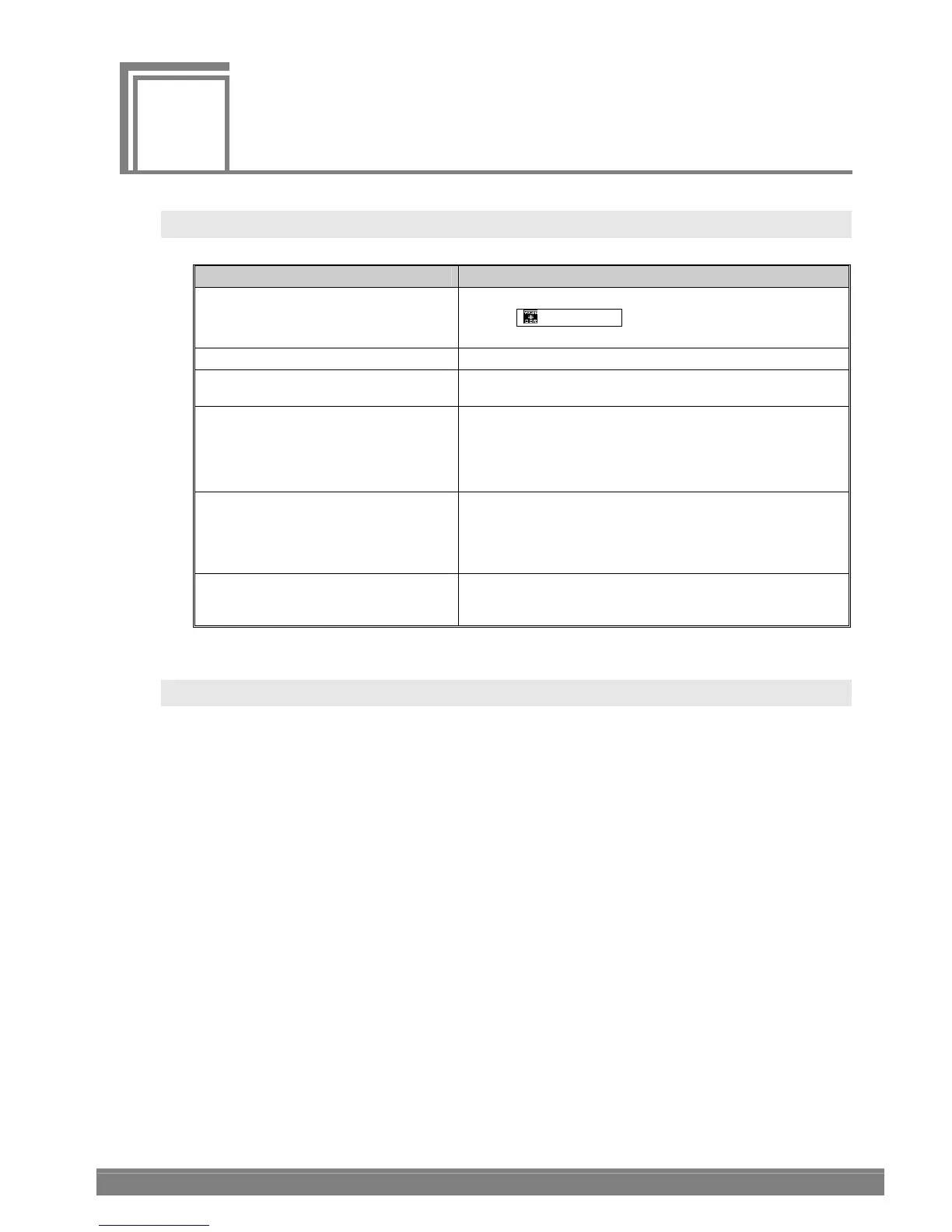81
6
6
MAINTENANCE
AND OTHER PROCEDURES
When the monitor does not operate properly
Symptom What is to be checked
The image is not displayed properly. z Has the correct format been set?
z Has
Color Space (YPbPr/GBR) been set correctly?
z Has the input channel been set correctly?
The front panel switches fail to operate. z Is the LOCK switch at the ON position?
The remote controller fails to operate.
Check the method used to operate the remote controller. Have
the correct level, edge, etc. been selected?
When the LOCK switch is set to ON, the
markers and other settings change.
z Check the method used to operate the remote controller.
z Check the settings 1 to 6 on the remote controllers.
(Refer to section 4.7.)
If the remote connector is unconnected, the monitor will judge
it to be open (remote switch at OFF).
When composite signals are input, the
waveforms and vectorscope waveforms
are disturbed.
z Check the input signals.
Due to restrictions imposed by the internal circuitry, the 3
lines each at the start and end of the video signals will appear
to be more disturbed than the actual waveforms when
composite signals are input.
Something is wrong with the image quality.
z Hold down the MONO switch to set to the LCD screen
adjustment status, and check whether something is wrong
with the settings.
When trouble or malfunctioning occurs
In the unlikely event that trouble or malfunctioning should occur, contact your
dealer or an Astrodesign sales representative.
If trouble should occur in the LCD panel, the user will be charged for repairs and
parts replaced even within the warranty period.
