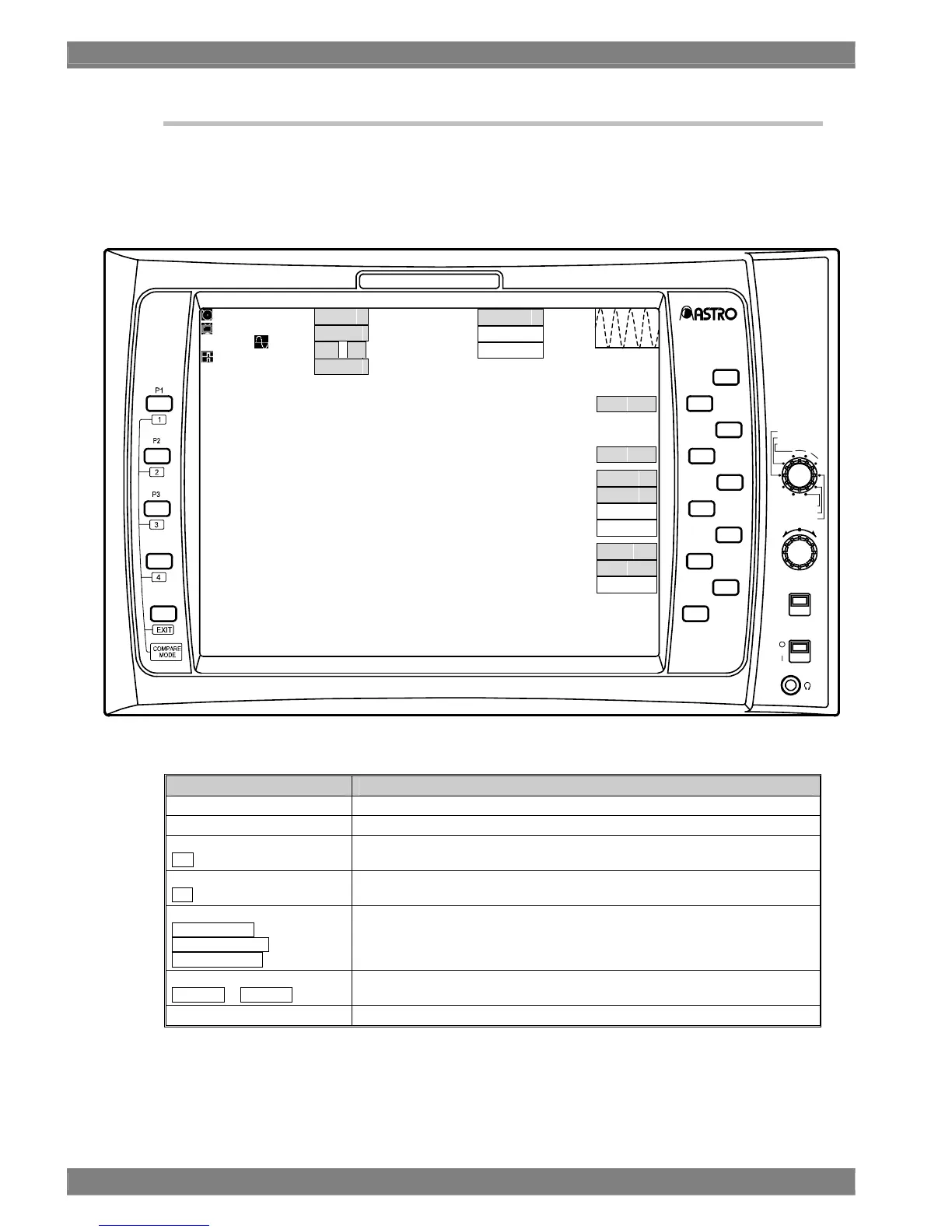38
3.4.4.5 CURSOR setting screen
〈〈 Functions 〉〉
The waveforms are displayed, and the following settings can be performed on this screen.
z H and V cursor display and difference display (mV, µs)
〈〈 Screen 〉〉
[ Description of operations ]
Switch Description of function
FUNC switch Use this to return to the function screen. (Refer to section 3.4.4.1.)
Adjustment dial Use this to move the cursor horizontally or vertically.
F1 switch
H
Use this to set the display of the H cursor to ON or OFF.
F2 switch
V
Use this to set the display of the V cursor to ON or OFF.
F3 switch
MOVE BASE /
MOVE OFFSET /
MOVE TRACK
Use this to select the cursor (BASE, OFFSET or TRACK) to be moved.
F4 switch
H/V H / H/V V
Use this to select the cursor (H or V) to be moved.
F5 switch No function.
WAVEFORM MONITOR
P5
P4
HD LCD
WM-3014
POWER
OFF
F
U
N
C
F
5
F
4
OPE LOCK
ON
MENU
MULTI
PICTURE
AUDIO
F
R
E
E
Z
E
F
3
O
V
E
R
L
A
Y
F
2
PRESET
WAVE
VECTOR
STATUS
3
1
2
D
I
S
P
L
A
Y
F1
I
N
P
U
T
dT8.00μs
d%20.00%
YPbPr
Parade
1H Mx1
Gx1.00
Field1
Line(Field)0001
Line(Frame)0001
MOVE
BASE
OFFSET
TRACK
H/V
H
V
H
V
PCRCE:0000000TIME:00:00:00
YCRCE:0000000LAST:00:00:00
InputSDIA
FormatAUTO
(1080i
59.94)
Int
VITC:00:00:00:00
