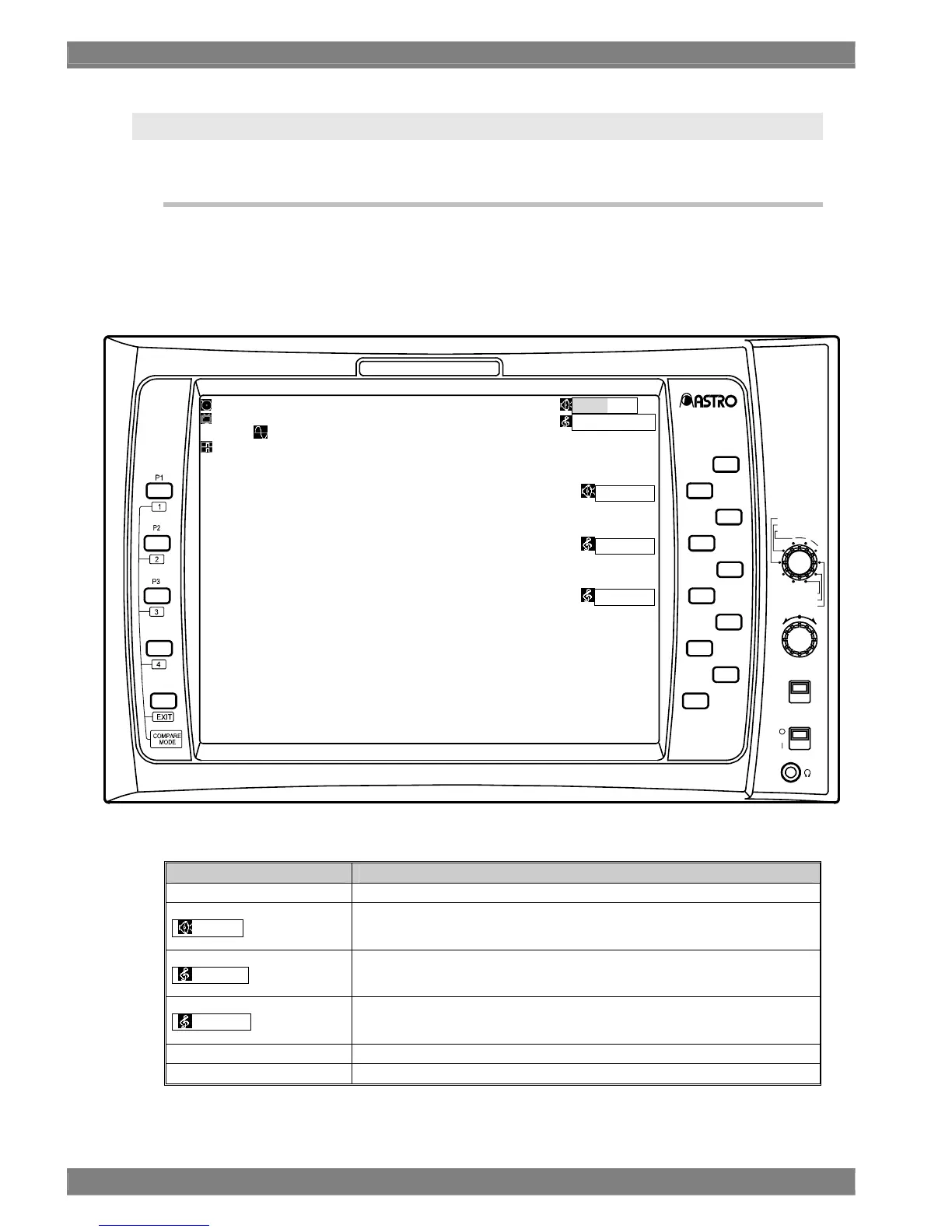48
3.4.7 AUDIO mode
3.4.7.1 Audio level meter screen
〈〈 Functions 〉〉
z Audio levels displayed for 16 channels
z Selection of headphone output channels and volume control
z The audio mode functions only when SDI signals are input.
〈〈 Screen 〉〉
[ Description of operations ]
Switch Description of function
FUNC switch Use this to select the audio vector screen. (Refer to section 3.4.8.2.)
F1 switch
Volume
Use this to adjust the volume level by turning the adjustment dial. Variable range: 0 to
255
When the adjustment dial is pressed, the volume level is returned to the initial value.
F2 switch
Output L
Press the F2 switch, and turn the adjustment dial to set the headphone output left
channel.
When the adjustment dial is pressed, the output channel is returned to the initial value.
F3 switch
Output R
Press the F3 switch, and turn the adjustment dial to set the headphone output right
channel.
When the adjustment dial is pressed, the output channel is returned to the initial value.
F4 switch No function.
F5 switch No function.
* Since the audio level meter perform pixel-skipping sampling, slight errors may occur in the values displayed for the high-frequency range.
* The level meter may be disturbed for a moment when external sync signals are selected.
WAVEFORM MONITOR
P5
P4
HD LCD
WM-3014
POWER
OFF
F
U
N
C
F
5
F
4
OPE LOCK
ON
MENU
MULTI
PICTURE
AUDIO
F
R
E
E
Z
E
F
3
O
V
E
R
L
A
Y
F
2
PRESET
WAVE
VECTOR
STATUS
3
1
2
D
I
S
P
L
A
Y
F1
I
N
P
U
T
Volume128
L:1CHR:2CH
Volume
OutputL
OutputR
InputSDIA
FormatAUTO
(1080i
59.94)
Int
PCRCE:0000000TIME:00:00:00
YCRCE:0000000LAST:00:00:00
VITC:00:00:00:00
