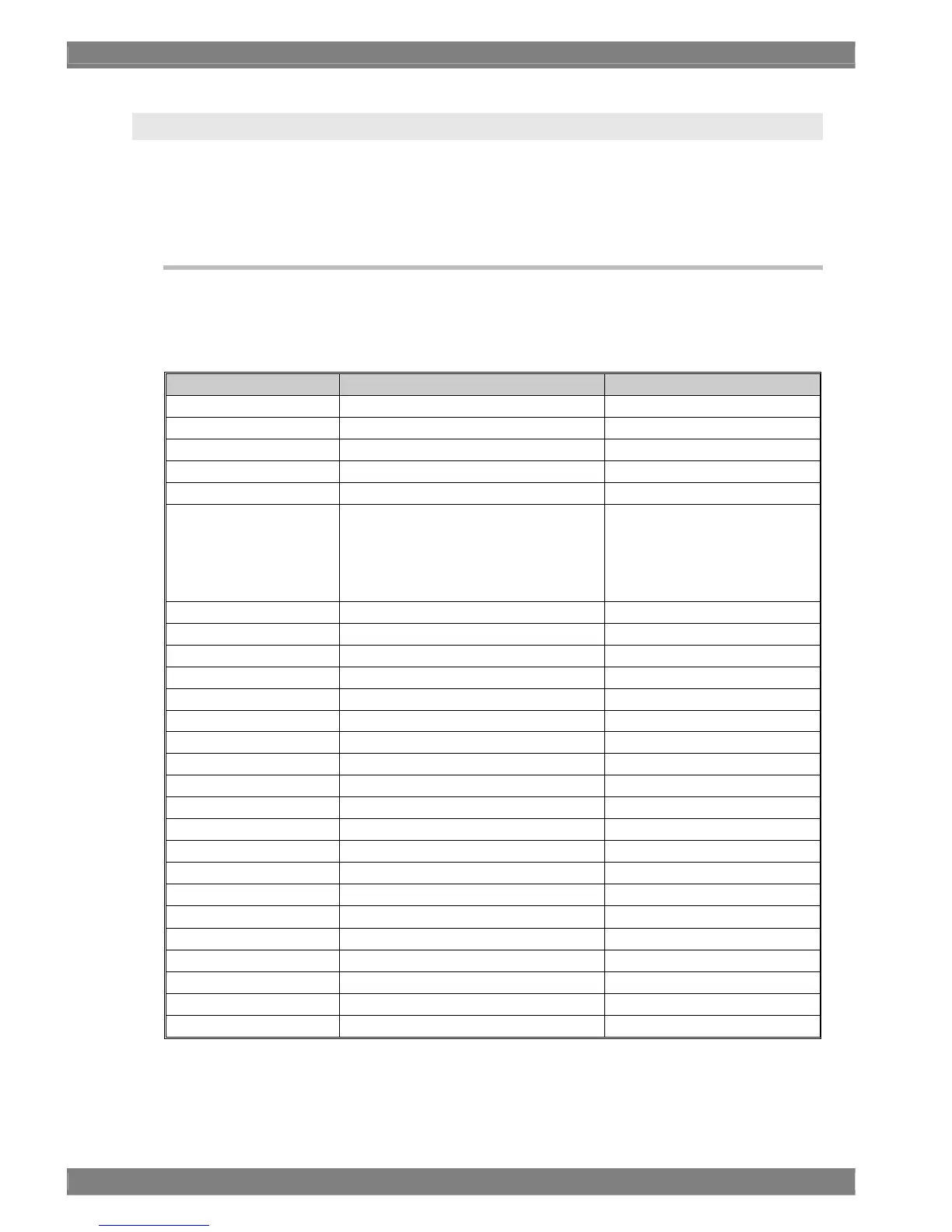74
4.8 Settings at initialization
The settings established when the WM-3014 was shipped from the factory and when they are
initialized are listed below.
Common setting items
The settings for the following items are the same whether for SDI A, SDI B, Analog or VBS channels.
These settings are factory default settings, and they are not initialized unless the settings of all the channels are
initialized.
Setting item Setting/adjustment range Initial value
Input SDI A, SDI B, Analog, VBS SDI A
Display ON/OFF ON
Overlay ON, OFF OFF
Half Turn ON, OFF OFF
Freeze (*) ON, OFF OFF
Marker
ON/OFF
(Types of markers: FRAME, CENTER,
USER, 95%, 93%,
88%, 80%, 4:3, 13:9,
14:9, 2.35:1, 1.85:1,
1.66:1)
OFF
(Types of markers: FRAME,
CENTER)
NTSC Setup NON, 7.5IRE 7.5IRE
User Marker H/V 0 to 99% 50%
Color temperature D65, D93 D65
G-Bright -50.0 to +50.0% 0.0%
B-Bright -50.0 to +50.0% 0.0%
R-Bright -50.0 to +50.0% 0.0%
G-Contrast 0.0 to 200.0% 100.0%
B-Contrast 0.0 to 200.0% 100.0%
R-Contrast 0.0 to 200.0% 100.0%
G-Gamma 1.100 to 4.400 2.200
B-Gamma 1.100 to 4.400 2.200
R-Gamma 1.100 to 4.400 2.200
H Delay (*) ON, OFF OFF
V Delay (*) ON, OFF OFF
MAG
×1, 4:3, ×2 (16:9), ×4 ×1
Parade / Overlay Parade, Overlay Parade
Y ON, OFF ON
Pb (Cb) ON, OFF ON
Pr (Cr) ON, OFF ON
LineSelect ON, OFF OFF
