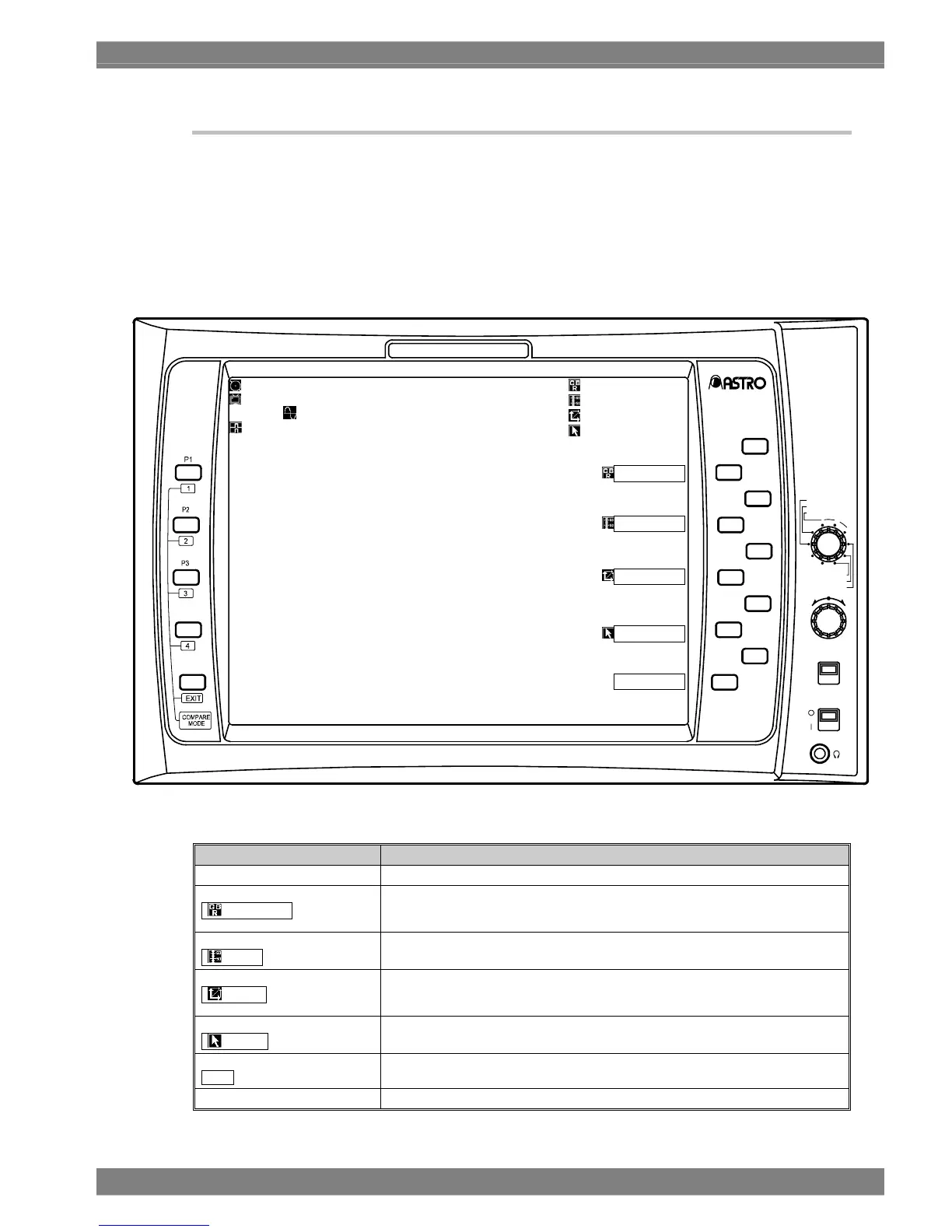Chapter 3 OPERATION
45
3.4.5.3 Color setting screen
〈〈 Functions 〉〉
When the OVERLAY switch is held down in the VECTOR mode, the following settings can be performed on this
screen.
z Character color
z Scale color
z Vector color and brightness
z Cursor color
〈〈 Screen 〉〉
[ Description of operations ]
Switch Description of function
FUNC switch Use this to return to the previous screen.
F1 switch
Information
Use this to select the color (any of 63 colors) of the characters by turning the adjustment
dial.
When the adjustment dial is pressed, the character color is returned to the initial value.
2 switch
Scale
Use this to select the color (any of 63 colors) of the scale by turning the adjustment dial.
When the adjustment dial is pressed, the scale color is returned to the initial value.
F3 switch
Vector
Use this to select the color (any of 160 colors) and brightness of the vector by turning the
adjustment dial.
When the adjustment dial is pressed, the vector color is returned to the initial value.
F4 switch
Cursor
Use this to select the color (any of 63 colors) of the cursor by turning the adjustment dial.
When the adjustment dial is pressed, the cursor color is returned to the initial value.
F5 switch
Exit
Use this to return to the previous screen.
OVERLAY switch When this is held down, the display is returned to the previous screen.
WAVEFORM MONITOR
P5
P4
HD LCD
WM-3014
POWER
OFF
F
U
N
C
F
5
F
4
OPE LOCK
ON
MENU
MULTI
PICTURE
AUDIO
F
R
E
E
Z
E
F
3
O
V
E
R
L
A
Y
F
2
PRESET
WAVE
VECTOR
STATUS
3
1
2
D
I
S
P
L
A
Y
F1
I
N
P
U
T
InformationWhite3
ScaleWhite1
VectorGreen16
CursorYellow2
Information
Scale
Vector
Cursor
Exit
InputSDIA
FormatAUTO
(1080i
59.94)
Int
PCRCE:0000000TIME:00:00:00
YCRCE:0000000LAST:00:00:00
VITC:00:00:00:00
