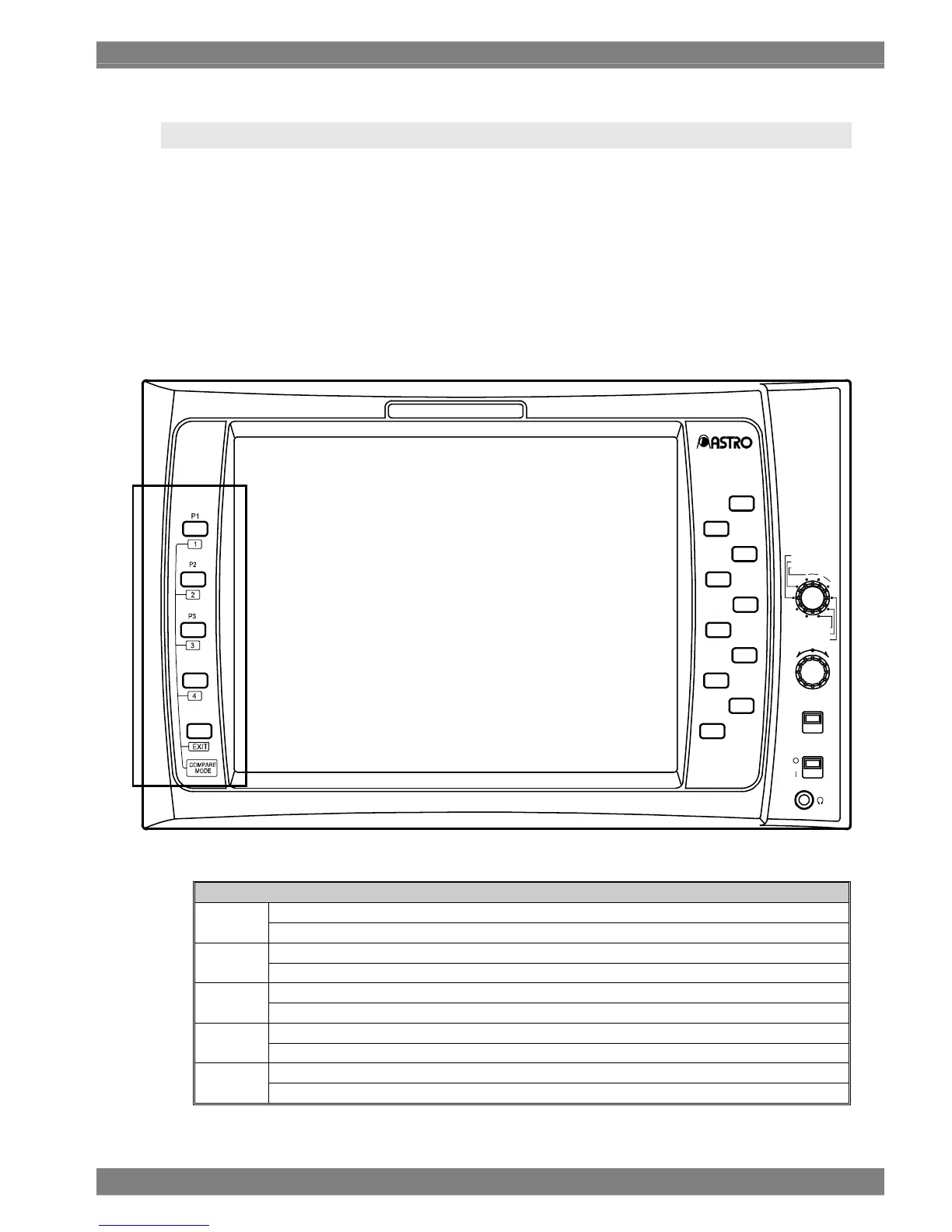Chapter 3 OPERATION
55
3.4.9 PRESET mode
〈〈 Functions 〉〉
By pressing (that is, not holding down) the P1 to P5 switches, the data stored in those switches can be called.
There are no setting items, and the switches operate in the way they are designed to operate in the readout mode.
It is only in the PRESET mode that the P1 to P5 switches can be pressed (that is, not held down). If no statuses
are stored in the memory space, the picture-only display will appear when the data is called by the preset switch.
The current statuses are stored in the memory space corresponding to the P1 to P5 switches by holding them
down. The data stored in the memory space consists of modes, setting items common to the modes, and setting
items which differ for each channel.
Holding down the P1 to P5 switches does not work in the MENU mode or PRESET mode.
〈〈 Screen 〉〉
[ Description of operations ]
Description of function
Use this to call the data stored in the P1 switch. P1 switch
If no data has been stored, the picture-only screen appears.
Use this to call the data stored in the P2 switch. P2 switch
If no data has been stored, the picture-only screen appears.
Use this to call the data stored in the P3 switch. P3 switch
If no data has been stored, the picture-only screen appears.
Use this to call the data stored in the P4 switch. P4 switch
If no data has been stored, the picture-only screen appears.
Use this to call the data stored in the P5 switch. P5 switch
If no data has been stored, the picture-only screen appears.
WAVEFORM MONITOR
P5
P4
HD LCD
WM-3014
POWER
OFF
F
U
N
C
F
5
F
4
OPE LOCK
ON
MENU
MULTI
PICTURE
AUDIO
F
R
E
E
Z
E
F
3
O
V
E
R
L
A
Y
F
2
PRESET
WAVE
VECTOR
STATUS
3
1
2
D
I
S
P
L
A
Y
F1
I
N
P
U
T
