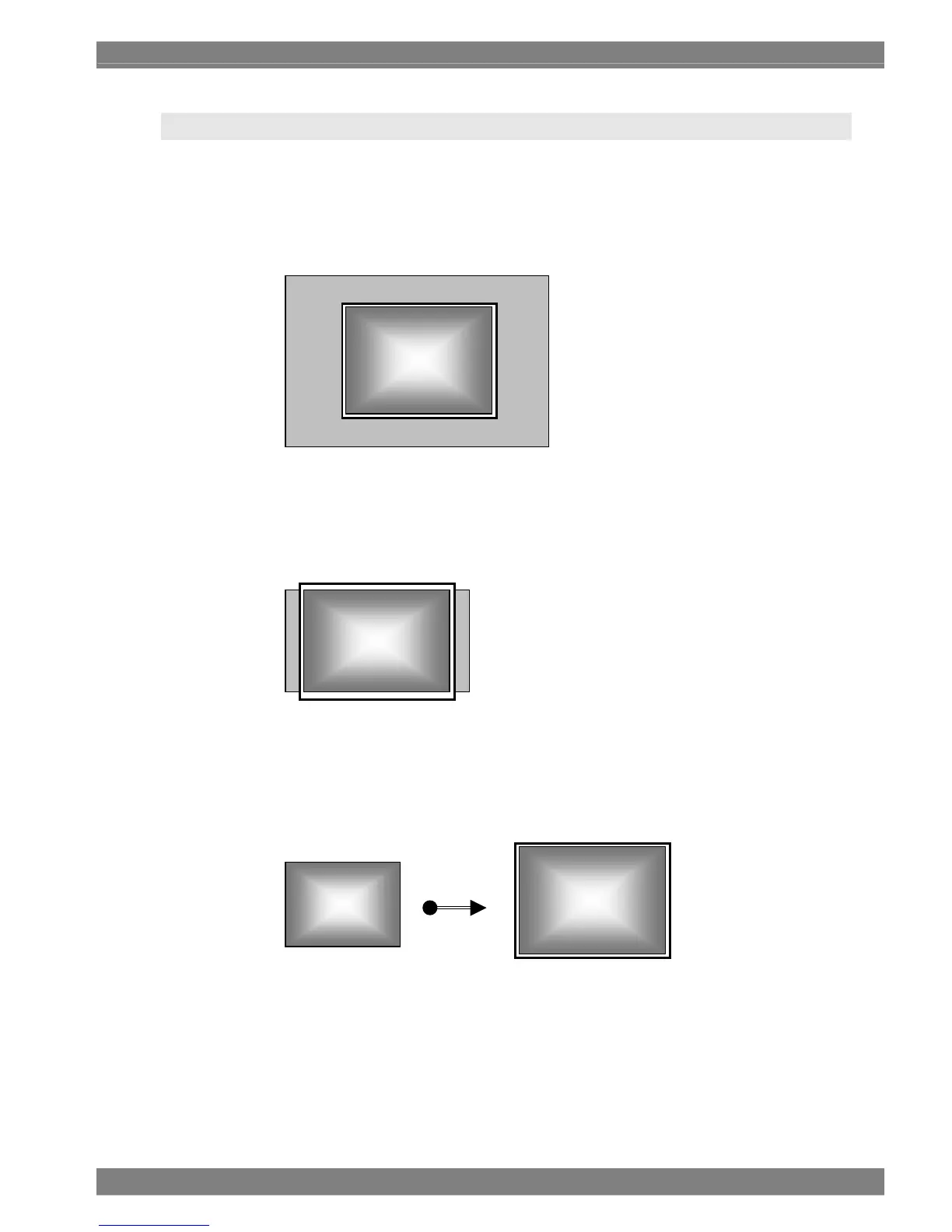Chapter 4 MAIN SPECIFICATIONS
71
4.6 Concerning the 4:3 function
With a resolution of 1920 × 1080 pixels
An image with an area of 1440 × 1080 pixels near the center is cut out from the image area and
displayed with 1024 × 768 pixels.
The same processing as with 1920 × 1080 pixels is used with 1920 × 1035 pixels as well.
With a resolution of 1280 × 720 pixels
An image with an area of 960 × 720 pixels near the center is cut out from the image area and
displayed.
With a resolution of 720 × 487 and 720 × 576 pixels
With the 625i/50 format, the image area is enlarged and displayed; with the 525i/60 format, an
area of 720 × 480 pixels is enlarged to 1024 × 768 pixels and displayed.
Enlarged
