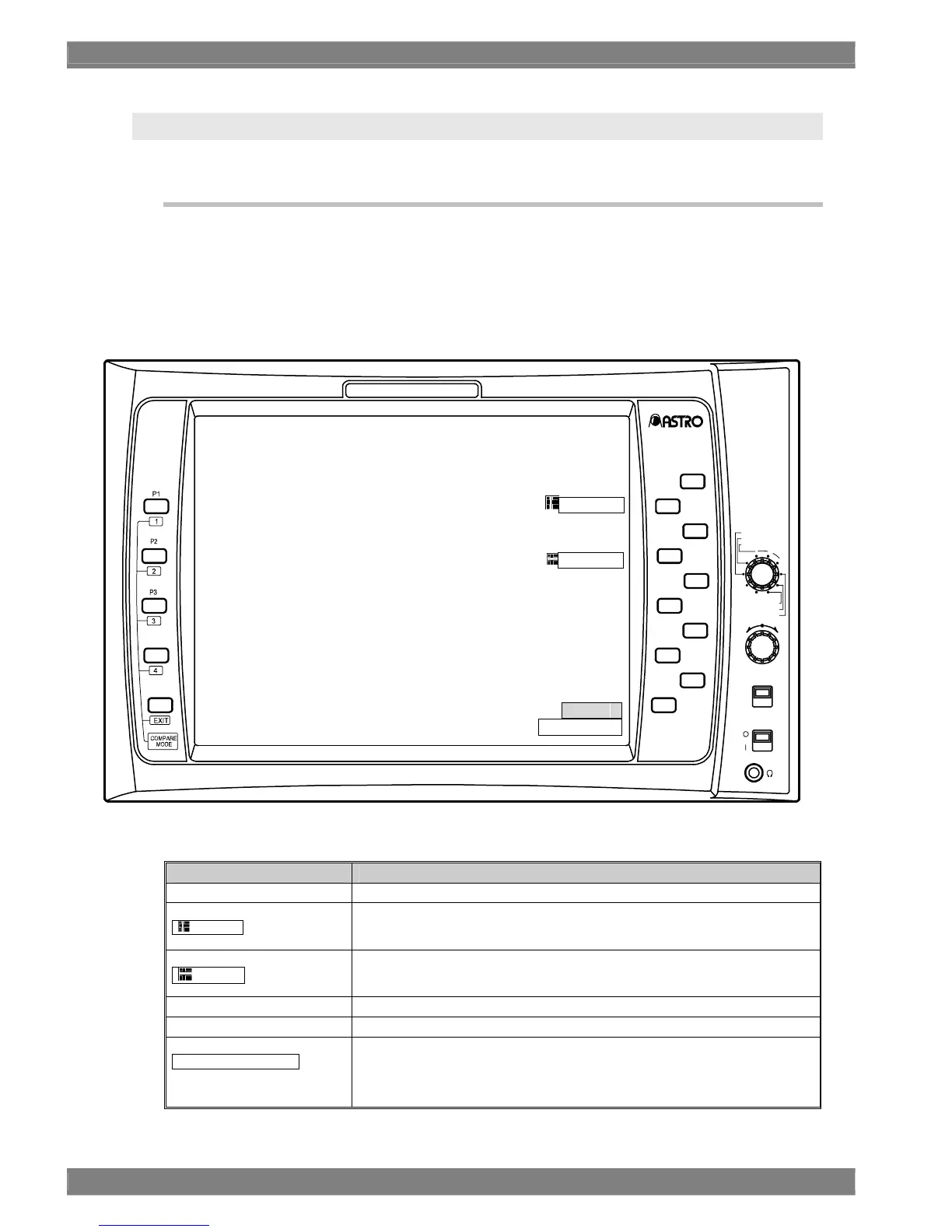30
3.4.3 PICTURE3 mode
3.4.3.1 Regular screen
〈〈 Functions 〉〉
The input images are displayed, and the following settings can be performed.
z H Delay
z V Delay
z MAG
〈〈 Screen 〉〉
[ Description of operations ]
Switch Description of function
FUNC switch No function.
F1 switch
H Delay
Use this to set the H Delay to ON or OFF.
Even when ON is selected as the H Delay setting here, the setting will return to OFF
once the PICTURE3 mode is exited.
F2 switch
V Delay
Use this to set the V Delay to ON or OFF.
Even when ON is selected as the V Delay setting here, the setting will return to OFF
once the PICTURE3 mode is exited.
F3 switch No function.
F4 switch No function.
F5 switch
MAG ×1 / 4:3 / ×2 / ×4
Use this to select ×1, 4:3, ×2 or ×4 for HD signals or ×1, 4:3, 16:9 or ×4 for SD
signals as the magnification ratio.
Even when 4:3, ×2 or ×4 is selected as the MAG setting here, the setting will
return to ×1 once the PICTURE3 mode is exited.
WAVEFORM MONITOR
P5
P4
HD LCD
WM-3014
POWER
OFF
F
U
N
C
F
5
F
4
OPE LOCK
ON
MENU
MULTI
PICTURE
AUDIO
F
R
E
E
Z
E
F
3
O
V
E
R
L
A
Y
F
2
PRESET
WAVE
VECTOR
STATUS
3
1
2
D
I
S
P
L
A
Y
F1
I
N
P
U
T
HDelay
VDelay
MAG
x1/4:3/x2/x4
