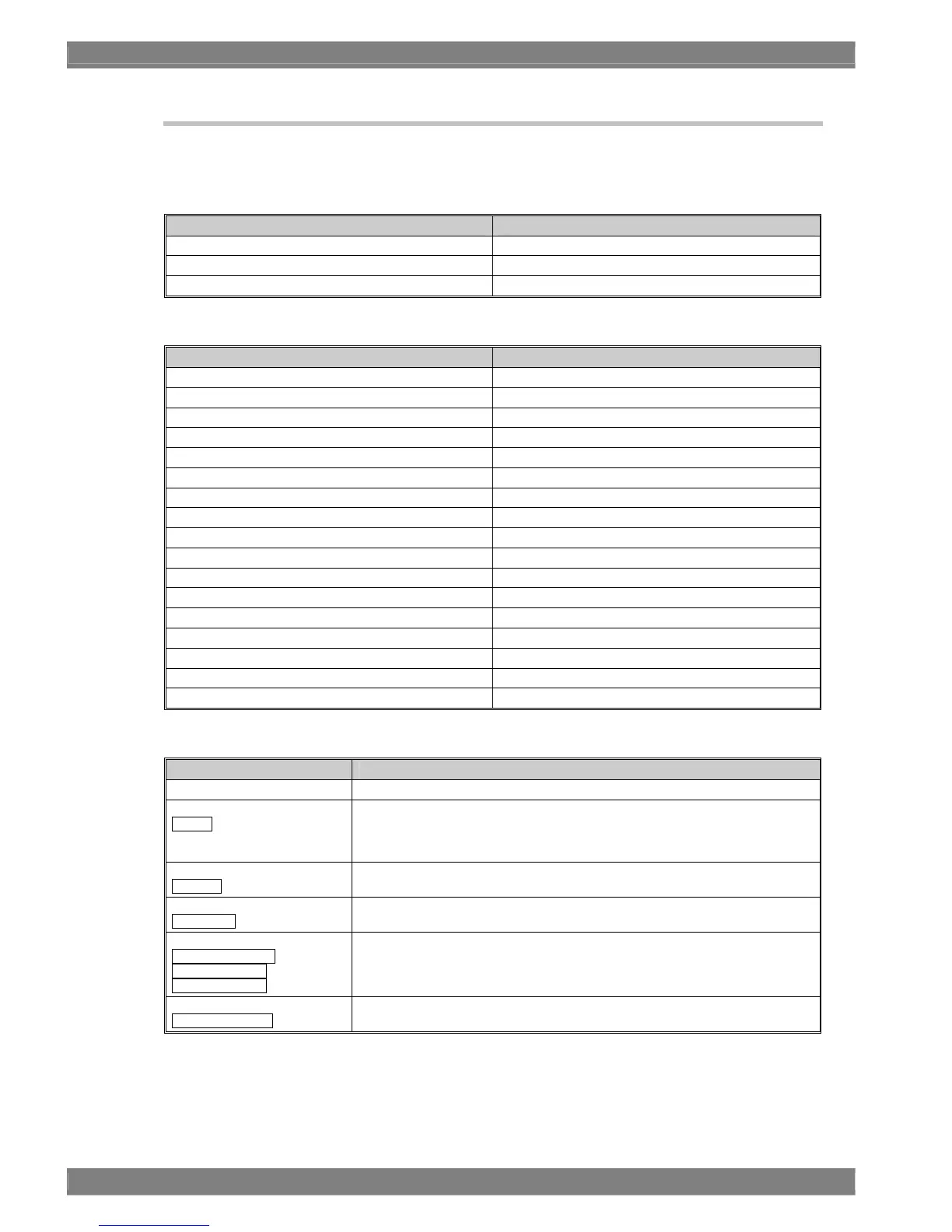54
3.4.8.2 Multi mode 2 screen
〈〈 Functions 〉〉
The input images and waveforms can be displayed simultaneously.
The following settings can be performed on this screen.
Setting item What happens on multi mode 2 screen
Scale color As set
Cursor Not displayed
Line select Invalid
[ WAVEFORM mode ]
Setting item What happens on multi mode 2 screen
Parade display/overlay display Value selected by switch
Y/G ON or OFF As set
Pb (Cb) / B ON or OFF As set
Pr (Cr) / R ON or OFF As set
SWEEP Fixed at 1H
GAIN Fixed at 50%
MAG Value selected by switch
Vertical (gain) scroll Fixed at initial value
Horizontal scroll Fixed at initial value
Waveform YPbPr/GBR/RGB Value selected by switch
V Anc (Wave) ON or OFF As set
H Blank ON or OFF As set
Scale %/V As set
Filter As set
Waveform color, brightness As set
MONO Value selected by switch
MARKER Value selected by switch
[ Description of operations ]
Switch Description of function
FUNC switch Use this to display the multi mode 1 screen. (Refer to section 3.4.5.1.)
F1 switch
MAG
Use this to switch the magnification ratio of MAG between ×1 / 4:3 / ×2 / ×4 (for HD) and
×1 / 4:3 / 16:9 / ×4 (for SD).
When MAG is selected, only the images are displayed, and no waveforms are
displayed.
F2 switch
MONO
Use this to switch monochrome between ON and OFF.
F3 switch
MARKER
Use this to switch the marker between ON and OFF.
F4 switch
Waveform YPbPr /
Waveform GBR /
Waveform RGB
Use this to switch the waveform display between YPbPr, GBR and RGB.
F5 switch
Parade / Overlay
Use this to switch between parade display (side-by-side display) and overlay display
(superimposed display).
* In multi mode 2, the waveform is displayed using a scale of 10% increments. Waveforms can be displayed up to 110% on the full scale.
