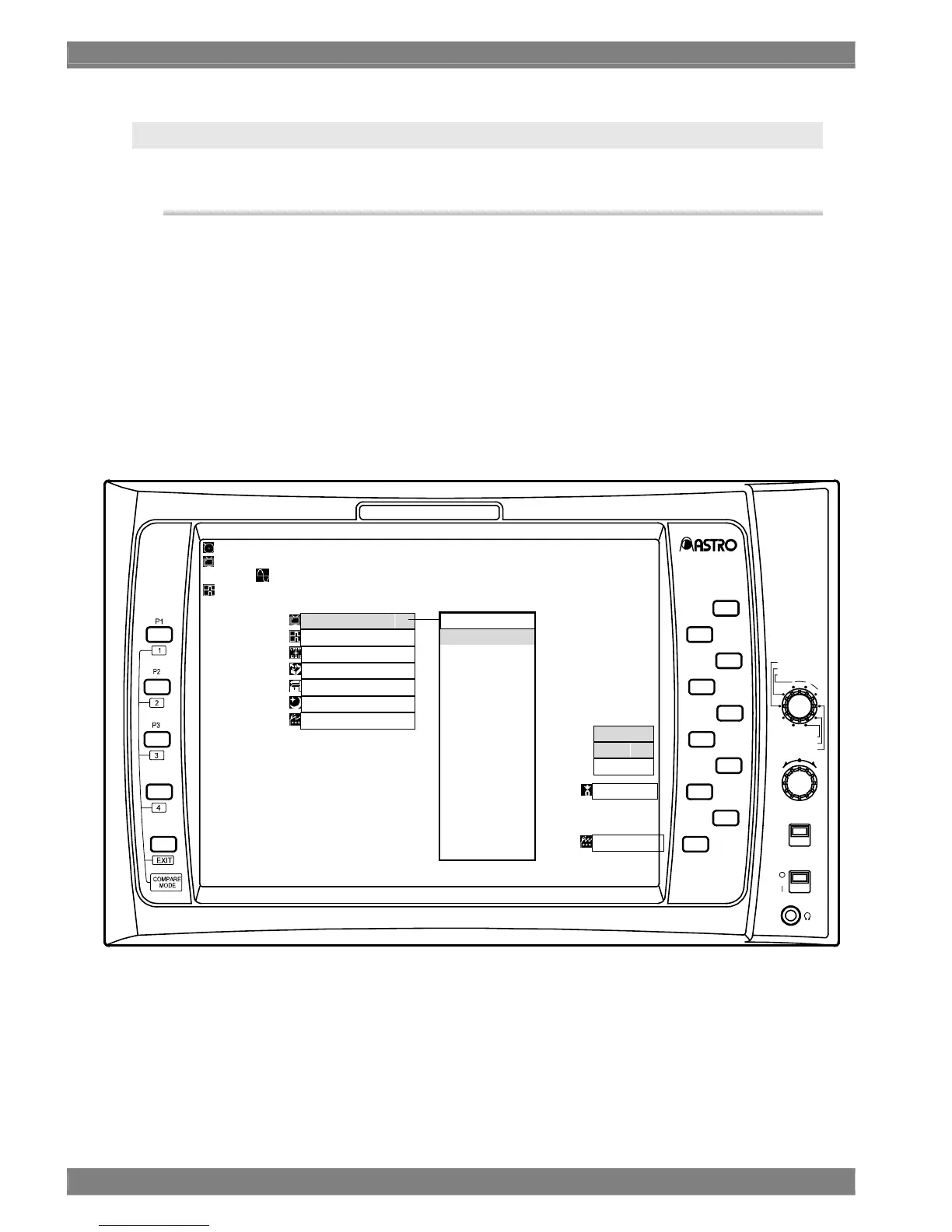56
3.4.10 MENU mode
3.4.10.1 Regular screen
〈〈 Functions 〉〉
The signals on the menu can be displayed, and the following settings can be performed on the screen.
z Format selection
z Reference signal setting (*)
z Input signal color space setting
z User data calling and storing
z Power save mode setting
z Error count resetting
z Initializing
z NTSC setup selection
* When analog signals are input, the monitor will not operate properly unless the formats of the image signals and reference
signals match.
〈〈 Screen 〉〉
WAVEFORM MONITOR
P5
P4
HD LCD
WM-3014
POWER
OFF
F
U
N
C
F
5
F
4
OPE LOCK
ON
MENU
MULTI
PICTURE
AUDIO
F
R
E
E
Z
E
F
3
O
V
E
R
L
A
Y
F
2
PRESET
WAVE
VECTOR
STATUS
3
1
2
D
I
S
P
L
A
Y
F1
I
N
P
U
T
FormatSDIA
Reference
ColorSpace
LoadUserData
SaveUserData
PowerSaveMode
ChannelReset
Select?
AUTO
1080i/60(30sF)
1080p/30
1080sF/25(50i)
1080p/25
1080sF/24
1080p/24
1035i/60
720p/60
720p/50
720p/30
720p/25
720p/24
525i/60
625i/50
ErrorReset
FactoryDef.
InputSDIA
FormatAUTO
(1080i
59.94)
Int
PCRCE:0000000TIME:00:00:00
YCRCE:0000000LAST:00:00:00
VITC:00:00:00:00
NTSCSetup
NON
7.5IRE
