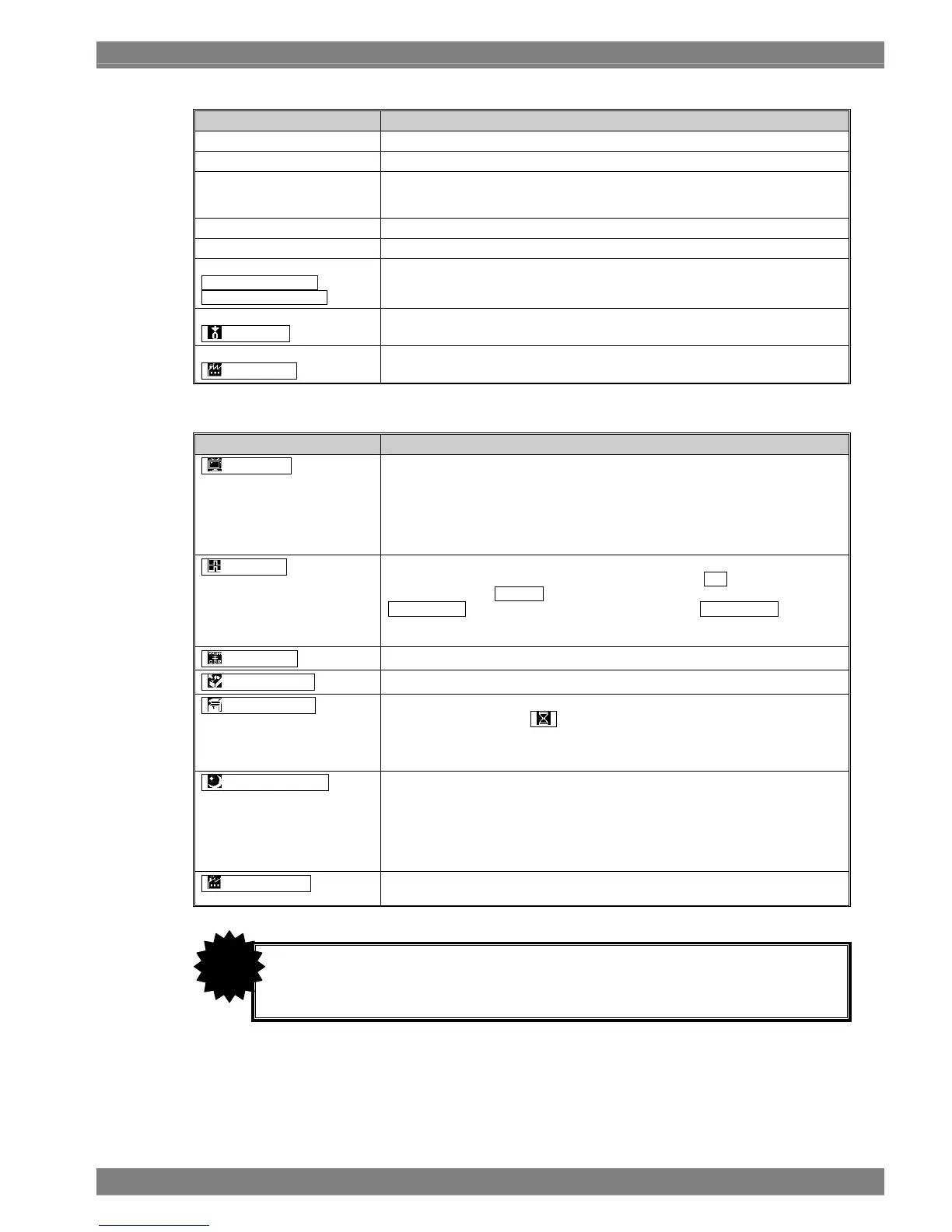Chapter 3 OPERATION
57
[ Description of operations ]
Switch Description of function
FUNC switch No function.
Turning the adjustment dial Turn the dial to select the item to be set.
Pressing the adjustment dial Press the dial to select the format, set the reference signal or initialize the setting of the
currently selected channel (CRC error count reset).
If the freeze status is established when the format is selected, the status is released.
F1 switch No function.
F2 switch No function.
F3 switch
NTSC Setup NON /
NTSC Setup 7.5IRE
Use this to set the setup of the NTSC composite signals to ON or OFF. Each time the F3
switch is pressed, NON is switched to 7.5IRE or vice versa.
F4 switch
ErrorReset
Use this to reset the CRC error count and elapsed time.
F5 switch
Factory Def.
When this is held down, the settings of all the channels are initialized, and the CRC error
count is reset. (Refer to section 4.1.)
[ Description of function ]
Display Description of function
Format ****
Select the format of the currently selected channel here.
If AUTO is selected, the input signals are automatically identified and their format is
tracked. When analog component signals have been selected as the input signals, the
525i/60 or 625i/50 format cannot be selected (they are not displayed). When composite
signals have been selected as the input signals, only the AUTO, 525i/59 or 625i/50
format can be selected. In regard to the PAL signals, the actual waveforms of the 3 lines
each at the start and end of the video signals will be more disturbed than in actuality.
Reference
Select the sync signals here.
To perform operations using the internal sync signals, select Int , to input HD tri-level
sync signals, select Ref HD , to input NTSC black burst signals, select
Ref BB (525) , and to input PAL black burst signals, select Ref BB (625) . Bear in
mind that black burst synchronization cannot be supported when the input channels
contain analog signals.
Color Space
Select either YPbPr signals or GBR signals for the input video signals here.
Load User Data
Load the data which has been stored in User1 to User7.
Save User Data
Save 7 sets of current settings in User1 to User7.
While data is being saved,
is displayed.
Do not turn off the power while data is being saved. Otherwise, the initial values may be
saved, instead of the values to be saved, for all the data which can be saved by the
users.
Power Save Mode
The low power consumption function which involves turning off the backlight of the liquid
crystal display can be selected here.
When the prescribed period elapses without performing any WM-3014 operations, the
backlight of the liquid crystal display is turned off, and the low power consumption mode
is established.
When any switch is pressed in this status, the backlight of the liquid crystal display is
turned back on, and the monitor is returned to its normal status.
Channel Reset
Use this to return the setting items of the currently selected channel to the initial
statuses. (Refer to section 4.1.)
Bear in mind that malfunctioning will occur if the reference signal is a signal which is not
supported by the monitor. Even if the reference signal is normal, the display screen may
move to the left or right by one pixel before and after.
CAUTION
