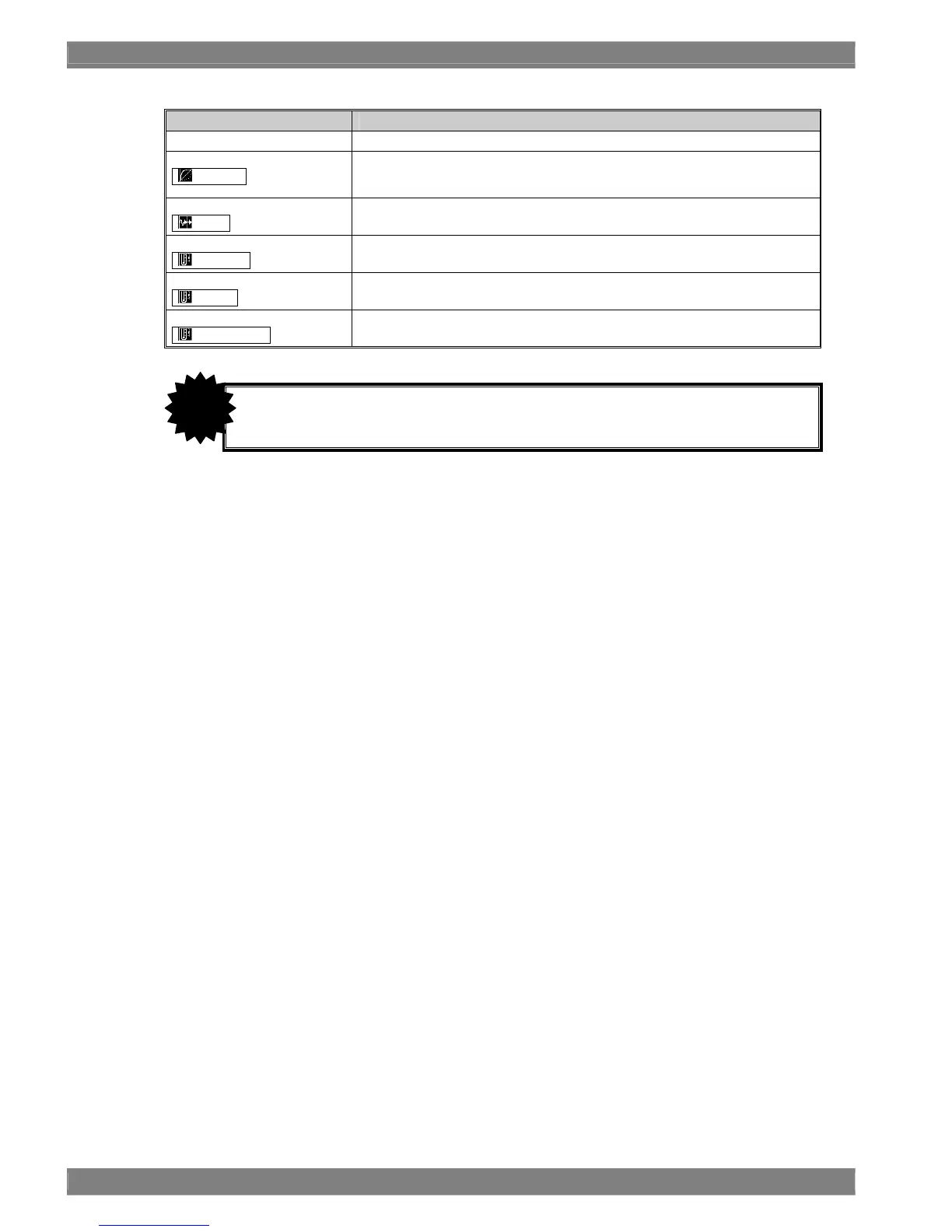24
[ Description of operations ]
Switch Description of function
FUNC switch Use this to return to the function screen. (Refer to section 3.4.1.1.)
F1 switch
Peaking
Use this to adjust the peaking value by turning the adjustment dial.
Variable range: OFF, ON (1 to 100)
When the adjustment dial is pressed, the peaking value is returned to the initial value.
F2 switch
Filter
Use this to set the filter to ON or OFF.
F3 switch
D65/D93
Use this to set the color temperature to 6500K or 9300K.
F4 switch
MASK
Use this to set the mask function to ON or OFF. (With HD signals)
F5 switch
HALF MASK
Use this to set the half mask function to ON or OFF. (With HD signals)
When the filter is set to ON, the peaking is reset to OFF. Conversely, when the peaking
is set to ON, the filter is reset to OFF.
CAUTION
