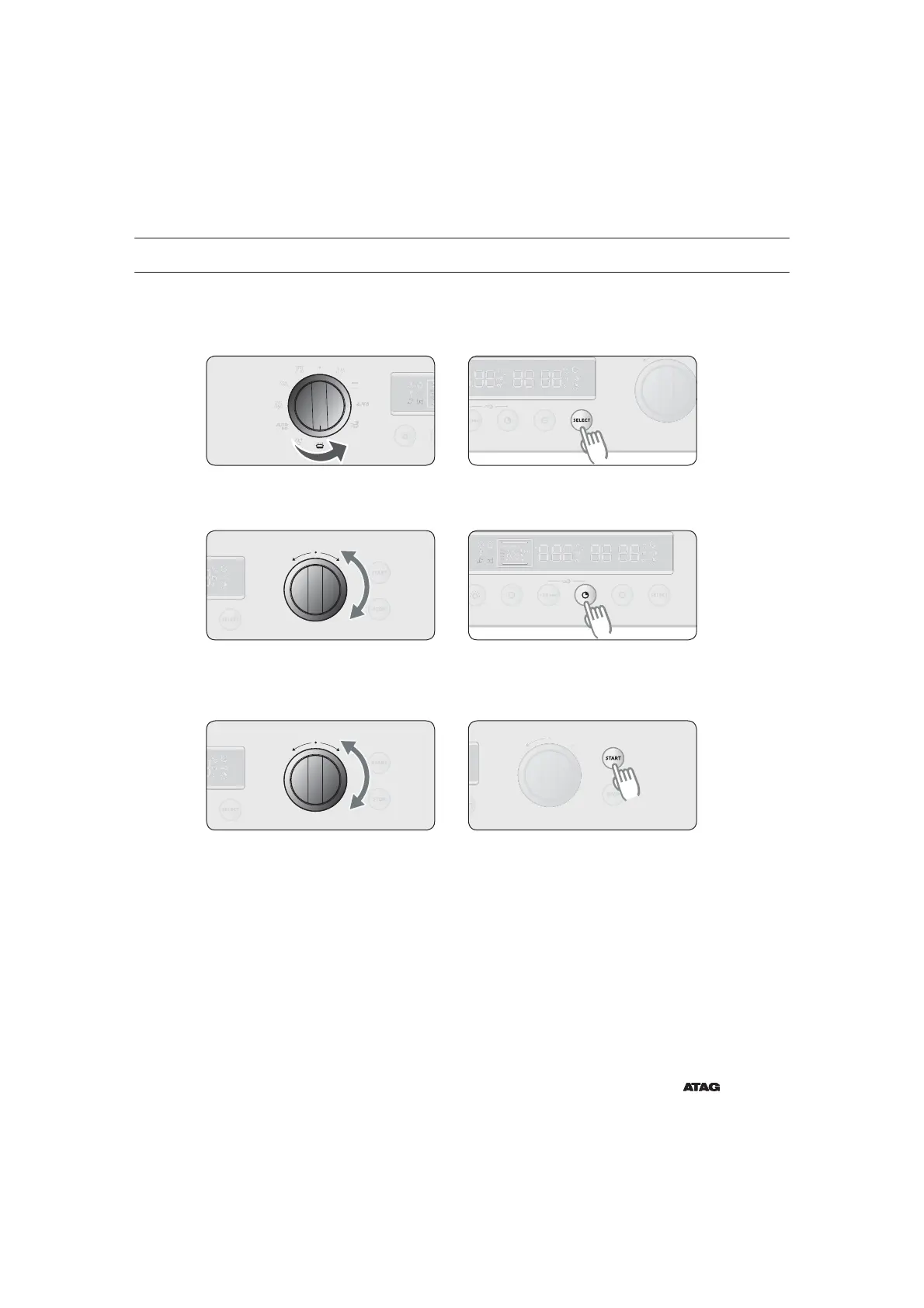FR 53
Le mode Maintien au chaud permet de maintenir des aliments cuisinés au chaud.
Réglage du mode Maintien au chaud
Tournez le SÉLECTEUR DE MODE sur
la position Maintien au chaud.
Appuyez sur SELECT. La température
clignote (Par défaut : 70 °C).
Pendant qu’elle clignote, tournez le
SÉLECTEUR MULTI-FONCTION et
réglez la température souhaitée.
Appuyez sur DURÉE DE CUISSON.
L’horloge clignote.
Alors que l’horloge clignote, tournez
le SÉLECTEUR MULTI-FONCTION et
réglez la durée de cuisson souhaitée.
Appuyez sur DÉMARRAGE.
12
UTILISATION DU MODE MAINTIEN AU CHAUD
5
34
6
