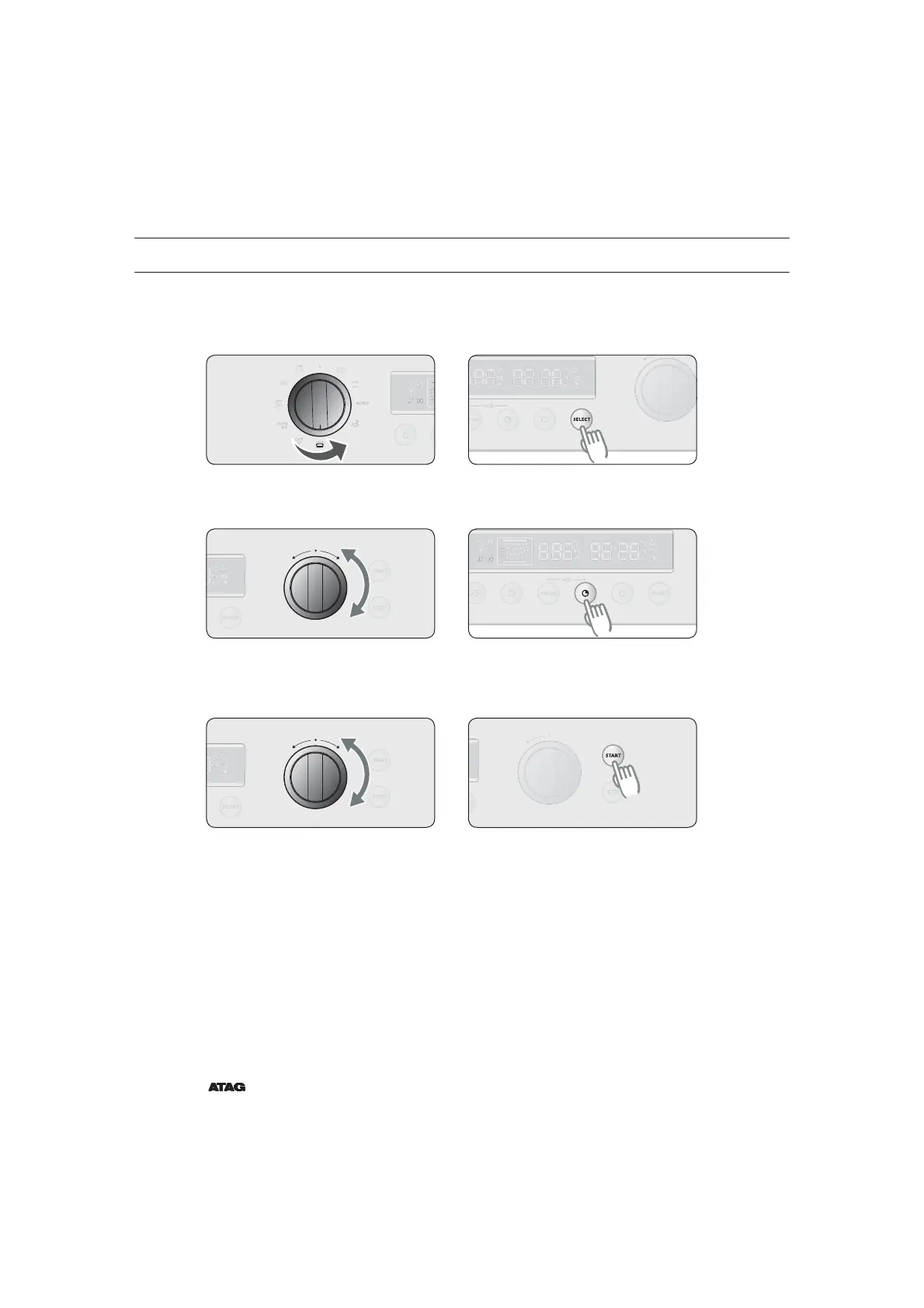NL 52
Het voedsel dat u hebt bereid, kunt u warm houden in de warmhoudstand.
Warmhoudstand
Draai de STANDKEUZEKNOP naar de
warmhoudstand.
Druk op SELECT. De temperatuur
knippert (standaard: 70 °C).
Draai tijdens dit knipperen de
FUNCTIEKEUZEKNOP en stel de
gewenste temperatuur in.
Druk op BEREIDINGSTIJD. De tijd
knippert.
Draai tijdens dit knipperen de
FUNCTIEKEUZEKNOP en stel de
gewenste bereidingstijd in.
Druk op START.
12
DE WARMHOUDSTAND GEBRUIKEN
5
34
6