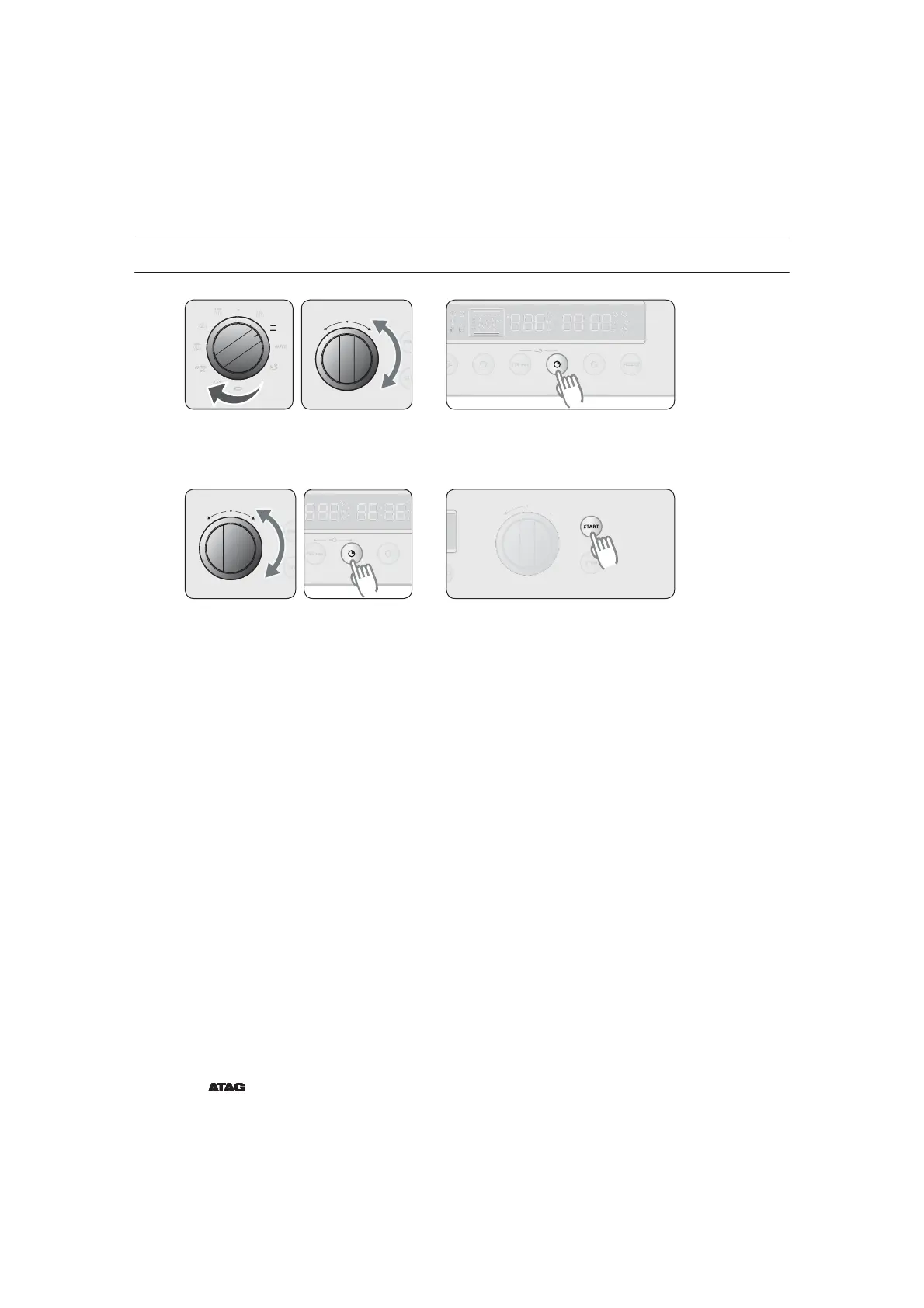EN 42
SETTING THE COOK TIME
Choose the desired mode and
function (and set the temperature if
preferred).
Press COOK TIME.
Turn the MULTI-FUNCTION
SELECTOR to set the desired Cook
Time and press COOK TIME to end
the setting of the cook time.
Press START. The oven will start
promptly.
Note
1) When the set time has elapsed, an audible signal sounds, “0:00” will blink in the display and
the oven switches itself o . The current time is shown in the display.
2) You can reset the programmed cook time in the same order as above.
3) To cancel the programmed cook time, press COOK TIME and set the time to zero with the
MULTI-FUNCTION SELECTOR.
12
43