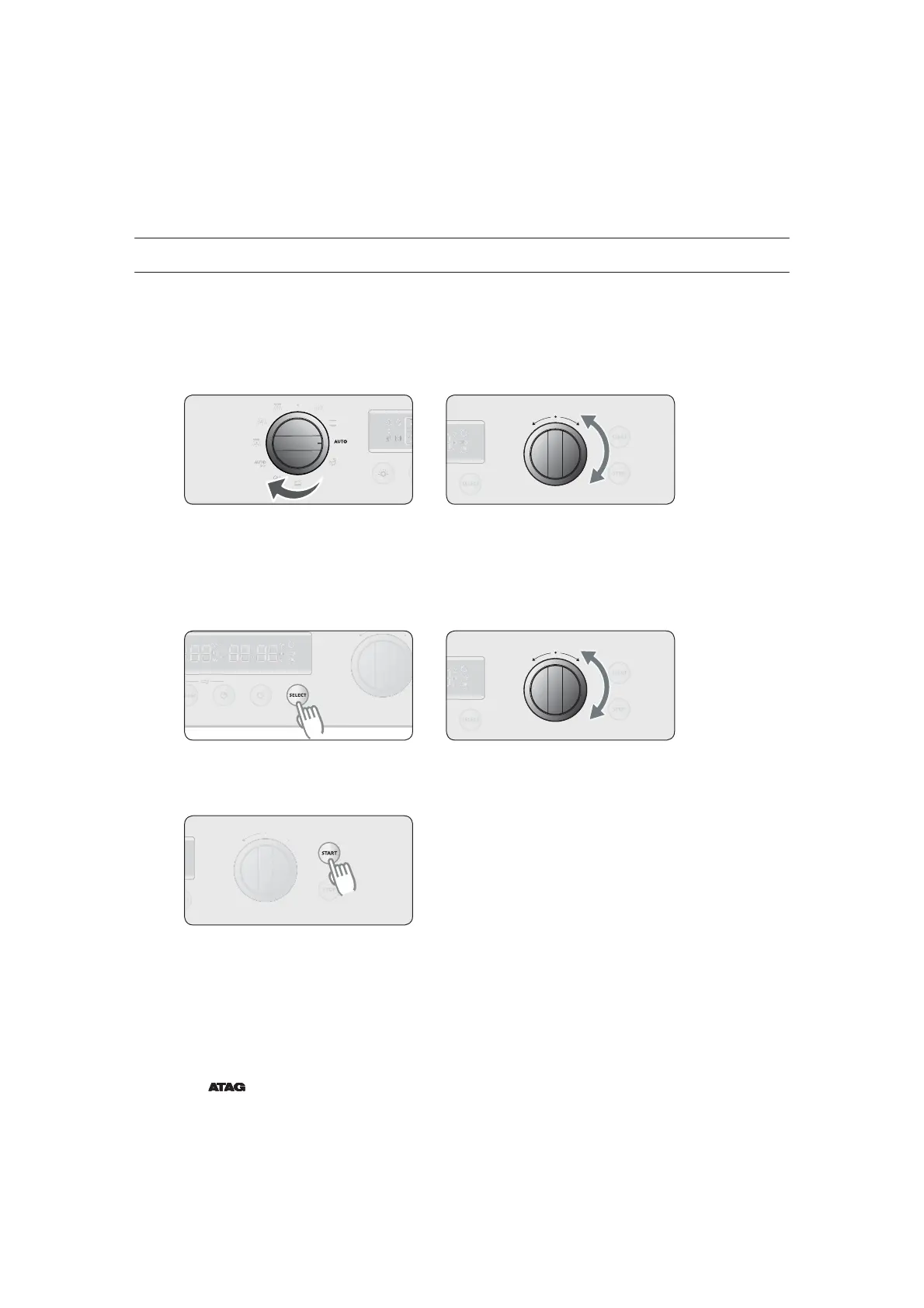EN 52
Auto Menu Mode allows you to choose from 36 pre-programmed settings (31 Auto Cook and
5 Auto Defrost) to conveniently cook, roast or bake your favorite foods. Cooking time and
power level are automatically set. Simply select one of the 36 settings and set the weight to
start cooking.
Auto menu mode setting
Turn the MODE SELECTOR to AUTO
MENU position.
Turn the MULTI-FUNCTION
SELECTOR to choose an auto cook
feature.
•
Refer to the table on pages
53-57 for a description of the
36 Auto Menu settings.
Press SELECT to change the weight. Turn the MULTI-FUNCTION
SELECTOR to select the desired
weight.
Press START.
Note
•
Some of the Auto menus are continuous. Others require the food to be turned over. The
oven will beep to prompt you.
•
The oven temperature set and the cook time during the operation of the Auto menu are displayed.
•
Temperatures and times cannot be changed during cooking.
12
USING THE AUTO MENU MODE
5
34