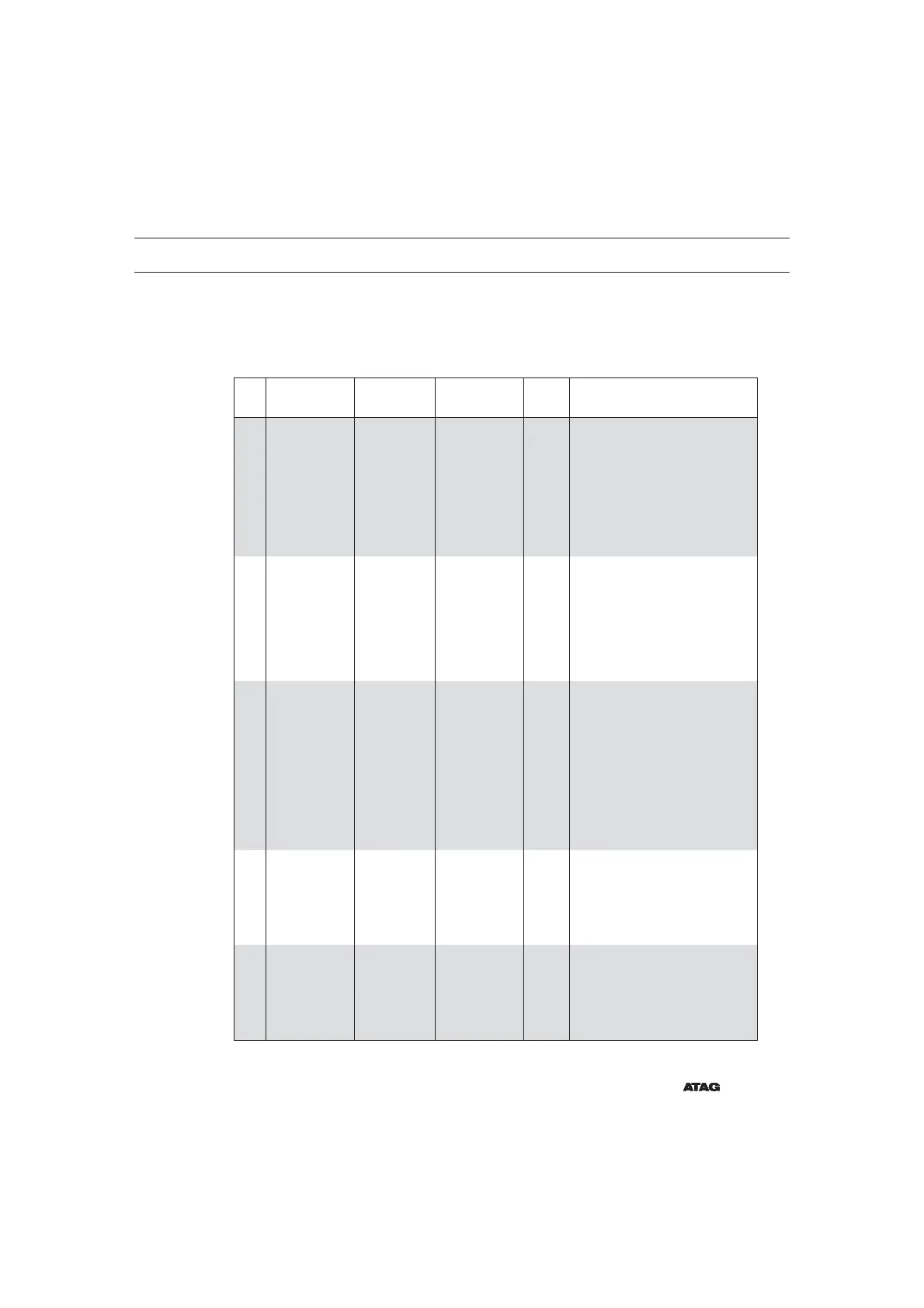EN 53
Guide to auto cook menu setting
The following table presents 31 Auto Programmes Reheating, Cooking, Roasting and Baking.
It contains its quantities, standing times and appropriate recommendations. These auto
programmes contain special cook modes, which have been developed for your convenience.
No Food Item Weight (Kg) Accessory
Shelf
level
Recommendation
A:01 Drink
0.25
0.5
Ceramic tray 1
Pour the liquid into ceramic
mugs and reheat uncovered.
Place 2 mugs side by side on
ceramic tray. Leave them to
stand in the microwave oven.
Stir well after 1-2 min standing.
Be careful while taking the cups
out (see safety instructions for
reheating liquids).
A:02 Plated meal
0.3 - 0.4
0.4 - 0.5
Ceramic tray 1
Put on a ceramic plate and
cover with microwave cling
fi lm. This programme is suitable
for meals consisting of 3
components (e.g. meat with
sauce, vegetables and a side
dish like potatoes, rice or pasta).
After cooking stand for 3 min.
A:03
Frozen Plated
meal
0.3 - 0.4
0.4 - 0.5
Ceramic tray 1
Take frozen ready meal and
check if dish is suitable for
microwave. Pierce fi lm of ready
meal. Put the frozen ready meal
in the centre. This programme is
suitable for frozen ready meals
consisting of 3 components (e.g.
meat with sauce, vegetables
and a side dish like potatoes,
rice or pasta). After cooking
stand for 3 min.
A:04 Soup
0.2 - 0.3
0.4 - 0.5
Ceramic tray 1
Pour into a deep ceramic plate
or bowl and cover with plastic
lid during heating. Put soup
in the centre of ceramic tray.
Stir carefully before and after
2-3min standing.
A:05 Stew
0.2 - 0.3
0.4 - 0.5
Ceramic tray 1
Pour into a deep ceramic plate
or bowl and cover with plastic
lid during heating. Put soup
in the centre of ceramic tray.
Stir carefully before and after
2-3min standing.
USING THE AUTO MENU MODE (CONTINUED)